Creating a site package
The next step is to create a site package. In TYPO3, a site package is a structured package that organizes the layout, design, and essential configuration settings for your website. By using a site package, you can manage all customizations in one place, which keeps your changes organized and makes your project easier to maintain, even through TYPO3 updates.
How to create a site package
To create a site package, you have two main options:
- Manual creation: For full control over your project's setup, you can follow the detailed instructions in the TYPO3 site package tutorial.
-
Using the Site Package Builder: If you are looking for a faster start, TYPO3's official Site Package Builder is a handy tool. You can choose whether your site package should be based on the Bootstrap Package or fluid_styled_content.
Fill in the fields in the form, download the site package and save it in the
packagesdirectory. Then require the site package using Composer:composer require vendor\sitepackagenameCopied!and include the sets in your site configuration.
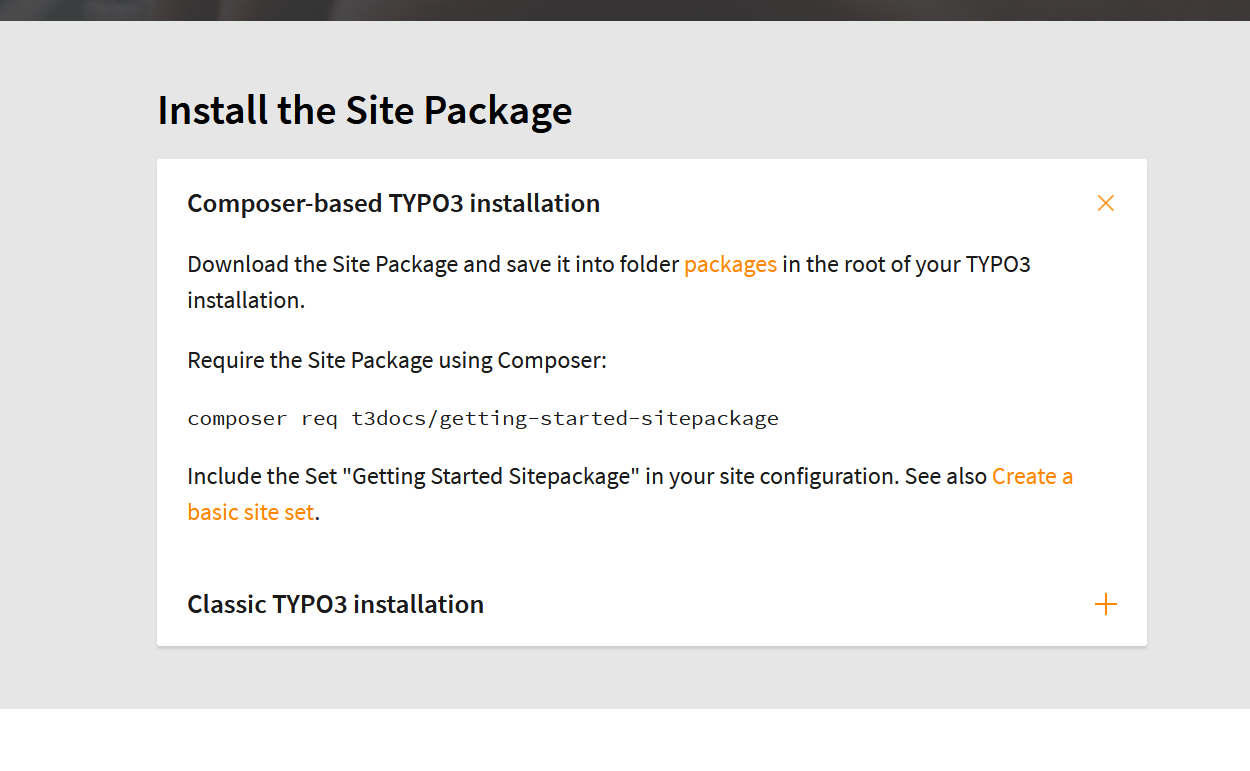
Click on "Composer-based TYPO3 installation" for the commands to install the site package
Pros and cons of using the Site Package Builder
Pros:
- The Site Package Builder is particularly useful for beginners or projects that need a quick start.
Cons:
- A large number of unnecessary, mostly empty files are generated.
- Depending on your prior knowledge, you may use code that you do not fully understand.
