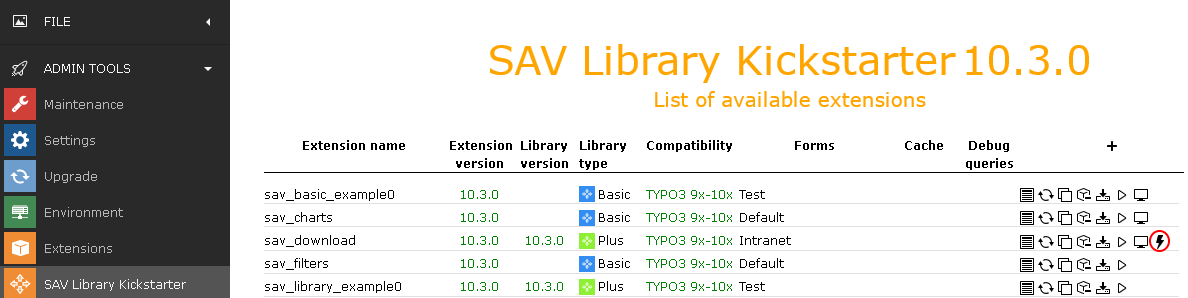Configuration¶
Important
Include the SAV Library Kickstarter static template.
Generation of the Entity Relationship Diagram¶
The Sav Library Kickstarter can generate Entity Relationship Diagrams in Graphviz DOT language.
Important
Graphviz must be installed on your server if you use this option.
In Documentation section of the SAV Library Kickstarter, check
Add Entity Relationship Diagram:.
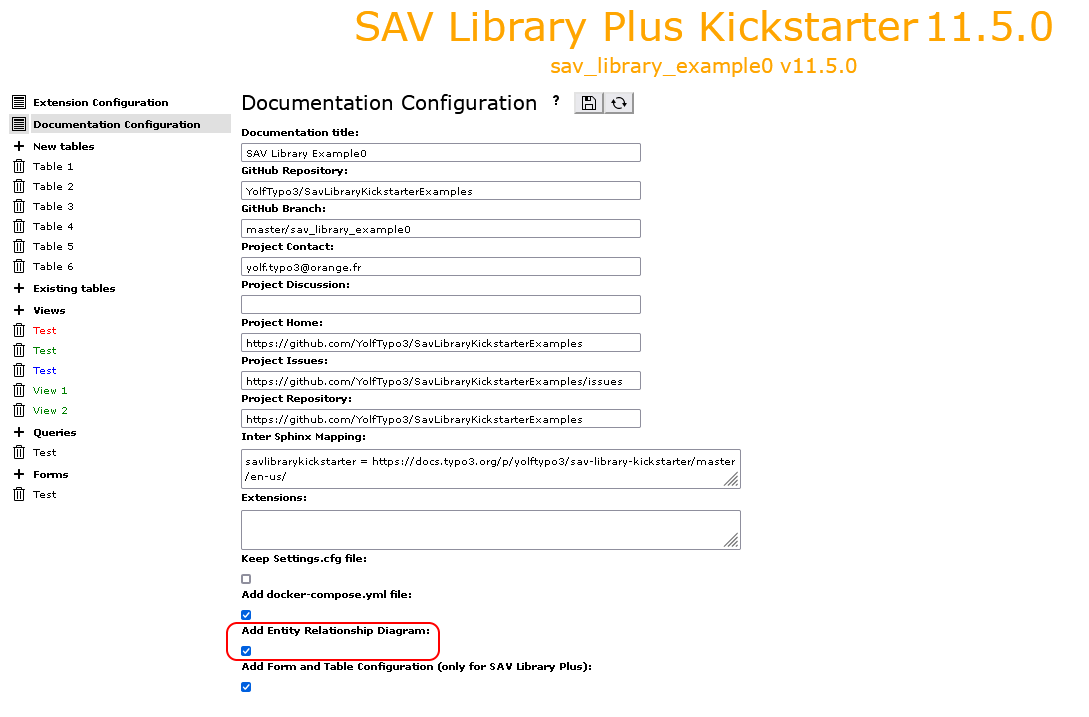
The Entity Relationship Diagram will be added to the documentation when the extension is regenerated.
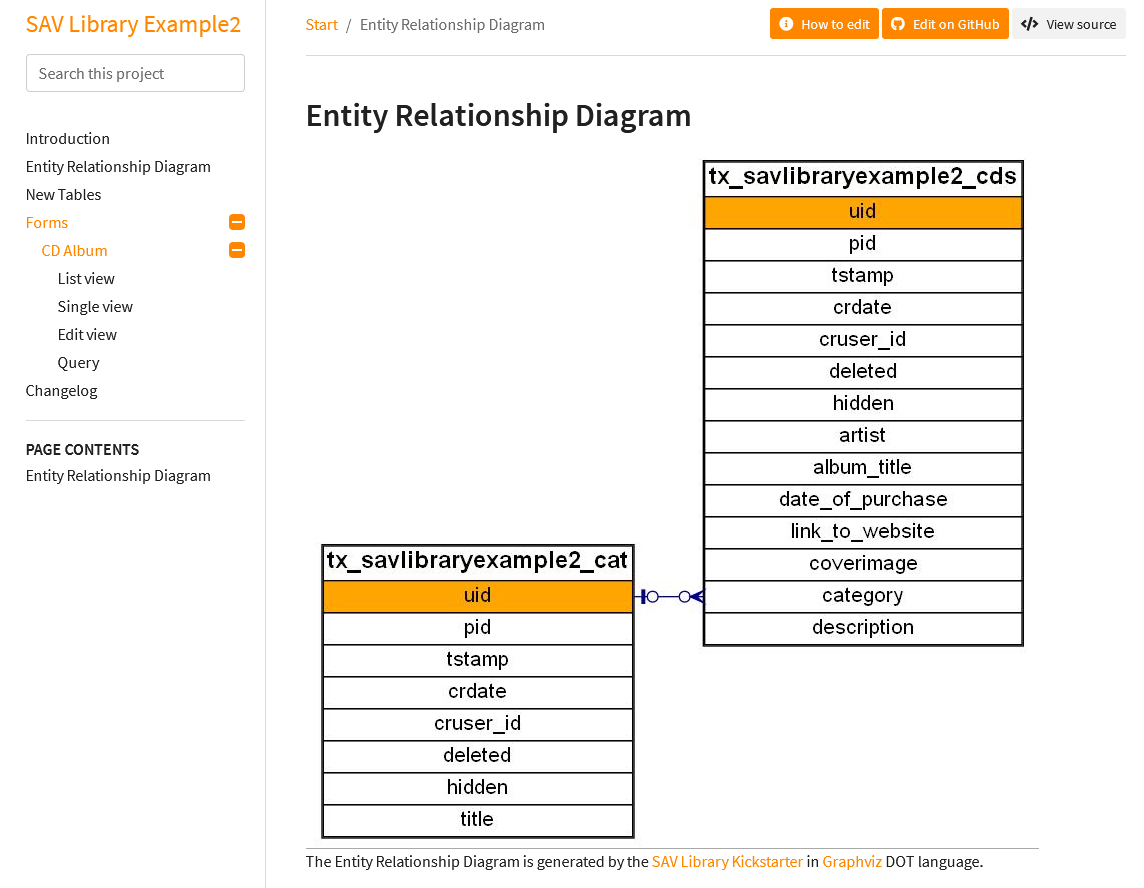
Generation of Local Documentation¶
The Sav Library Kickstarter can generate local documentation for
your extensions by means of docker-compose (see also Documentation Configuration
for details about the configuration of the documentation generation).
Important
docker-compose must be installed to use this feature. See the section
Rendering the documentation with Docker Compose
for details.
Note
For Basic type extension, the generated documentation contains only basic sections:
Introduction,
Entity Relationship Diagram, if enabled,
Changelog.
Since the Table of Contents is always regenerated, if you add your own sections
to the documentation, add the file Documentation/TableOfContents.txt to your extension in the convention
format for the table of contents.
For example, the extension SAV Charts
was generated by SAV Library Kickstarter as a Basic type extension. It has its
specific sections for the documentation. In order to have the table of contents correctly regenerated,
the following content was added in the file Documentation/TableOfContents.txt.
UsersManual/Index
Administration/Index
Reference/Index
Tutorial/Index
FAQ/Index
This feature is enabled using the Extension configuration item in
the ADMIN TOOLS -> Settings menu. Click on Configure extensions,
choose sav_library_kickstarter, then check
Generate local documentation with docker-compose and save the
configuration.
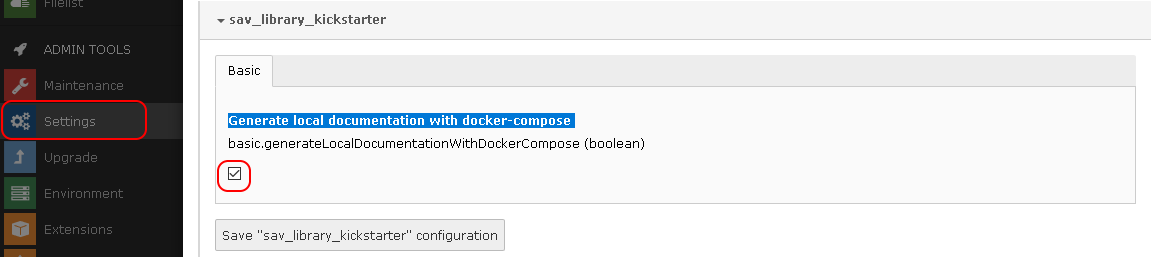
Once enabled a new icon is displayed in the Kickstarter Extension List in front of extensions which have a documentation.
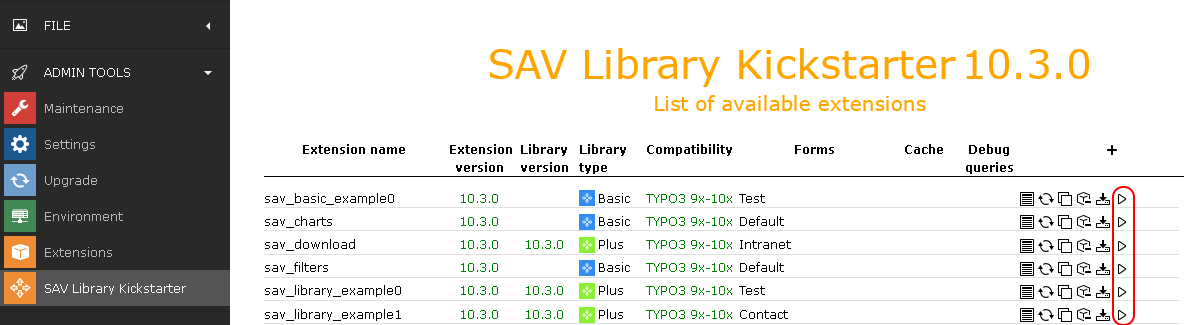
Click on the icons to generate the local documentation. New icons are shown, click on them to display the documentation.
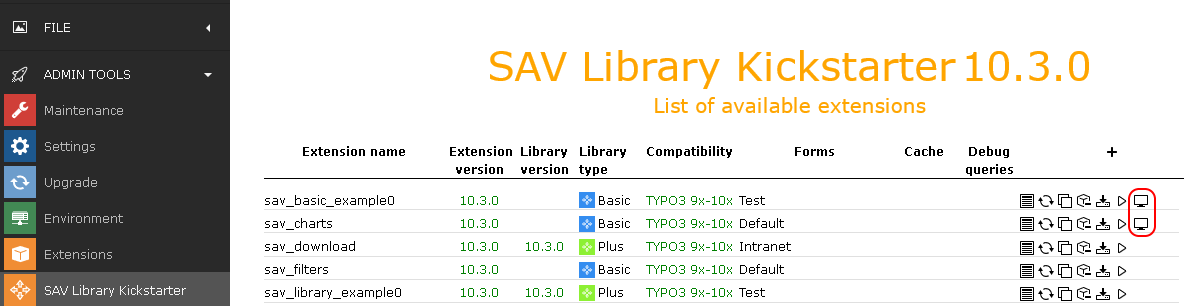
If errors are detected during the generation a special icon is displayed. Click on this icon to open the error file.