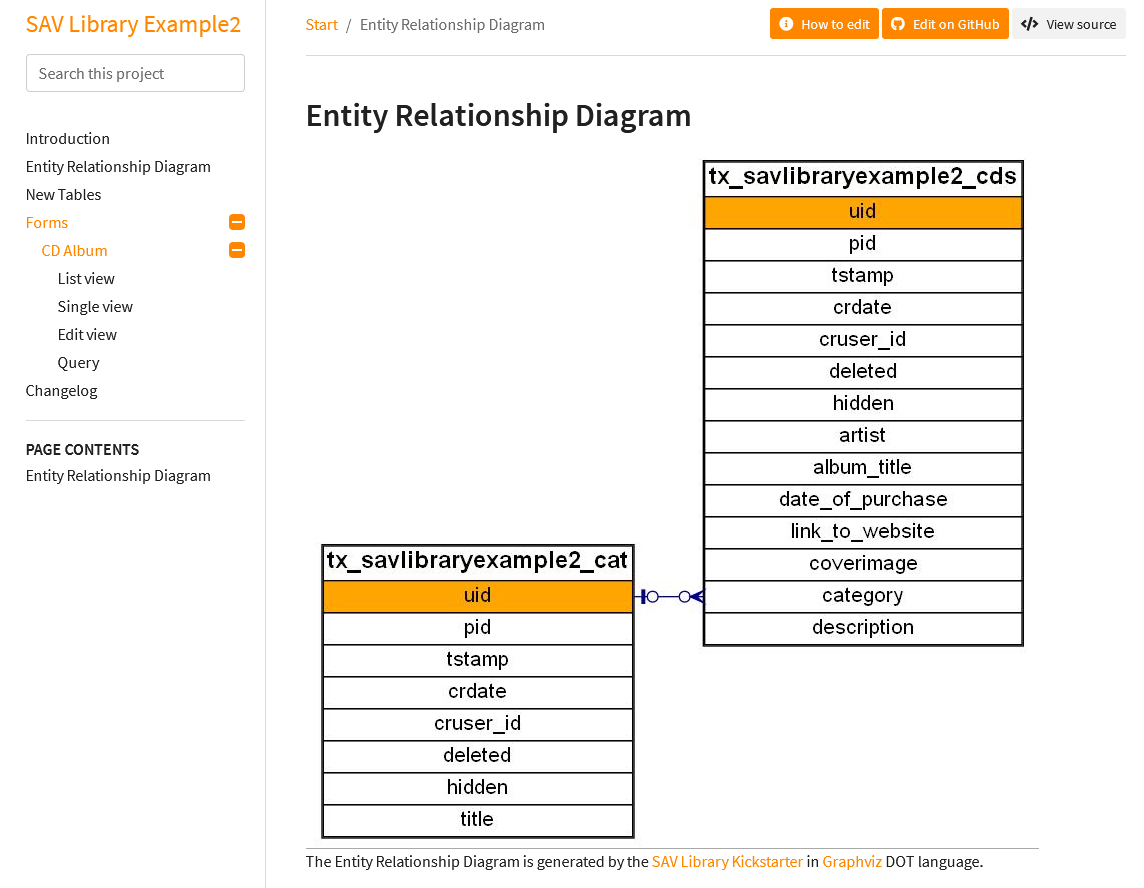Documentation Configuration¶
This item opens the form used to generate the documentation of the extension.
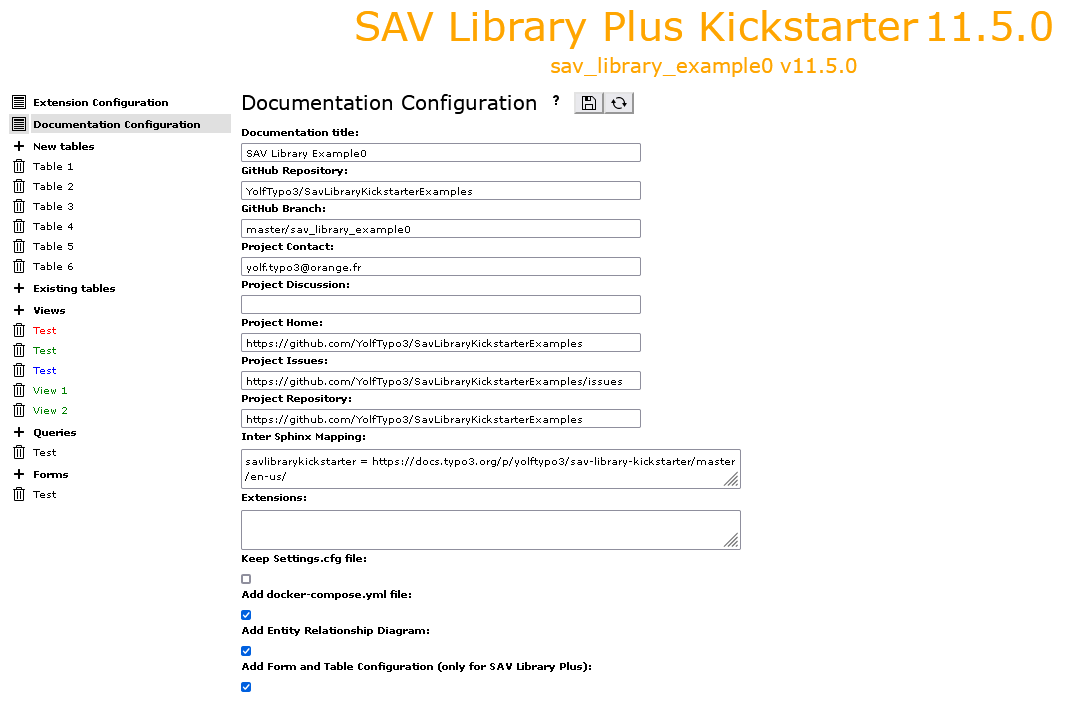
Tip
Click on the icons at the right hand side of Documentation Configuration:
to access to this section of the documentation.
to save the configuration
to generate the extension.
Documentation title: title which will be shown in the documenation.
GitHub Repository: GitHub repository if any.
GitHub Branch: GitHub branch if any.
Project Contact: contact for this project.
Project Discussion: URL of the project discussion, if any.
Project Home: URL of the project home, if any.
Project Issues: URL of the project issues, if any.
Project Repository: URL of the project repository, if any.
Inter Sphinx Mapping: use this field to define tags for references to other documents. In the extension sav_library_example0 a tag to the SAV Library Kickstarter is defined as follows.
savlibrarykickstarter = https://docs.typo3.org/typo3cms/extensions/sav_library_kickstarter
This tag is used in the introduction section as follows.
... read the :ref:`SAV Library Kickstarter tutorial section <savlibrarykickstarter:tutorial>`
Extensions: extensions that will be added in the
Settings.cfgfile.Keep Settings.cfg file: set this option if you
manuallymodify theSettings.cfgfile. It will prevent the SAV Library Kickstarter to rebuild it.Add docker-compose.yml file: set this option if you want to generate the documentation on your server using
docker-composefrom your extension directory.docker-compose run --rm t3docmake
The
docker-compose.ymlis such that the documentation will be generated in the directorytypo3conf/Documentationof your server.Add Entity Relationship Diagram: set this option if you want to generate the Entity Relationship Diagram. The Entity Relationship Diagram is generated by in Graphviz DOT language.
Add Form and Table Configuration (only for SAV Library Plus):: set this option if you want to generate a full documentation of the configuration of the forms and tables used in your extension for SAV Library Plus.
The following figure shows the Entity Relationship Diagram for the extension sav_library_example2. As it can be seen on the left hand side menu, the documentation includes the form and the tables used in the extension.