Upgrading Previously Generated Extensions¶
The SAV Library Kickstarter comes with an upgrade feature which will upgrade your extensions to the most recent version. When the SAV Library version used for the extension generation is not the same as the installed SAV Library version, the following display will be obtained. The global upgrade icon can be used to upgrade extensions 10 by 10.
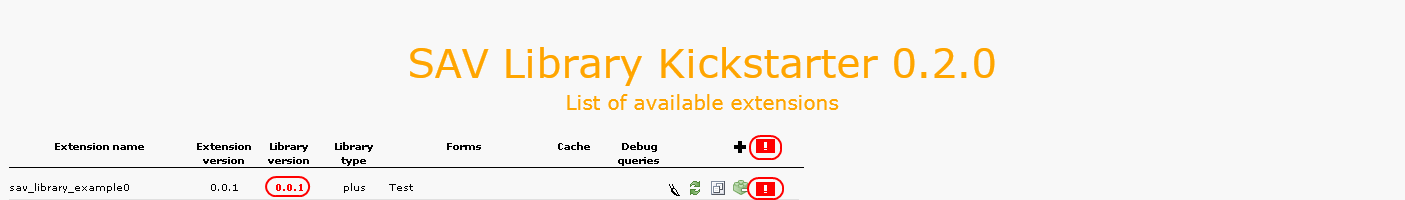
Click on the upgrade icon on the same line as the extension name to
upgrade it to the latest version of the code generator or click on the
icon at the right of the plus icon to upgrade all extensions that
need to be upgraded. Once upgraded, the upgrade icons will disappear
and the library version will be displayed in green as shown below.
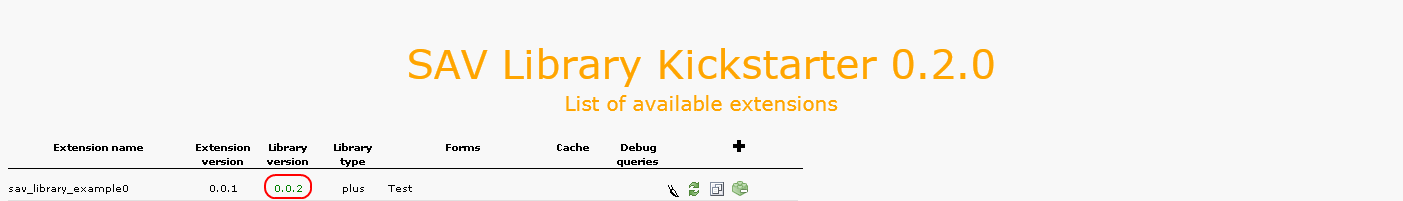
For each extension in this list, several information are displayed:
The name of the extension, that is the extension key. By clicking on the name, you will be able to edit the extension.
The current version of the extension.
The version of the SAV Library which has been used to generate the extension. If the version of the SAV Library is older than the installed version, the version will be displayed in red and the upgrade button will be displayed. In that case, please upgrade the extension by clicking on the upgrade icon.
The library type which indicates the required library type for the extension.
Plusis the default.The list of the forms used in the extension since one extension may contain several forms. For each form you can select if the plugin will behave as a USER for this form, that is caching will be possible. By default, the plugin will behave as a
USER_INTfor all forms, that is no caching is available. If you want to make a form behaving as aUSER, edit the form section associated with your extension and check theAllow cachingflag.The debug queries flag which indicates whether you have set this flag in the extension configuration view. This flag should only be used during development.
A set of icons is also displayed. From left to right their respective actions are : edit the extension, generate the extension, copy the extension and instal/uninstall the extension.
