Extension Configuration¶
This item opens the form for the configuration of the extension.
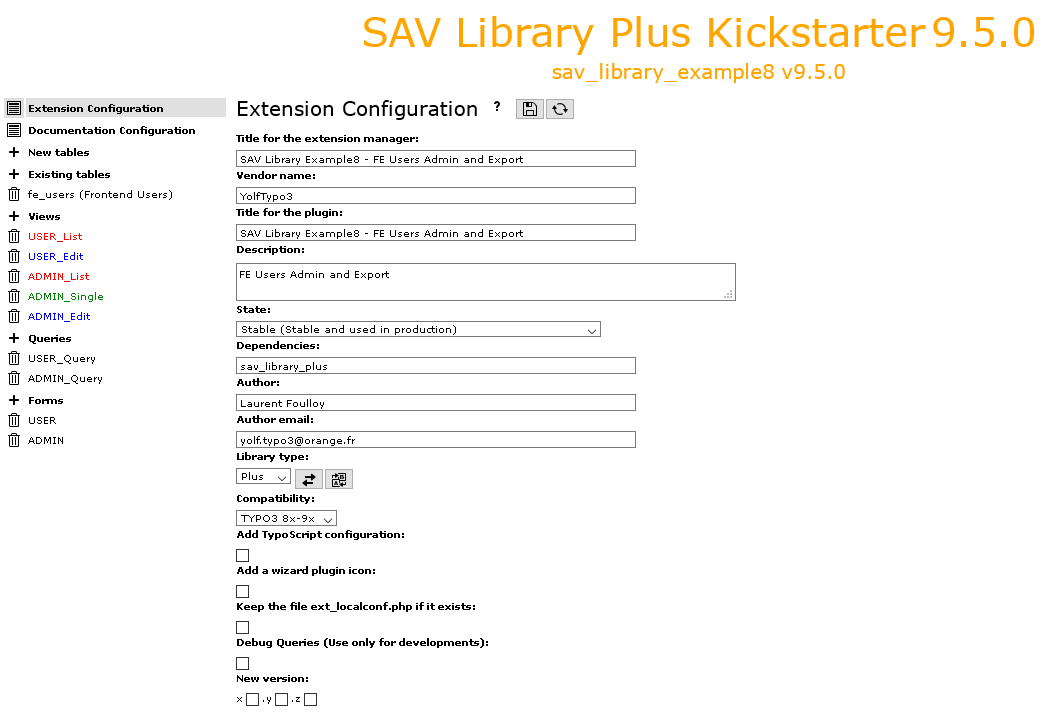
Tip
Click on the icons at the right hand side of Extension Configuration:
to access to this section of the documentation.
to save your configuration.
to generate the extension.
Title for the extension manager: title which will be displayed in extension manager.
Vendor name: vendor name (mandatory).
Title for the plugin: title which will be displayed in the plugin selector.
Description: use this field to describe the aim of the extension.
State: selector which specifies the state of the extension.
Dependencies: specify here the dependencies of the extension.
Dependencies must be comma-separated. If only extension names are entered, dependencies will be added in
ext_emconf.phpfile without constraints.The SAV Library Kickstarter generates automatically the dependency to SAV Library Plus or SAV Library Mvc for
composer.jsonandext_emconf.phpfiles.Constraints can be added for
ext_emconf.phporcomposer.json. The following example is taken from the extension sav_library_example10 which depends on extension maps2.maps2(emconf:5.2.3-0.0.0), jweiland/maps2(composer:^5.2.3)
The dependency to
maps2will be added toext_emconf.phpwith the constraint5.2.3-0.0.0.'depends' => [ 'typo3' => '8.7.0-9.5.99', 'maps2' => '5.2.3-0.0.0', 'sav_library_plus' => '9.5.0-0.0.0' ],
The extension
maps2has a composer supportjweiland/maps2. In such case, you must enter directly the dependency, i.e.jweiland/maps2, instead of the extension name. The dependency is added tocomposer.jsonwith the constraint^5.2.3."require": { "typo3/cms-core": ">=8.7,<10.0", "jweiland/maps2": "^5.2.3", "typo3-ter/sav-library-plus": ">=9.5.0" },
Note
When the extension name is used
typo3-ter/will be prepended to the extension name to build the dependency incomposer.json.For example, the following dependencies are used for the extension sav_library_example9 which depends on the extension sav_charts.
sav_charts(emconf:9.5.0-0.0.0)(composer:^9.5.0)
It generates the following
requirepart incomposer.json."require": { "typo3/cms-core": ">=8.7,<10.0", "typo3-ter/sav-charts": "^9.5.0", "typo3-ter/sav-library-plus": ">=9.5.0" },
Author: use this field to set the extension's author.
Author email: use this field to set the author's email.
Library type: selector which specifies the type of extension which will be generated. The
Basictype can be used to kickstart extension using Fluid and Exbase. Icons at the right hand side of the selector are still experimental. They should make it possible to migrate aPlustype extension to aMvctype extension and vice-versa.Compatibility: selector which defines the compatibility of the extension. This selector evolves with the version of TYPO3. If an extension becomes incompatible, it has to be upgraded.
Add TypoScript configuration: if selected, TypoScript configuration files are added (only for
Plustype. ForBasicandMvcTypoScript configuration files are always added.Add a wizard plugin icon: if selected, a wizard icon will be added to the plugin. The wizard icon file must be named
ExtensionWizard.svgand put in the directoryResources/Public/Icons.Keep the file ext_localconf.php if it exists: set this option if you
manuallymodify theext_localconf.phpfile. It will prevent the SAV Library Kickstarter to rebuild it.Debug Queries (Use only for developments): selector which defines the level of debuging. The options are:
Off: no debugging is provided.Queries with errors: debugging is provided for queries with errors.All queries: debugging is provided for all queries.
Warning
For security reasons, set this selector to
Offin the final version of your extension.By default, debug information is provided by the TYPO3 Core
debug()function. However, it is often easier to use the TYPO3 Logging system by adding the following configuration totypo3conf/AdditionalConfiguration.php:$GLOBALS['TYPO3_CONF_VARS']['LOG']['YolfTypo3']['SavLibraryPlus']['writerConfiguration'] = [ \TYPO3\CMS\Core\Log\LogLevel::DEBUG => [ \TYPO3\CMS\Core\Log\Writer\FileWriter::class => [ 'logFile' => \TYPO3\CMS\Core\Core\Environment::getVarPath() . '/log/SavLibraryPlus.log' ], ], ];
New version: use these checkboxes to automatically ugrade the version of your extension.
Tip
If you set z, one unit will be added to the z part.
It you set y, one unit will be added to the y part, while the z part is reset to 0.
If you set x, one unit, will be added to the x part, while the y and z parts will be reset.
