Queries¶
This item opens the form used to generate the queries of the extension.
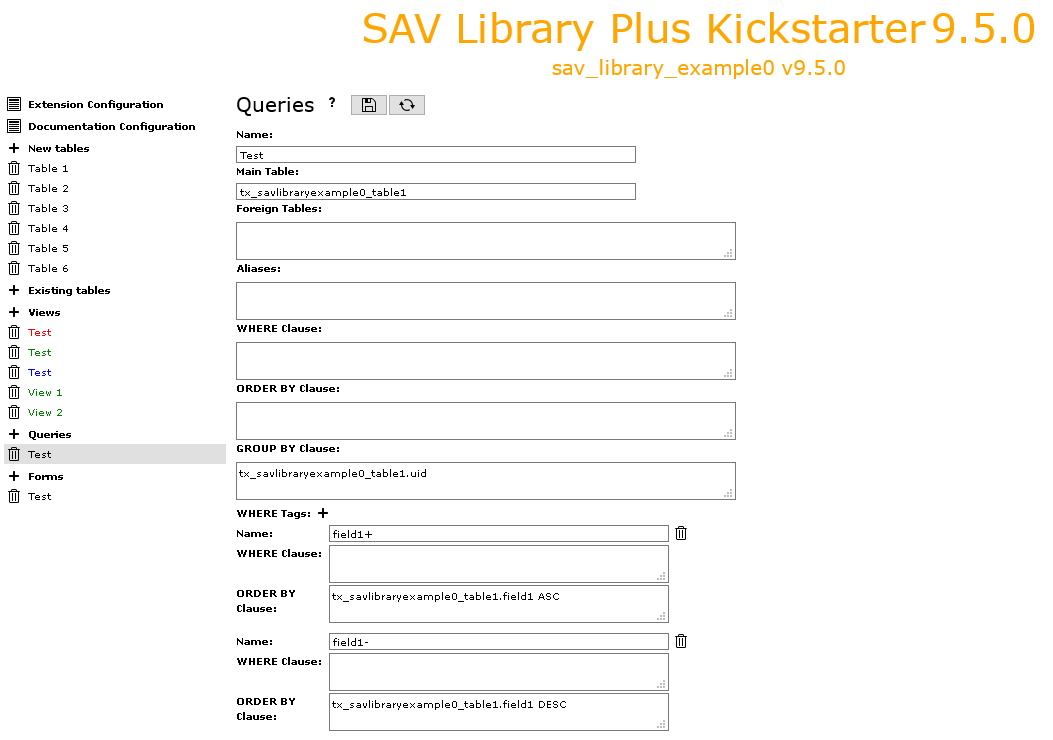
Tip
Click on the icons at the right hand side of Queries:
to access to this section of the documentation.
to save the configuration
to generate the extension.
Name: sets the name of your query.
Main Table: sets the main table that your extension will use. By default, it is the first table in your
New tablessection.Foreign Tables: this field can be used to add foreign tables, e.g. tables from other extension, that are needed for the extension. It is possible to use
LEFT JOINouINNER JOINsyntax.Aliases: use this field to define here the aliases associated with the query (MySQL syntax).
WHERE Clause: this field is used to define the
WHEREclause for query. It can be a conventional MySQL clause.The marker
###user###will be replaced by the frontend user uid.The marker
###uid###or###uidMainTable###will be replaced by the current uid record.The marker
###CURRENT_PID###will be replaced by the current page uid.The marker
###group_list = list_of_comma_separed_fe_groups###is true if the frontend user belongs to the group list.The marker
###group_list != list_of_comma_separed_fe_groups###is true if the user does not belong to the group list.The marker
###func:WHERE_Clause####returns theWHERE_Clauseif the evaluation of the functionfuncis true. The function must be a valid method among those defined in the class\YolfTypo3\SavLibraryPlus\Utility\Conditions. For example:isInputMode returns true the form is in the input mode.
isNotInputMode returns true the form is not in the input mode.
isGroupMember(groupName) returns true if the frontend user is a member of
groupName.isNotGroupMember(groupName) returns true if the user is not a member of
groupName.
ORDER BY Clause: ORDER BY clause for the query (MySQL syntax).
GROUP BY BY Clause: GROUP BY clause for the query (MySQL syntax). Use this field, for example, when MM tables are used .
WHERE Tags: special feature that makes it possible to use hyperlinks with a parameter
&where=tagname. To add a newWHERE Tag, click on the icon and fill the fields. The first field is name of the parameter you want to use, e.g.tagname, and the two others are respectively aWHEREclause and anORDER BYclause. See the extension sav_library_example0 for an example.
