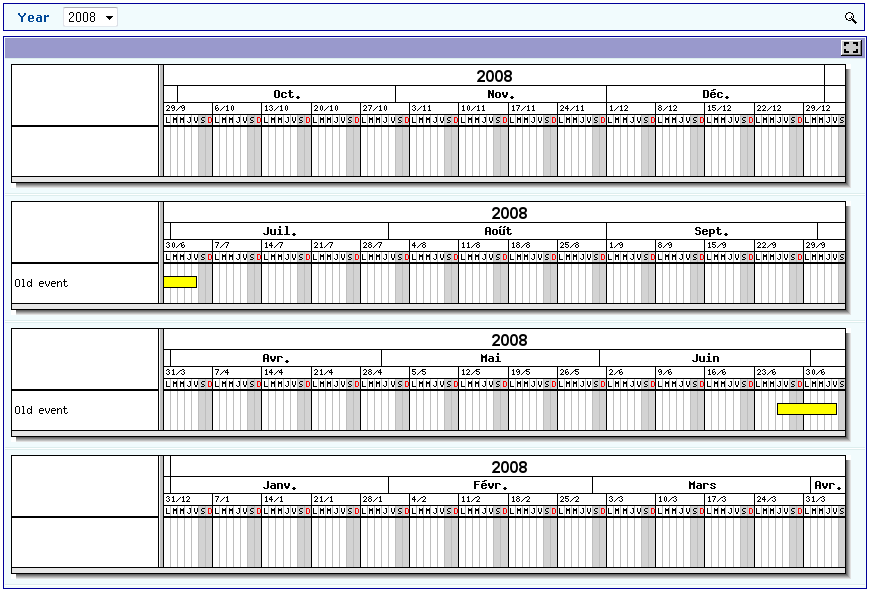DEPRECATION WARNING
This documentation is not using the current rendering mechanism and is probably outdated. The extension maintainer should switch to the new system. Details on how to use the rendering mechanism can be found here.
Using the graph with a year selector¶
To introduce a year selector, we are going to use a new filter called “SAV Filter Selectors”.
- Download the extension “sav_filter_selectors” from the TER and install it. Let us note that this extension is very useful to develop quickly selectors, checkboxes, radio buttons, search boxes which can be used to filter extensions produced by means of the SAV Library Kickstarter... even if the syntax is sometimes surprising!
Using a selector in the “Admin” form¶
- In the “Admin” page, add a plugin content element and select “sav_filter_selectors”.
- In the flexform, add the configuration as shown below. The template part is an HTML template which may contain special markers that will be replaced by the extension (see the CSH or the manual for details). It may also contain localization markers which must, in that case, be defined in the language section. In the example localization is used for markers $$$year$$$, $$$category$$$ and $$$search$$$ which are defined in English and in French. You can add your own language or replace the French part. If you do so, do not forget to modify the index attribute according to your language.
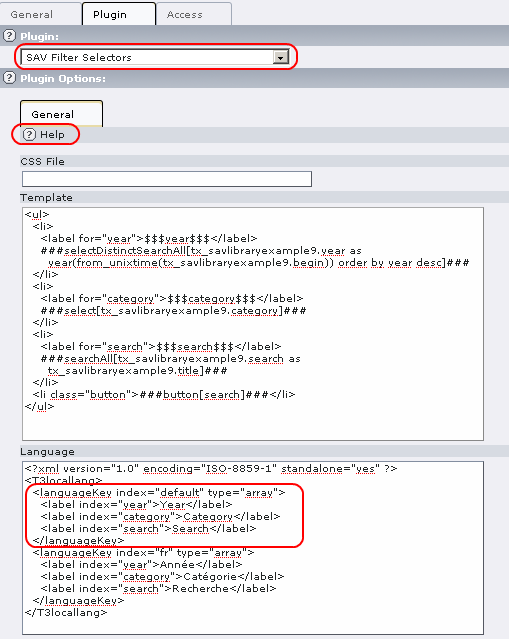
- Save and go to your “Admin” page. The extension “sav_filter_selectors” displays selectors for the year and categories and a search box. By default, events are displayed for the current year, thanks to the “Where clause” in the “Admin_Query”. You can use the selector to select events for a given year and/or a category.
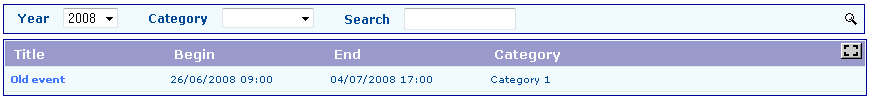
Using a selector with the “Display” form¶
Let us now analyze how to introduce a selector with the “Display” form which is a little bit more tricky.
- In the display page, add a plugin content element and select “sav_filter_selectors”. In the flexform, add the configuration shown below.
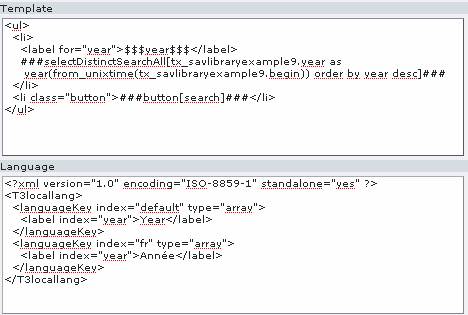
- Now, let us explain the tricky part. The “Display” form refers to the table “tx_savlibraryexample9_period” but the aliases “beginPeriod” and “endPeriod” depend now on the selected year. Therefore, they must be built using the year of the selected events, that is information in the “tx_savlibraryexample9”. For that we need to build a query which will take into account this new table which is not joined with the period table. The “foreign table” field can be used for that. Be careful, the coma is required before the table name in this field. Modify the query as shown below:
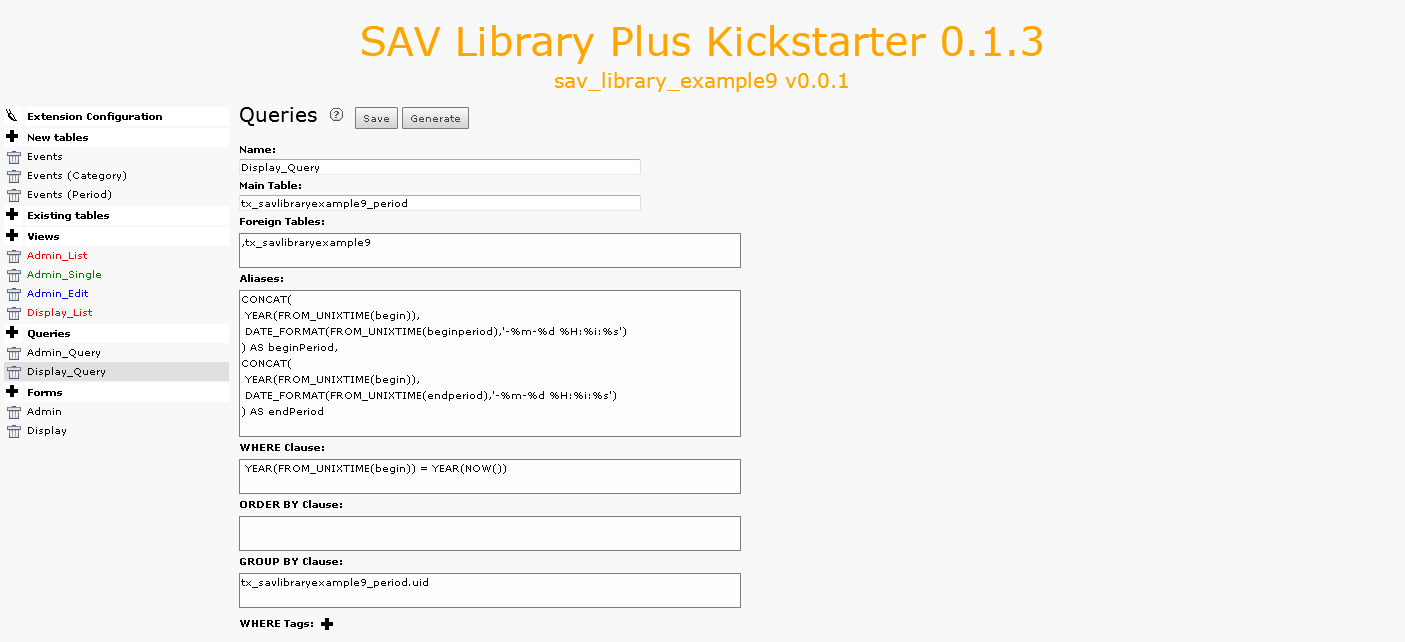
- Finally go to the front end, select a year and validate.