Attention
TYPO3 v7 has reached its end-of-life November 30th, 2018 and is not maintained by the community anymore. Looking for a stable version? Use the version switch on the top left.
There is no further ELTS support. It is recommended that you upgrade your project and use a supported version of TYPO3.
Rich Text Editors in the TYPO3 backend¶
Introduction¶
When you configure a table in $TCA and add a field of the type "text"
which is edited by a <textarea>, you can choose to use a Rich Text
Editor (RTE) instead of the simple form field. A RTE enables the users
to use visual formatting aids to create bold, italic, paragraphs,
tables, etc.
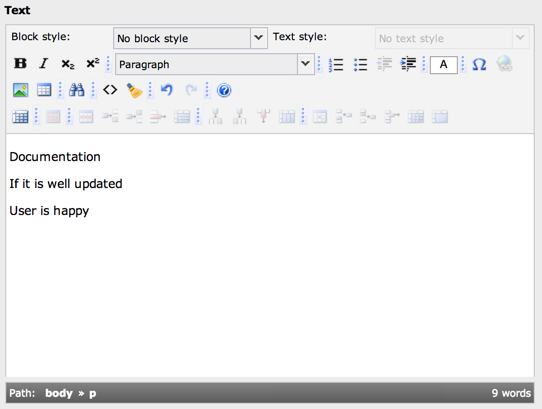
The rtehtmlarea RTE activated in the TYPO3 backend¶
For full details about setting up a field to use a RTE, please refer to the TCA Reference.
The short story is that it's enough to add the key defaultExtras
to the configuration of the column with the string richtext[] as value:
'poem' => array(
'exclude' => 0,
'label' => 'LLL:EXT:examples/locallang_db.xml:tx_examples_haiku.poem',
'config' => array(
'type' => 'text',
'cols' => 40,
'rows' => 6
),
'defaultExtras' => 'richtext[]'
),
This works for FlexForms too.
Important
Don't forget to enable Rich Text Editor in the back end, in User Settings -> Edit and Advanced functions, check "Enable Rich Text Editor", if not already done.
Get a full options RTE¶
Origin: Documentation Issue #94
Tested for 7.6, probably valid since 7.0
The doc only gives one example for rte using
'defaultExtras' => 'richtext[]'. Note that it is possible to get a "full options RTE" by writing'defaultExtras' => 'richtext[*]'. It would be very useful to describe in more detail more forms that can be used here.
Fix wrong wrong file links in the frontend¶
Origin: Documentation Issue #94
Tested for 7.6, probably valid since 7.0
Symptom: The RTE renders file links in the frontend like
file:1234.Cure: This could be fixed by writing
'defaultExtras' => 'richtext[]:rte_transform[mode=ts_links]'.
