Attention
TYPO3 v7 has reached its end-of-life November 30th, 2018 and is not maintained by the community anymore. Looking for a stable version? Use the version switch on the top left.
There is no further ELTS support. It is recommended that you upgrade your project and use a supported version of TYPO3.
Extending the User Settings¶
Adding fields to the User Settings is done in two steps.
First of all, the new fields are added directly to the
$GLOBALS['TYPO3_USER_SETTINGS'] array. Then the
field is made visible by calling
\TYPO3\CMS\Core\Utility\ExtensionManagementUtility::addFieldsToUserSettings().
Here is an example, taken from the "examples" extension:
$GLOBALS['TYPO3_USER_SETTINGS']['columns']['tx_examples_mobile'] = array(
'label' => 'LLL:EXT:examples/Resources/Private/Language/locallang_db.xlf:be_users.tx_examples_mobile',
'type' => 'text',
'table' => 'be_users',
);
\TYPO3\CMS\Core\Utility\ExtensionManagementUtility::addFieldsToUserSettings(
'LLL:EXT:examples/Resources/Private/Language/locallang_db.xlf:be_users.tx_examples_mobile,tx_examples_mobile',
'after:email'
);
The second parameter in the call to addFieldsToUserSettings()
is used to position the new field. In this example, we decide to add it
after the existing "email" field.
In this example the field is also added to the "be_users" table. This is not described here as it belongs to extending the $TCA array.
And here is the new field in the User Tools > User Settings module:
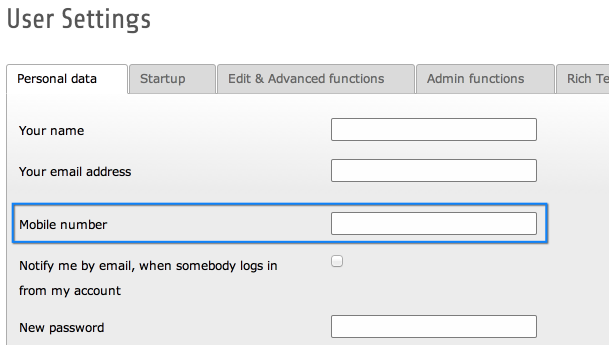
The new field visible in the User Settings configuration¶
