Attention
TYPO3 v11 has reached end-of-life as of October 31st 2024 and is no longer being maintained. Use the version switcher on the top left of this page to select documentation for a supported version of TYPO3.
Need more time before upgrading? You can purchase Extended Long Term Support (ELTS) for TYPO3 v11 here: TYPO3 ELTS.
Help within TYPO3 CMS
There are several features built-in to the user interface of the backend to help guide you when using the TYPO3 CMS.
Tooltips
Hover your mouse pointer over buttons and icons to display a short description of the function.
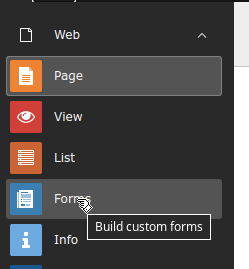
See the Tooltip help for the Forms module
Context sensitive help
-
When you hover your mouse pointer over some field labels, your cursor changes into a question mark. This indicates that you can click on the label to display a help pop-up.
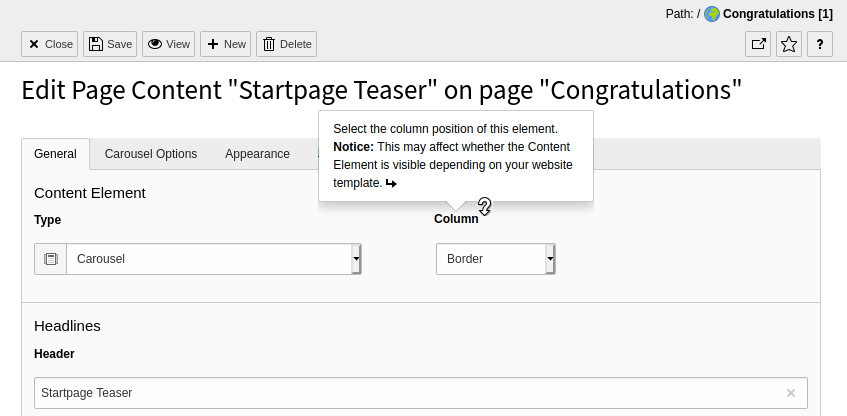
Context help pop-up for the Column label
-
Most content elements include a question mark icon. Click the icon to display a help window about the item or function it is next to.
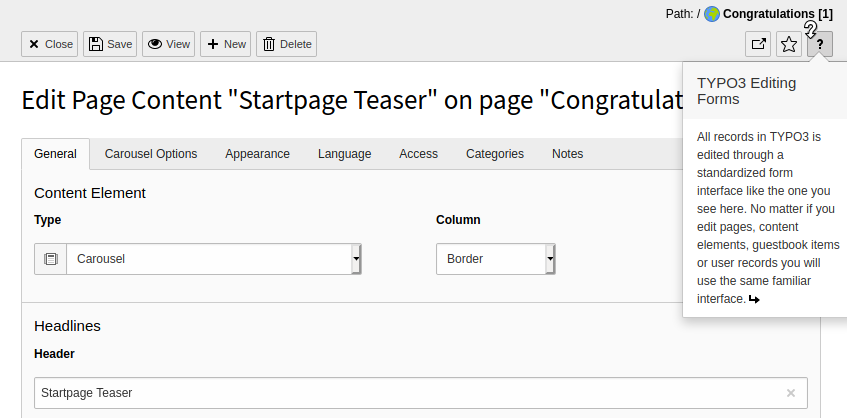
Context help window for the editing interface
Keyboard commands
Tooltips
Hover your mouse pointer over buttons and icons to display a short description of the function.
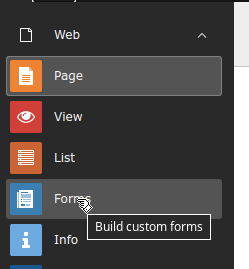
See the Tooltip help for the Forms module
The TYPO3 manual is a module that provides more extensive descriptions of features and functions in the backend.
In the top bar, click the question mark icon to access the Help section, then select the TYPO3 Manual module.
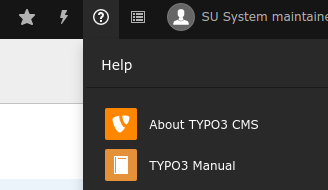
The TYPO3 Manual in the Help menu
