Attention
TYPO3 v11 has reached end-of-life as of October 31st 2024 and is no longer being maintained. Use the version switcher on the top left of this page to select documentation for a supported version of TYPO3.
Need more time before upgrading? You can purchase Extended Long Term Support (ELTS) for TYPO3 v11 here: TYPO3 ELTS.
Logging in to TYPO3
In TYPO3, an editor's work is done via the backend and having a working backend account is critical.
Enter your domain name into the address bar of your browser and
append "/typo3" to the end of it to access the backend login page.
For example: http://.
Check that JavaScript and cookies are enabled in your browser as they are required by TYPO3's Backend.
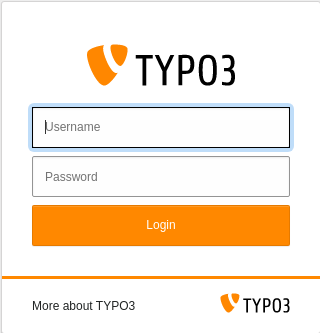
The TYPO3 CMS backend login screen
Troubleshooting: Forgot password for backend login
The following example only works if your site administrator has enabled the password reset feature and if your backend account has a valid email address set.
-
Click on Forgot your password?
Go to the backend login page and select Forgot your password?.
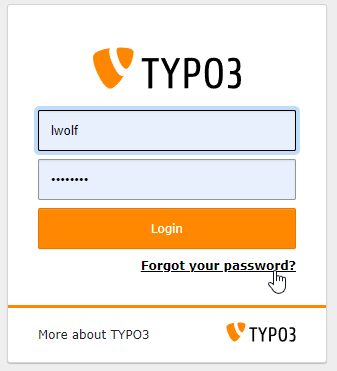
Click on Forgot your password?
-
Enter your email address
Use the same email address that you provided during registration.

Click on Forgot your password?
-
Open the email
Note that you will get the following page even if the email you entered was not found. This is due to the fact that the system will not disclose information about any registered email addresses.
If you do not receive the email, check your spam folder and double-check that the email address is correct.
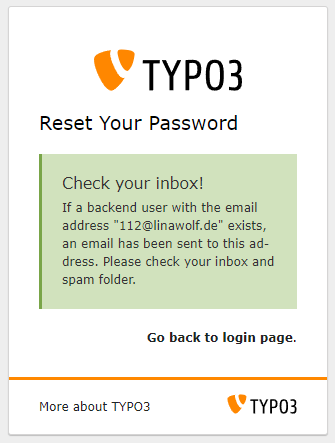
Click on Forgot your password?
-
Enter the new password
After you clicked on the password recovery link in the email you received you can enter a new password. Always use a secure password.

Enter a secure new password twice
