Fluid Styled Content Layouts
This guide describes, how you can extend your mask templates with the layout from fluid_.
Works for TYPO3 v8 / Mask v4 and higher.
You probably know, that fluid styled content (from now on abbreviated FSC) adds special wrappers for its content elements like this:
<div id="c32" class="frame frame-default frame-type-textpic frame-layout-0">
These are very helpful, because you can use the anchor id and spacing classes of FSC. In order to
wrap all your templates with such a layout you have to provide the FSC layout paths for lib..
Let's have a look at the contents of this TypoScript object:
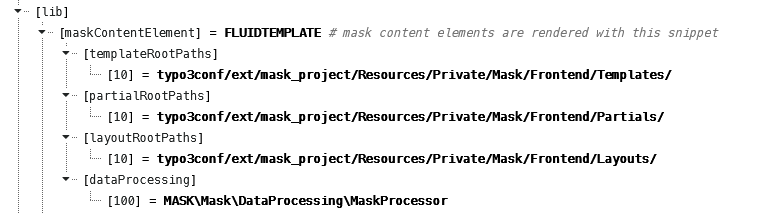
The contents of lib.maskContentElement
As you can see lib. is a FLUIDTEMPLATE content object. Mask dynamically generates this TypoScript
with the root paths you have defined in the extension settings. Mask is
using the key 10 for its paths. So all you have to do is to provide a lower key and point to the FSC paths in your
TypoScript template like this:
lib.maskContentElement {
partialRootPaths.0 < lib.contentElement.partialRootPaths.0
layoutRootPaths.0 < lib.contentElement.layoutRootPaths.0
settings < lib.contentElement.settings
}
The FSC lib. is the equivalent to lib.. You can see where Mask got its inspiration
from :). By adding the FSC settings, these will also be available in your Mask templates.
Important
Higher keys override lower keys. If you would add higher keys, they will always override your Mask Layouts and Partials, which you probably don't want.
Now the setup is complete and all what's left to do is to use the newly available layout in your templates.
<f:layout/>
<f:section name="Header"/>
<f:section name="Main">
<!-- Your content -->
</f:section>
This is of course completely optional and you can just remove this per element if you need to. The additional empty
<f: is important: This removes the <header> partial which FSC would add to your
template. If you need this anyway, you can just remove it.
Important
<f: is the same as <f:. If you also have a Layout with the name
Default. defined in your layout root path, this will override the FSC Layout.
Special thanks to Lars (Nitori), who explained this all in detail here.
