Migration: From Sphinx to PHP-based rendering
Note
Since November 2024 the official documentation rendering process has been switched to a PHP-based rendering. When your documentation was configured with Sphinx, the rendering process will be automatically switched to the PHP-based rendering. The automatic migration will work for most cases, but some manual adjustments might be necessary. This guide will help you to migrate your documentation to the new rendering process.
The main difference compared to the Sphinx rendering is that the PHP-based rendering
requires a file called Documentation/ for configuration.
The Sphinx rendering required a file called Documentation/.
In the transition period the GitHub action of the official rendering process detects if a file called
Documentation/ is present and then automatically switches to the
PHP-based rendering.
Create the settings file Documentation/guides.xml
The Docker container for the PHP-based rendering additionally consists out of
a migration tool. This tool can be used to automatically create a
Documentation/ based on the information contained in your
Documentation/.
Docker (or a drop-in replacement like Podman) needs to be installed on your operating system for the tool to work:
docker run --rm --pull always \
-v $(pwd):/project \
-it ghcr.io/typo3-documentation/render-guides:latest \
migrate Documentationpodman run --rm --pull always \
-v $(pwd):/project \
-it ghcr.io/typo3-documentation/render-guides:latest \
migrate DocumentationThe last parameter (
Documentation) is the name of the directory, where your
Settings. is currently placed in.
After the migration is performed, you will see some output in the terminal about which settings were converted, if some old settings were discarded, or errors occurred. When you see this:
Note: Some of your settings could not be converted:
* html_theme_options
* project_discussions
* use_opensearcheverything went well. They can be ignored since these files are usually files that
not need to be converted. You can now delete Settings.. If you ever should need it again it is still in the Git history. Also delete
file genindex. in your Documentation/ directory (if available).
While you could already jump in and render your documentation directly (see local rendering), we suggest to clean up the following other things first (see).
Further steps to adapt to the PHP-based rendering
You should perform the following tasks to conclude the migration to the PHP-based rendering tool:
-
Manual modifications of the
guides.xml You have to manually change the following: in the
<extension>tag add the attributeChanges in yourguides.xml interlink-shortcode="my-vendor/my-extension"Copied!You can find the package name in your
composer.file under "name". For example,json my-. We recommend to reformat the code, for example in PhpStorm, using the Mac shortcut cmd (⌘) + option/alt (⌥) + L, or Ctrl + Alt + L on Windows/Linux and to use for every attribute one line.vendor/ my- extension -
Improve your documentation to render without warning
Rendering your documentation should not yield any warnings or errors.
If you get error messages, often they refer to wrong indentation, missing interlinks, orphaned files or outdated ReST identifiers.
If you are unable to address a warning/error with changes in your documentation feel free to ask in Slack channel #typo3-documentation (see Help and support).
If you believe you found a specific bug in the PHP-based rendering, please open an issue on GitHub.
-
Remove outdated files
After the
guides.file has been created, you can remove the oldxml Settings.file.cfg You can also delete the
genindex.file which was previously used to generate an index.rst -
Adapt
Includes.rst. txt The main documentation directory can contain a file
Includes.to include any fixed text, which will be placed on every page of your rendered documentation.rst. txt Previously, it was also used to define a list of utilized directives/roles.
You can either remove that file, or add your fixed text to it. If you remove the file, remember to also remove all references pointing to that file, like:
Documentation/Index.rst.. include:: /Includes.rst.txtCopied!Most official documentation uses this as the stub of the file:
Documentation/Includes.rst.txt.. You can put central messages to display on all pages hereCopied! -
Remove the entry
genindexfromIndex.(Index/Glossary)rst If you previously had a
genindex.file, this optional index (or glossary) was rendered as a page through an entry in the filerst Index.like this:rst Documentation/Index.rst.. toctree:: :hidden: Sitemap - genindexCopied!Remove the entry
genindexfrom the list.Hint
See To be discussed: Index generation (glossary) for details about the future of the index (glossary) generation.
-
Avoid code snippets with
.rstextensionAll files with the extension
.rstwill be interpreted by the PHP-based rendering, and every file that is just a code snippet placed in an external file should be renamed to use a.rst.extension instead.txt
Render your Documentation files locally
Use our Docker container to render your documentation locally. Read more about it in local rendering.
The following list is not a requirement to utilize the PHP-based rendering, but
follows "best practice" to make the most of your documentation project.
One of the biggest benefits is, that this simplifies finding
errors in your reST syntax.
The Makefile helps you to launch the local rendering described in here.
You create the Makefile in order to register the command shortcuts that you
would use to render your documentation locally and also provide an entry point for further shortcuts (like testing).
Add a Makefile to your project
A Makefile is a simple command line runner configuration file, which requires
the utility GNU make
to be available on your Unix-based operating system (Linux, macOS, WSL on Windows,
for example).
This allows you to render your documentation by using
make docsinstead of typing a long
docker run... or
podman run... command.
When rendering locally you should ideally see something like this
Successfully placed 7 rendered HTML, SINGLEPAGE, and INTERLINK files into /project/Documentation-GENERATED-tempPossible errors using make docs
We provide four example errors to guide you through the fixes.
Interlink inventory not found: HTTP/2 404
[2024-03-13T12:22:50.661532+00:00] app.WARNING: Interlink inventory not found: HTTP/2 404
returned for "https://docs.typo3.org/m/typo3/book-extbasefluid/11.5/en-us/objects.inv.json". [] []Here you see that the link https:// is not found (404 page).
We can now check via Google if there is another link to book Extbasefluid. We found this site https://
We can find the hint: This manual is no longer being maintained for TYPO3 versions 11.. This tells us that the Documentation Team abandoned this
manual. We can, for example, link to the last existing version. Which is 10.4. To do this we have to change the guides.. Search for the
<inventory id="t3extbasebook"
url="https://docs.typo3.org/m/typo3/book-extbasefluid/11.5/en-us/"
/>and change 11. to 10.. Generate files again. Keep in mind, that this is a
workaround to avoid warnings temporarily. References to outdated manuals should be adjusted
as soon as possible.
Inventory link with key ... not found
[2024-03-13T12:26:40.940930+00:00] app.WARNING: Inventory link with key "rest-common-pitfalls"
(rest-common-pitfalls) not found. {"rst-file":"GeneratedExtension/Index","type":"ref","targetRefWe see already that we have to go to file Generated in the directory "Documentation".
In there we have to delete the line which contains
* :ref:`rest-common-pitfalls`But whether we should delete the reference or not depends on the special case. In this case the whole section was removed. So here it is useful to delete the reference. We conclude: In general it depends on the case itself what the best solution is.
Nested PHP domain components (php:class, php:interface, php:enum etc) are not supported
[2024-03-25T13:26:11.600367+00:00] app.WARNING: Nested PHP domain components
(php:class, php:interface, php:enum etc) are not supported.
Found php:\Vendor\MyExtension\Interfaces\RequireJsModuleInterface inside
\Vendor\MyExtension\Interfaces\AnotherImportantInterface {"rst-file":"Developer/Index.rst"} []The file Index. in Documentation/ has a wrong indentation. A class must not belong to another class.
Here is the wrong rst code.
.. php:class:: AnotherImportantInterface
Used for ...
.. php:class:: RequireJsModuleInterface
Widgets implementing this interface will add the provided RequireJS modules.
Those modules will be loaded in dashboard view if the widget is added at least once.Additionally regarding the name it has to be interfaces and not classes.
.. php: has to be changed to
.. php:.
Reference sitehandling-addinglanguages could not be resolved in LocalizedContent/Index {"rst-file":"LocalizedContent/Index"} []
The next step is to visit the site which was rendered with the Sphinx rendering, in our example
https://.
There we can search for sitehandling- in the restructured text code by clicking the button "</> View Source".
We have found this:
.. tip::
For more information on how to add languages and configure their
behaviour in the site configuration, see
:ref:`Adding Languages <sitehandling-addinglanguages>`.The link is leading to
https://.
We have to click the symbol next to the heading and copy the correct link
which is the one for restructured text
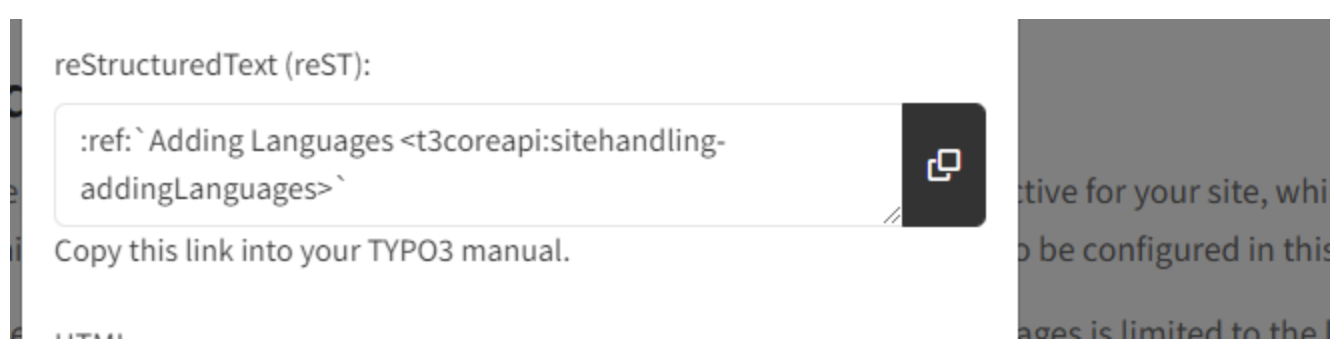
:ref:`Adding Languages <t3coreapi:sitehandling-addingLanguages>`You have to replace the correct link in, for example, Documentation/ to
fix the error. Note: Since we already migrated the Frontend Localization Guide
(https://)
to use the PHP-based rendering you cannot find the state that we have shown above anymore.
Makefile example
For inspiration, check out the Makefile of the main PHP-based rendering
repository:
https://github.com/TYPO3-Documentation/render-guides/blob/main/Makefile
A small example Makefile:
.PHONY: help
help: ## Displays this list of targets with descriptions
@echo "The following commands are available:\n"
@grep -E '^[a-zA-Z0-9_-]+:.*?## .*$$' $(MAKEFILE_LIST) | sort | awk 'BEGIN {FS = ":.*?## "}; {printf "\033[32m%-30s\033[0m %s\n", $$1, $$2}'
.PHONY: docs
docs: ## Generate projects docs (from "Documentation" directory)
mkdir -p Documentation-GENERATED-temp
docker run --rm --pull always -v "$(shell pwd)":/project -t ghcr.io/typo3-documentation/render-guides:latest --config=Documentation
.PHONY: test-docs
test-docs: ## Test the documentation rendering
mkdir -p Documentation-GENERATED-temp
docker run --rm --pull always -v "$(shell pwd)":/project -t ghcr.io/typo3-documentation/render-guides:latest --config=Documentation --no-progress --minimal-test
Hint
Makefile blocks need to be indented with a TAB character, not spaces. If your project comes with an .editorconfig definition for code formatting, you should add the following:
[Makefile]
# Use tabs for indentation (Makefiles require tabs)
indent_style = tabActivate automatic testing in your project
It is recommended to use an automatic workflow on GitHub Or GitLab to ensure the extension's documentation renders without warnings.
An example workflow on GitHub would be established via this file in
.github/:
name: Test documentation
on: [ push, pull_request ]
jobs:
tests:
name: Render documentation
runs-on: ubuntu-latest
steps:
- name: Checkout
uses: actions/checkout@v4
- name: Test if the documentation will render without warnings
run: |
mkdir -p Documentation-GENERATED-temp \
&& docker run --rm --pull always -v $(pwd):/project \
ghcr.io/typo3-documentation/render-guides:latest --config=Documentation --no-progress --minimal-test
This creates a workflow entry Test documentation, so that on every push to your
repository, and every pull request, the rendering is executed. A commit will then
not be possible, if the rendering fails. The workflow run will be marked with an error,
and shown on pull requests.
To be discussed: Index generation (glossary)
The Sphinx rendering allowed to utilize a syntax like the following to add indexes to your documentation:
.. index::
XLIFF; Files
File; XLIFFThe automatically generated file genindex. would show a
two-column layout of all indexes, with the pages that they were used on.
The PHP-based rendering does not (yet) support this indexing.
The current recommendation is to only remove the genindex. file
from your documentation directory, but keep all the placed .. index
directives. If at some point the automatic index generation is re-introduced,
your old indexes will be able to show up again.
