Contribute to third-party extensions
This chapter addresses contributing to third party extension documentation.
For system extensions, see Contribute to system extensions.
You can contribute to the documentation of any publicly available extension, if the repository is public (for example hosted on GitHub). This does not mean, the extension author will be willing or is obligated to merge your change. But, most of the time, useful contributions are welcome.
You can add issues or make changes via patches (for example pull requests on GitHub).
If you can make the change yourself, try to submit it as a patch instead of just writing an issue. It depends on the policy of the extension author (see contribution guide for specific repository, if available), but it is usually not required to write an issue. You can just submit a pull request (PR) directly.
Find the Source
First, you need to find out where the source is maintained. Usually, this will
be a repository on GitHub. There, you can also check if documentation is already
available. It should be a Documentation folder or one of the alternatives
mentioned in Prerequisites for rendering documentation to docs.typo3.org.
To find the repository, use one of these methods:
Method 1: Find the Source on docs.typo3.org
In the page of the rendered docs for the extension, click on Repository in the footer.
Sometimes the metadata in Settings.cfg in a Documentation project is not filled out and this link is missing. Then, you can use Method 2.
Method 2: Find the Source on https://extensions.typo3.org
- Go to the extension repository
- In the search box, enter the name or extension key
-
Select the extension
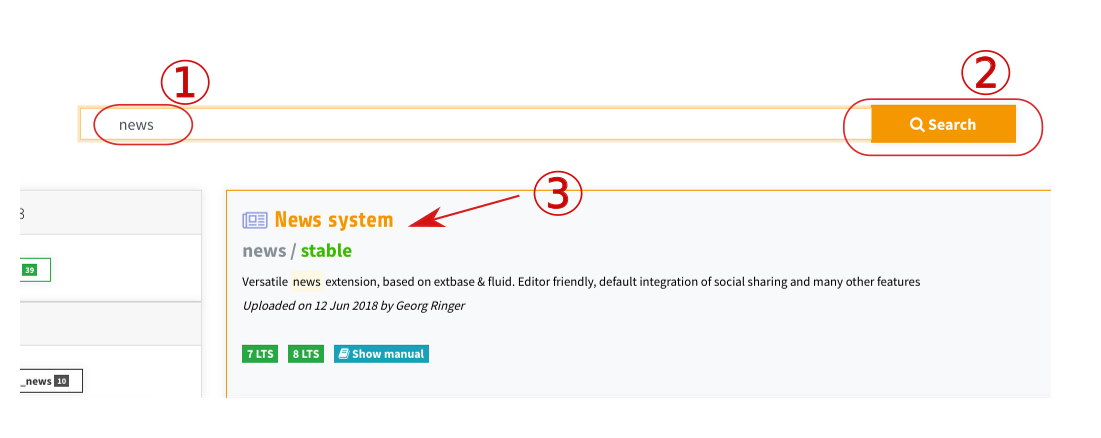
-
Click take a look in the code
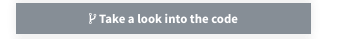
You cannot find system extensions (extensions that are maintained in the core) on https://extensions.typo3.org. System extensions are for example indexed_search, form, impexp, etc.
Find the rendered manual
You can also find the rendered documentation:
Method 1: Find rendered manual on docs.typo3.org
Go to: Extensions by extension key
Method 2: Find rendered manual on https://extensions.typo3.org
- Go to the Extension repository
- In the search box, enter the name or extension key
-
Click on "Show Manual"
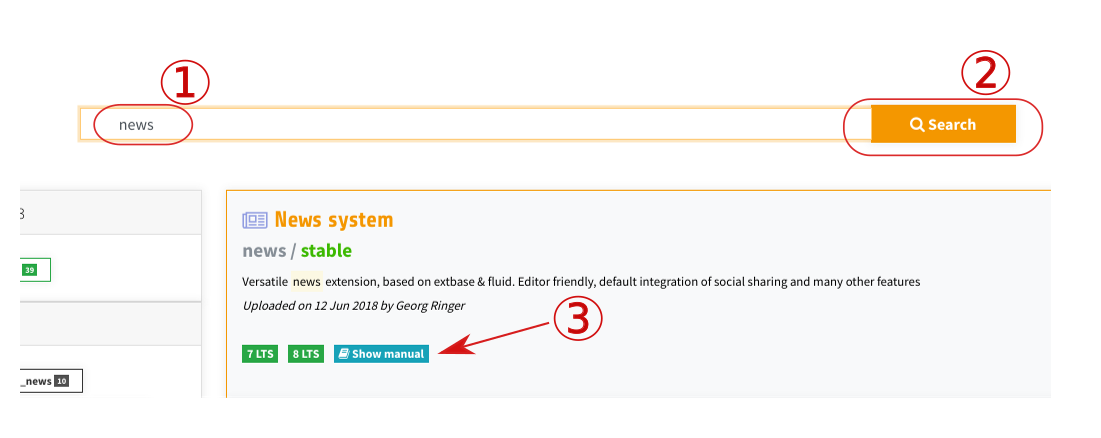
Note
You cannot find system extensions (extensions that are maintained in the core) on https://extensions.typo3.org.
Follow the contribution guide
Hopefully, the extension has a contribution guide. You can look at the GitHub help pages to check for conventions for contribution guides.
In the GitHub repository, you should find a file like:
- CONTRIBUTING.md
- .github/CONTRIBUTING.md
- etc.
If no contribution guide exists, follow the general conventions for TYPO3 documentation and conventions for creating pull requests on GitHub or contact the author.
