References to TYPO3 documentation
You can link the following elements in any TYPO3 manual: Headlines, confvals and phpdomain definitions. It is also possible to put an anchor almost anywhere and then link it.
When an element in a manual can be linked a link symbol will appear when you hover it:
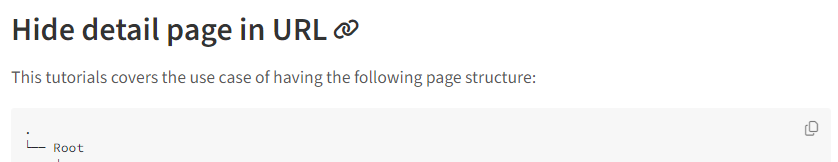
Hover over a headline to see if it is linkable, then click the link icon
After you click the link icon you can copy the reST link from the modal that appears:
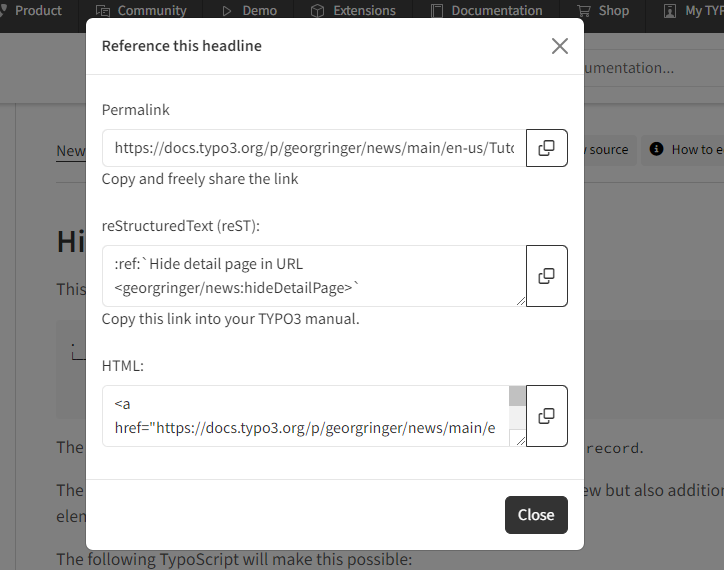
Copy the reST reference
The reST code of the reference looks like this:
:ref:`Hide detail page in URL <georgringer/news:hideDetailPage>`A reference has the following syntax:
:ref:`[link_text] <[interlink]:[anchor]>`If you are linking within the same manual you can omit the [interlink]: part,
including the colon.
:ref:`Hide detail page in URL <hideDetailPage>`If there is a warning box displayed, that the link has no anchor, you can still link to it using a doc-reference:
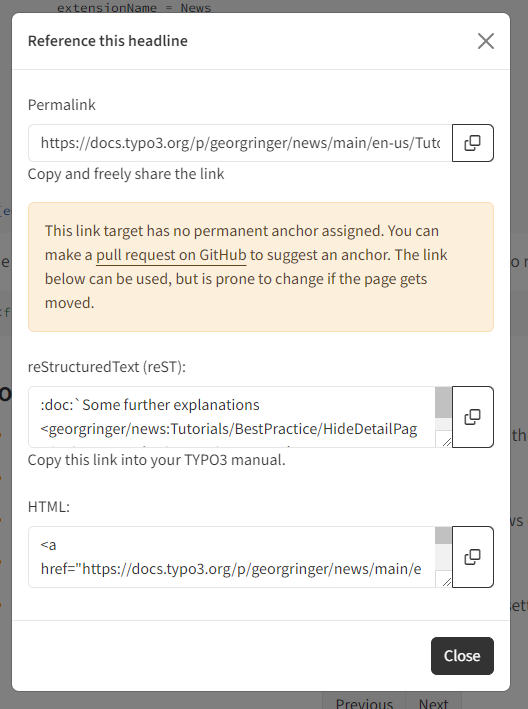
Linking to a headline without an anchor
The link then looks like this in reST:
:doc:`Some further explanations <georgringer/news:Tutorials/BestPractice/HideDetailPage/Index#some-further-explanations>`However such a link would not work anymore if the section was moved to another page or if another section with the same headline was introduced.
We suggest adding a unique link anchor to the headline to be linked to in this case. See section Link anchors.
