Content elements
Schema
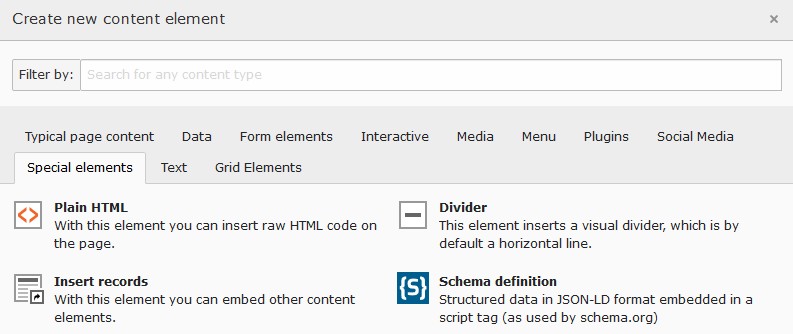
Placeholders
The schema content element is used to insert structured data in JSON-LD format
into the body tag by means of a script tag. It allows to use placeholders in the
JSON-LD code for TS constants,
get data types
and the processed array. The following table shows some placeholder examples:
| Placeholder example | Type | Description |
|---|---|---|
{$pizpalue. | TS Constant | Used as for TS setup: {$constant |
{data: | getText | Wrap getText definition with {data:. When using the
key field data from the current content record
(tt_) is obtained. |
{parent | getText | Wrap getText definition with {data:. When using the
key field data from the parent record is obtained.
Option split can be used. Example:
{parent |
{processed
{processed | processedData array |
Wrap the processedData array path with In case the value from the In case the path is |
Functions
Additionally the obtained data can be passed to a function. The following functions are available:
| Function | Example usage | Description |
|---|---|---|
entity | {func: | Each character from info@domain. will be
converted to its entity. For example i
will be converted to i |
{func: | ||
new | {func: | Converts line breaks to the character
sequence \r\. |
strip | {func: | Applies the php function strip_ to the
content. |
Content
In the content element an image and a text can be defined. They might be used in the JSON-LD data with the following placeholders:
| Content | Placeholder |
|---|---|
| Text | {data: |
| Image | {processed |
Attention
Double quotes can't be used in the teaser text field since they identify the
json attribute values. Use single
quotes instead or escape them (\").
Example
For this example an image as well as a text have been added to the content
element. The image will be used for the logo and the text for the
description property.
JSON-LD-code in content element:
{
"@context" : "http://schema.org",
"@type" : "Organization",
"name": "{$pizpalue.customer.company}",
"email": "{func:entityEncodeChars:{$pizpalue.customer.contactEmail}}",
"telephone": "{$pizpalue.customer.contactPhone}",
"faxNumber": "{$pizpalue.customer.contactFax}",
"url" : "https://www.{$pizpalue.customer.domain}",
"logo": "{processedData:schemaImages.0}",
"description": "{func:newLineToRn:{data:field:teaser}}",
"address": {
"@type": "PostalAddress",
"addressLocality": "{$pizpalue.customer.contactCity}, Switzerland",
"postalCode": "CH-{$pizpalue.customer.contactZip}",
"streetAddress": "{$pizpalue.customer.contactAddress}"
},
"contactPoint" : [
{ "@type" : "ContactPoint",
"telephone" : "{$pizpalue.customer.contactPhone}",
"contactType" : "customer service"
}
]
}JSON-LD-code embedded into body tag:
{
"@context" : "http://schema.org",
"@type" : "Organization",
"name": "Company GmbH",
"email": "contact@domain.ch",
"telephone": "111 111 11 11",
"faxNumber": "111 111 11 12",
"url" : "https://www.domain.ch",
"logo": "http://pp10.buechler.pro/fileadmin/_processed_/3/9/csm_geran-de-klerk-136351_2571a74988.jpg",
"description": "Development of mobile phones powered by proprietary OS to guarantee privacy.",
"address": {
"@type": "PostalAddress",
"addressLocality": "Ort, Switzerland",
"postalCode": "CH-1111",
"streetAddress": "Strasse 1"
},
"contactPoint" : [
{ "@type" : "ContactPoint",
"telephone" : "111 111 11 11",
"contactType" : "customer service"
}
]
}