Attention
TYPO3 v11 has reached end-of-life as of October 31th 2024 and is no longer being maintained. Use the version switcher on the top left of this page to select documentation for a supported version of TYPO3.
Need more time before upgrading? You can purchase Extended Long Term Support (ELTS) for TYPO3 v10 here: TYPO3 ELTS.
The none field
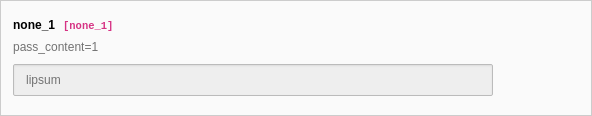
There are three columns config types that do similar things but still have subtle differences between them. These are the none type, the passthrough type and the user type.
Characteristics of none:
- The DataHandler discards values send for type
noneand never persists or updates them in the database. - Type
noneis the only type that does not necessarily need a database field. - Type
nonefields does have a defaultrenderin FormEngine that displays the value as readonly if a database field exists and the value can be formatted.Type - If no database field exists for
nonefields, an empty readonly input field is rendered by default. - Type
nonefields are designed to be not rendered at other places in the backend, for instance they can not be selected to be displayed in the list module "single table view" if everything has been configured correctly.
The none field can be useful, if:
- A "virtual" field that has no database representation is needed. A simple example could be a rendered
map that receives values from
latitudeandlongitudefields but that needs to database representation itself. - A third party feeds the database field with a value and the value should be formatted and displayed
in FormEngine. However, a input type with
readis usually better suited to do that.Only=true
Since the formatting part of none fields can be done with input type as well, most useful usage
of type none fields is a "virtual" field that is combined with a custom
renderType by an extension.
The TYPO3 core makes little or no use of none fields itself.
