Password
New in version 12.0
The TCA type
password has been introduced. It replaces the
eval=password and
eval=salted option of
TCA type
input.
The TCA type
password should be used for input values that represent
passwords.
Table of Contents
Example: A basic password field:
[
'columns' => [
'password_1' => [
'label' => 'password_1',
'description' => 'type=password',
'config' => [
'type' => 'password',
],
],
],
]Example: A password field with password generator
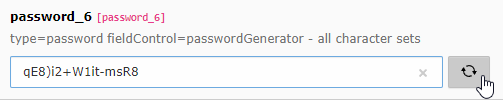
A password generator using special chars.
[
'columns' => [
'password_6' => [
'label' => 'password_6',
'description' => 'type=password fieldControl=passwordGenerator - all character sets',
'config' => [
'type' => 'password',
'fieldControl' => [
'passwordGenerator' => [
'renderType' => 'passwordGenerator',
'options' => [
'title' => 'Create random password',
'passwordRules' => [
'specialCharacters' => true,
],
],
],
],
],
],
],
]For more options on generating passwords see Property passwordGenerator and Password generator examples.
Properties of the TCA column type password
| Name | Type | Scope |
|---|---|---|
| boolean | Proc. | |
| boolean | Display | |
| string | Display / Proc. | |
| array | ||
| array | ||
| array | ||
| boolean | Proc. | |
| string (keywords) | Display | |
| boolean | Proc | |
| boolean | Display | |
| string | Display, Proc. | |
| string, hexadecimal password representation | Display | |
| boolean | Display | |
| boolean | Display / Proc. | |
| integer | Display |
behaviour
-
allowLanguageSynchronization
-
- Type
- boolean
- Default
- false
- Path
- $GLOBALS['TCA'][$table]['columns'][$field]['config']['behaviour']['allowLanguageSynchronization']
- Scope
- Proc.
Allows an editor to select in a localized record whether the value is copied over from default or source language record, or if the field has an own value in the localization. If set to true and if the table supports localization and if a localized record is edited, this setting enables FieldWizard LocalizationStateSelector: Two or three radio buttons shown below the field input. The state of this is stored in a json encoded array in the database table called
l10n_. It tells the DataHandler which fields of the localization records should be kept in sync if the underlying default or source record changes.state EXT:my_extension/Configuration/TCA/Overrides/someTable.php
autocomplete
-
- Type
- boolean
- Path
- $GLOBALS['TCA'][$table]['columns'][$field]['config']
- Scope
- Display
- Default
- false
By default, the
autocomplete=new-attribute will be added to the resulting input field. Ifpassword autocomplete=trueis configured in TCA, aautocomplete=current-attribute will be added to the element.password
default
-
- Type
- string
- Path
- $GLOBALS['TCA'][$table]['columns'][$field]['config']['default']
- Scope
- Display / Proc.
Default value set if a new record is created. If empty, no password gets selected.
fieldControl
-
For details see fieldControl.
fieldInformation
-
For details see fieldInformation.
fieldWizard
-
defaultLanguageDifferences
-
- Type
- array
- Path
- $GLOBALS['TCA'][$table]['columns'][$field]['config']['fieldWizard']['defaultLanguageDifferences']
For details see defaultLanguageDifferences.
localizationStateSelector
-
- Type
- array
- Path
- $GLOBALS['TCA'][$table]['columns'][$field]['config']['fieldWizard']['localizationStateSelector']
For details see localizationStateSelector.
otherLanguageContent
-
- Type
- array
- Path
- $GLOBALS['TCA'][$table]['columns'][$field]['config']['fieldWizard']['otherLanguageContent']
For details see otherLanguageContent.
hashed
-
- Type
- boolean
- Path
- $GLOBALS['TCA'][$table]['columns'][$field]['config']
- Scope
- Proc.
- Default
- true
If
hashedis set tofalse, if the field value will be saved as plaintext to the database.Note
The configuration
'hashed' => falsehas no effect for all fields in the tablesbe_andusers fe_. In general it is not recommended to save passwords as plain text to the database.users
[
'columns' => [
'password_2' => [
'label' => 'password_2',
'description' => 'type=password hashed=false',
'config' => [
'type' => 'password',
'hashed' => false,
],
],
],
]mode
-
- Type
- string (keywords)
- Path
- $GLOBALS['TCA'][$table]['columns'][$field]['config']['mode']
- Scope
- Display
Possible keywords:
useOr Override Placeholder This property is related to the
placeholderproperty. When defined, a checkbox will appear above the field. If that box is checked, the field can be used to enter whatever the user wants as usual. If the box is not checked, the field becomes read-only and the value saved to the database will beNULL.Warning
In order for this property to apply properly, the DB column must be allowed to be
NULL, and propertynullablemust be set totrue.
Changed in version 12.0
This option was introduced to replace the TCA
eval option with
null as value.
nullable
-
- Type
- boolean
- Path
- $GLOBALS['TCA'][$table]['columns'][$field]['config']
- Default
- false
- Scope
- Proc
If set to true, a checkbox will appear, which by default deactivates the field. In the deactivated state the field is saved as
NULLin the database. By activating the checkbox it is possible to set a value. If nothing is entered into the field, then an empty string will be saved and not aNULL.The database field must allow the
NULLvalue.
<?php
$passwordField = [
'config' => [
'title' => 'A nullable field',
'config' => [
'type' => 'password',
'nullable' => true,
],
],
];
New in version 12.1
passwordGenerator
-
- Type
- boolean
- Path
$GLOBALS['TCA'] [$table] ['columns'] [$field] ['config'] ['field Control'] ['password Generator'] - Scope
- Display
The control renders a button next to the password field allowing the user to generate a random password based on defined rules.
Using the control adds the generated password to the corresponding field. The password is visible to the backend user only once and stored encrypted in the database. Integrators are also able to define whether the user is allowed to edit the generated password before saving.
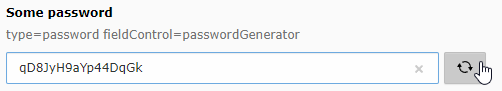
A basic password generator
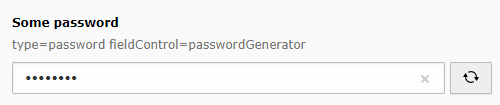
The same field as above after saving - the password is not displayed anymore
EXT:my_extension/Configuration/TCA/Overrides/tx_myextension_table.php
New in version 12.3
passwordPolicy
-
- Type
- string
- Path
$GLOBALS['TCA'] [$table] ['columns'] [$field] ['config'] ['field Control'] ['password Policy'] - Scope
- Display, Proc.
This option assigns a password policy to fields of the type
password. For configured fields, the password policy validator will be used in DataHandler to ensure, that the new password complies with the configured password policy.Password policy requirements are shown below the password field, when the focus is changed to the password field.
See also: Examples for using different password policies in TCA.
placeholder
-
- Type
- string, hexadecimal password representation
- Path
- $GLOBALS['TCA'][$table]['columns'][$field]['config']['placeholder']
- Scope
- Display
readOnly
-
- Type
- boolean
- Path
- $GLOBALS['TCA'][$table]['columns'][$field]['config']['readOnly']
- Scope
- Display
Renders the field in a way that the user can see the value but cannot edit it.
Warning
This property affects only the display. It is still possible to write to those fields when using the DataHandler.
required
-
- Type
- boolean
- Path
- $GLOBALS['TCA'][$table]['columns'][$field]['config']
- Scope
- Display / Proc.
- Default
- false
If set to true a non-empty value is required in the field. Otherwise the form cannot be saved.
size
-
- Type
- integer
- Path
- $GLOBALS['TCA'][$table]['columns'][$field]['config']
- Scope
- Display
Abstract value for the width of the
<input>field. To set the password field to the full width of the form area, use the value 50. Minimum is 10. Default is 30.
Migration: From eval='password' to type="password"
The migration from
eval='password' and
eval='salted to
type=password is done like following:
saltedPassword
'password_field' => [
'label' => 'Password',
'config' => [
- 'type' => 'input',
- 'eval' => 'trim,password,saltedPassword',
+ 'type' => 'password',
],
],
'password_field' => [
'label' => 'Password',
'config' => [
- 'type' => 'input',
- 'eval' => 'trim,password',
+ 'type' => 'password',
+ 'hashed' => false,
],
],
An automatic TCA migration is performed on the fly, migrating all occurrences
to the new TCA type and triggering a PHP
E_ error
where code adoption has to take place.
Note
The value of TCA type
password column is automatically trimmed before
being stored (and optionally hashed) in the database. Therefore, the
eval=trim
option is no longer needed and should be removed from the TCA configuration.
