textTable¶
This page describes the text type with the renderType='textTable'.
// ...
'type' => 'text',
'renderType' => 'textTable',
// ...
Copied!
The textTable render type triggers a view called "table wizard" to manage the frontend table display in the backend. It is used for the "Table" tt_content content element.
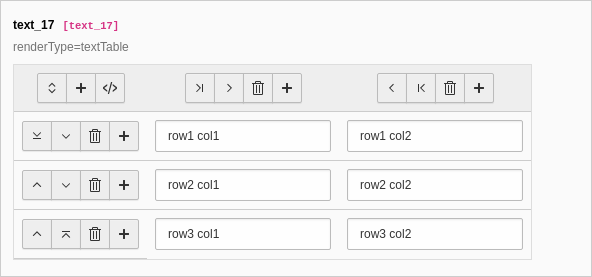
The table wizard allows to edit the code-like configuration of the tables with a visual editor.
