The none field
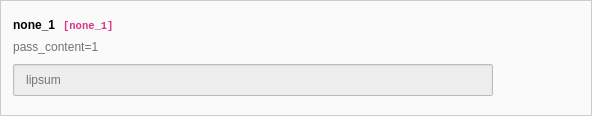
There are three columns config types that do similar things but still have subtle differences between them. These are the none type, the passthrough type and the user type.
Characteristics of none:
- The DataHandler discards values send for type
noneand never persists or updates them in the database. - Type
noneis the only type that does not necessarily need a database field. - Type
nonefields does have a defaultrenderin FormEngine that displays the value as readonly if a database field exists and the value can be formatted.Type - If no database field exists for
nonefields, an empty readonly input field is rendered by default. - Type
nonefields are designed to be not rendered at other places in the backend, for instance they can not be selected to be displayed in the list module "single table view" if everything has been configured correctly.
The none field can be useful, if:
- A "virtual" field that has no database representation is needed. A simple example could be a rendered
map that receives values from
latitudeandlongitudefields but that needs to database representation itself. - A third party feeds the database field with a value and the value should be formatted and displayed
in FormEngine. However, a input type with
readis usually better suited to do that.Only=true
Since the formatting part of none fields can be done with input type as well, most useful usage
of type none fields is a "virtual" field that is combined with a custom
renderType by an extension.
The TYPO3 core makes little or no use of none fields itself.
Example: Simple none field
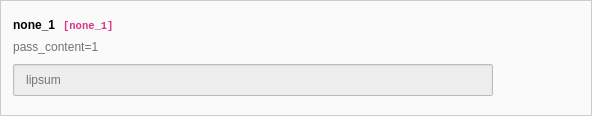
[
'columns' => [
'none_1' => [
'label' => 'none_1',
'description' => 'default',
'config' => [
'type' => 'none',
],
],
],
]Properties of the TCA column type none
| Name | Type | Scope |
|---|---|---|
| string (keyword) + array | Display | |
| boolean | Display | |
| integer | Display |
fieldInformation
-
For details see fieldInformation.
format
-
- Type
- string (keyword) + array
- Path
- $GLOBALS['TCA'][$table]['columns'][$field]['config']
- Scope
- Display
The value of a none-type fields is normally displayed as is. It is however possible to format it using this property. The following keywords are available, some having sub-properties. Sub-properties are called with the
format.keyword (note the trailing dot), which in itself is an array.- date
-
Formats the value of the field as a date. The default formatting uses PHP's
datefunction and() d-as a format.m- Y Possible options are:
- strftime
- (boolean) If true,
strftimeis used instead() datefor formatting.() - option
- (string) Format string (i.e.
Y-orm- d %x, etc.). - appendAge
- (boolean) If true, the age of the value is appended is appended to the formatted output.
- datetime
- Formats the values using PHP's
datefunction and() H:as a format.i d- m- Y - time
- Formats the values using PHP's
datefunction and() H:as a format.i - timesec
- Formats the values using PHP's
datefunction and() H:as a format.i: s - year
- Formats the values using PHP's
datefunction and() Yas a format. - int
-
Formats the values as an integer using PHP's
sprintfin various bases. The default base is decimal (() dec). The base is defined as an option:- base
- (string) Defines the base of the value. Possible bases are "dec", "hex", "HEX", "oct" and "bin".
- float
-
Formats the values as an real number using PHP's
sprintfand the() %fmarker. The number of decimals is an option:- precision
- (integer) Defines the number of decimals to use (maximum is 10, default is 2).
- number
-
Formats the values as a number using PHP's
sprintf. The format to use is an option:() - option
- (string) A format definition according to PHP's
sprintffunction (see the reference).()
- md5
- Returns the md5 hash of the values.
- filesize
-
Formats the values as file size using
\TYPO3\. One option exists:CMS\ Core\ Utility\ General Utility:: format Size () - appendByteSize
- (boolean) If true, the original value is appended to the formatted string (between brackets).
- user
-
Calls a user-defined function to format the values. The only option is the reference to the function:
- userFunc
- (string) Reference to the user-defined function. The function receives the field configuration and the field's value as parameters.
Examples
'aField' => [
'config' => [
'type' => 'none',
'format' => 'date'
'format.' => [
'strftime' => TRUE,
'option' => '%x'
],
],
],'aField' => [
'config' => [
'type' => 'none',
'format' => 'float'
'format.' => [
'precision' => 8
],
],
],'aField' => [
'config' => [
'type' => 'none',
'format' => 'user',
'format.' => [
'userFunc' => 'Evoweb\Example\Utility\MyCustomValue->getErrorMssg',
],
],
],Deprecated since version 12.2
Instances with field configs for
type="none" having key
pass_ will trigger a deprecation warning during TCA cache
warmup. The option will be removed with TYPO3 v13.
pass_content
-
- Type
- boolean
- Path
- $GLOBALS['TCA'][$table]['columns'][$field]['config']
- Scope
- Display
If set, then content from the field is directly outputted in the
<input>section as value attribute. Otherwise, the content will be passed throughhtmlspecialchars.() Be careful to set this flag since it allows HTML from the field to be outputted on the page, thereby creating the possibility of XSS security holes.
size
-
- Type
- integer
- Path
- $GLOBALS['TCA'][$table]['columns'][$field]['config']
- Scope
- Display
Value for the width of the
<input>field. To set the input field to the full width of the form area, use the value 50. Default is 30.
Changed in version 12.0
The TCA type none had two option keys for the same functionality: cols and
size. In order to simplify the available configuration, cols has been
dropped in favour of size.
Rename the option cols to size.
