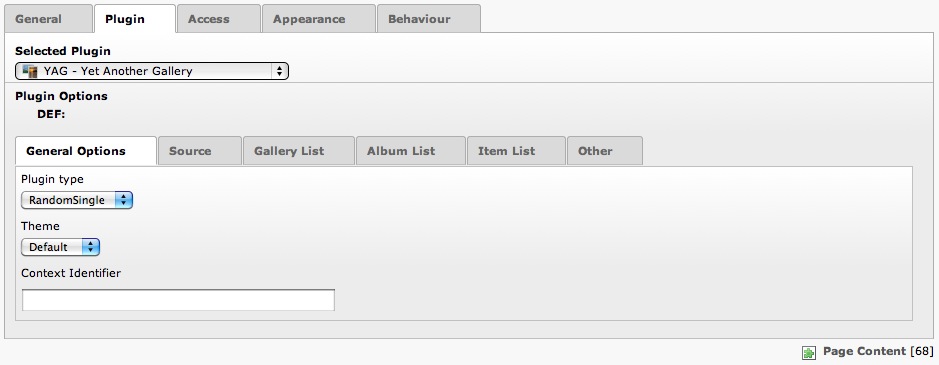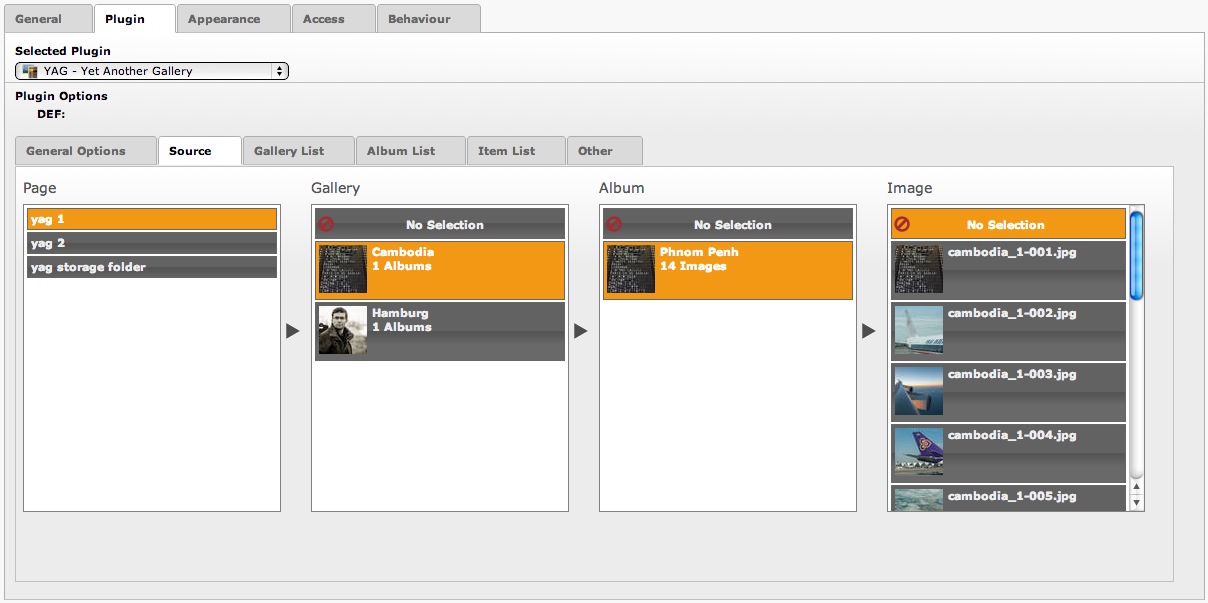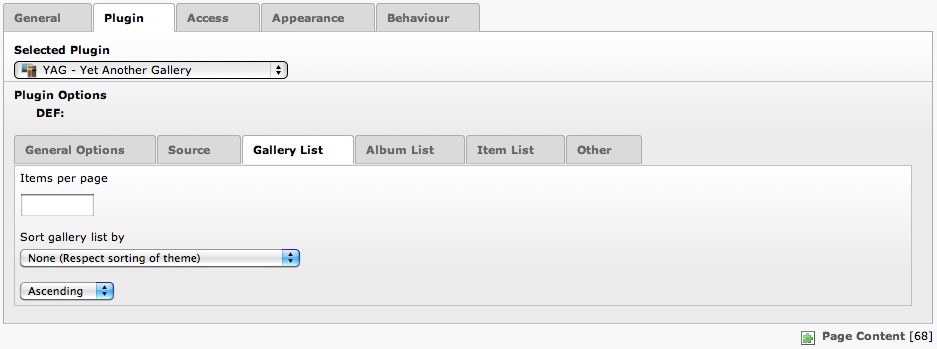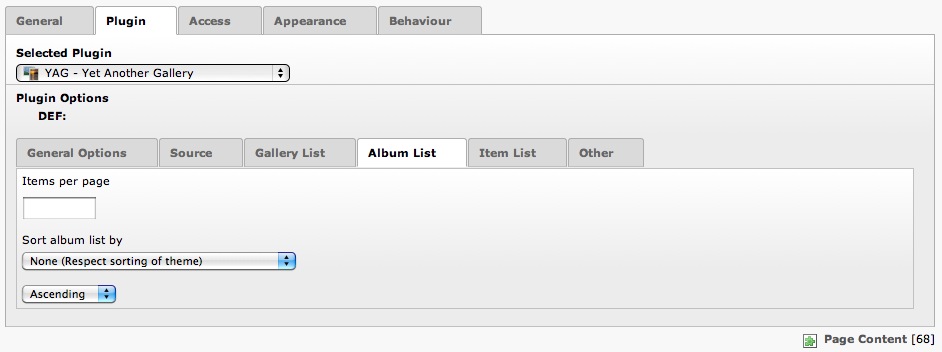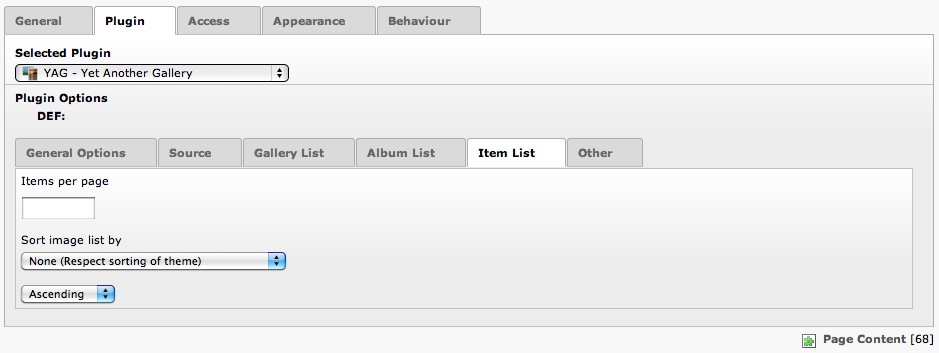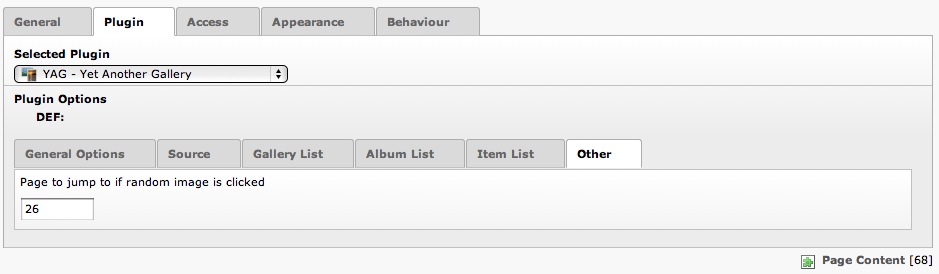DEPRECATION WARNING
This documentation is not using the current rendering mechanism and is probably outdated. The extension maintainer should switch to the new system. Details on how to use the rendering mechanism can be found here.
Configuration possibilities in FlexForm¶
Tab “General”¶
- Plugin type lets you chose what you want the plugin to do:
- Gallery list shows a list of galleries
- Specific gallery shows a single gallery as defined in „Source“ Tab
- Specific album shows a single album as defined in „Source“ Tab
- Specific image shows a single image as defined in „Source“ Tab
- AlbumList shows a list of albums.
- ImageList shows a list of images.
- RandomSingle shows a single random image from sources defined in „Source“ Tab.
- Theme lets you chose the theme you want to use to style your gallery
- Context Identifier whenever you want to put more than one gallery plugin on a single page, you have to set up a context to make them work independently.
Tab “Source”¶
You can select a source for your content element here. Depending on whether you want to show gallery list, gallery, album or single image, you have to select gallery, album or image respectively. The first tab show all sysfolders / pages that are marked as YAG pages. If no pages are displayed in this column, refer to section “ Setting up a sysfolder for YAG ”.
Tab „Gallery List“¶
You can set up gallery lists within this tab:
- Items per page : You can define, how many galleries should be shown on a single page. If you have more galleries,a pager will be used to limit the results.
- Sort gallery list by : You can set up which field you want to use
for sorting galleries on a gallery list:
- None (respect sorting from theme) : In this mode, the sorting defined in the current theme will be taken to sort galleries.
- Custom sorting (Sorting of galleries in backend) : Will use the sorting defined in backend module for sorting galleries.
- Title : Will use the gallery title for sorting
- Date : Sort galleries by date gallery has been created in backend.
- Description : Sort galleries by its description field.
Tab „Album List“¶
You can configure album lists in this tab. See section about gallery tab for details.
Tab „Item List“¶
You can configure item lists in this tab. See section about gallery tab for details.
Tab „Other“¶
The only setting currently available on this tab is a PID of a page to jump to if you are in random image mode and want to set a page on which you want to jump to, if a random image is clicked.