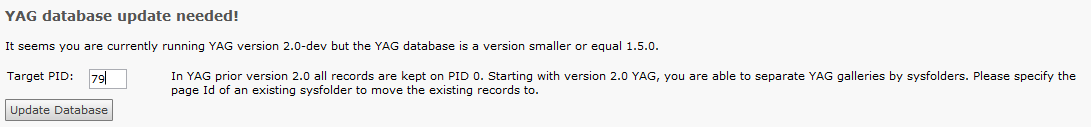DEPRECATION WARNING
This documentation is not using the current rendering mechanism and is probably outdated. The extension maintainer should switch to the new system. Details on how to use the rendering mechanism can be found here.
Upgrading from YAG 1.x.x to 2.x.x¶
YAG version 2.0 and above uses Sysfolders to store its records instead of storing the data on PID 0. For that reason you have to do some manual adjustments when upgrading from version 1.x to 2.x.
Before you proceed with the steps described below, make sure, you have created a sysfolder for yag as described in section “ Setting up a sysfolder for YAG ”. Without this sysfolder, YAG won’t work properly anymore!
After installing the current YAG, pt_extlist and pt_extbase you first have to create a Sysfolder to store the existing YAG records in. Refer to the section Installation for further details.
Select the “Gallery” Module and select the Sysfolder from the pagetree. The module shows the message “There are no galleries available yet.“. Chnage to the Gallery Maintenance Module using the module selector:
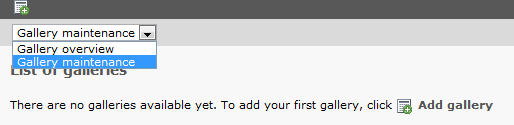
The Maintenance Module now shows the database update wizzard:
The wizzard again explains what to do. Simply enter the PID of the created Sysfolder and all records are moved there.
The last step you have to do, is to manually open every YAG instance on your pages, and select the PID the records are now stored on (hopefully you have not too much ;) ).