addRecord
addRecord
-
- Type
- array
- Path
- $GLOBALS['TCA'][$table]['columns'][$field]['config']['fieldControl']
- Scope
- fieldControl
- Types
- group
Control button to directly add a related record. Leaves the current view and opens a new form to add a new record. On 'Save and close', the record is directly selected as referenced element in the
type='group'field. If multiple tables are allowed, the first table from the allowed list is selected, if no specifictableoption is given.Note
The add record control is disabled by default, enable it if needed. It is shown below the
edit popupcontrol if not changed bybeloworaftersettings.
Examples
Select field
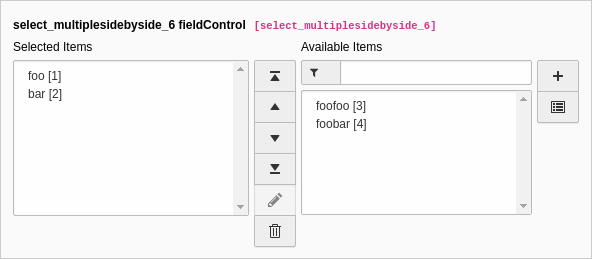
[
'columns' => [
'select_multiplesidebyside_6' => [
'label' => 'select_multiplesidebyside_6 fieldControl',
'config' => [
'type' => 'select',
'renderType' => 'selectMultipleSideBySide',
'foreign_table' => 'tx_styleguide_staticdata',
'size' => 5,
'autoSizeMax' => 20,
'fieldControl' => [
'editPopup' => [
'disabled' => false,
'options' => [
'windowOpenParameters' => 'height=300,width=500,status=0,menubar=0,scrollbars=1',
],
],
'addRecord' => [
'disabled' => false,
],
'listModule' => [
'disabled' => false,
],
],
],
],
],
]Group field
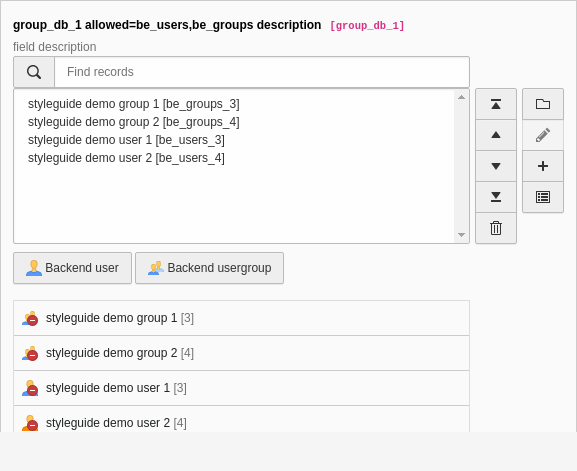
[
'columns' => [
'group_db_1' => [
'label' => 'group_db_1 allowed=be_users,be_groups description',
'description' => 'field description',
'config' => [
'type' => 'group',
'allowed' => 'be_users,be_groups',
'fieldControl' => [
'editPopup' => [
'disabled' => false,
],
'addRecord' => [
'disabled' => false,
],
'listModule' => [
'disabled' => false,
],
],
],
],
],
]Select field with options
The field controls are also used in the core. The following example is from
the table
be_:
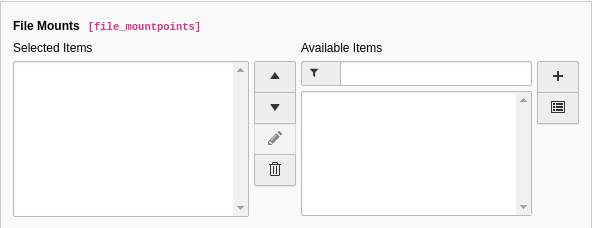
[
'columns' => [
'file_mountpoints' => [
'label' => 'LLL:EXT:core/Resources/Private/Language/locallang_tca.xlf:file_mountpoints',
'config' => [
'type' => 'select',
'renderType' => 'selectMultipleSideBySide',
'foreign_table' => 'sys_filemounts',
'foreign_table_where' => ' AND {#sys_filemounts}.{#pid}=0',
'size' => 3,
'autoSizeMax' => 10,
'fieldControl' => [
'editPopup' => [
'disabled' => false,
'options' => [
'title' => 'LLL:EXT:core/Resources/Private/Language/locallang_tca.xlf:file_mountpoints_edit_title',
],
],
'addRecord' => [
'disabled' => false,
'options' => [
'title' => 'LLL:EXT:core/Resources/Private/Language/locallang_tca.xlf:file_mountpoints_add_title',
'setValue' => 'prepend',
],
],
'listModule' => [
'disabled' => false,
'options' => [
'title' => 'LLL:EXT:core/Resources/Private/Language/locallang_tca.xlf:file_mountpoints_list_title',
],
],
],
],
'authenticationContext' => [
'group' => 'be.userManagement',
],
],
],
]Options
disabled
-
- Type
- boolean
- Path
- $GLOBALS['TCA'][$table]['columns'][$field]['config']['fieldControl']['addRecord']
- Scope
- fieldControl -> addRecord
- Default
- true
Disables the field control. Needs to be set to
falseto enable the Create new button
options[pid]
-
- Type
- string
- Path
- $GLOBALS['TCA'][$table]['columns'][$field]['config']['fieldControl']['addRecord']
- Scope
- fieldControl -> addRecord
- Values
- marker or an integer
- Default
- ###CURRENT_PID###
pid of the new record. Can be an hard pid setting, or one of these markers, see select foreign_table_where.
Falls back to "current pid" if not set, forces pid=0 if records of this table are only allowed on root level.
###CURRENT_PID### ###THIS_UID### ###SITEROOT###
options[table]
-
- Type
- string
- Path
- $GLOBALS['TCA'][$table]['columns'][$field]['config']['fieldControl']['addRecord']['options']
- Scope
- fieldControl -> addRecord
- Values
- name of the table
- Default
- First table from property
allowed/foreign_table
Add a record to this table, falls back to first table from allowed list if not set for
type='group'fields and to foreign_table fortype='select'fields.
options[title]
-
- Type
- string
- Path
- $GLOBALS['TCA'][$table]['columns'][$field]['config']['fieldControl']['addRecord']['options']
- Scope
- fieldControl -> addRecord
- Values
- plain text label or label reference
- Default
LLL:core. core: labels. create New
Allows to set a different 'title' attribute to the popup icon.
options[setValue]
-
- Type
- string
- Path
- $GLOBALS['TCA'][$table]['columns'][$field]['config']['fieldControl']['addRecord']['options']
- Scope
- fieldControl -> addRecord
- Values
- string
- Default
- append
Can be one of 'set', 'prepend' or 'append'. With 'set' the given selection is substituted with the new record, 'prepend' adds the new record on top of the list, 'append' adds it at the bottom.
