codeEditor (previously "t3editor")
Changed in version 13.0
In previous TYPO3 versions, the code editor was available via the system
extension
typo3/cms-t3editor
. The functionality was moved into
the system extension
typo3/cms-backend
. The render type
t3editor was renamed to
code.
A TCA migration from the old value to the new one is in place. See also Migration from render type t3editor to render type codeEditor.
This page describes the text type with the
render.
The
render triggers a code highlighter.
The according database field is generated automatically.
The code editor provides an enhanced textarea for TypoScript input, with not only syntax highlighting, but also autocomplete suggestions. Beyond that the code editor makes it possible to add syntax highlighting to textarea fields for several languages.
Table of contents:
Example: Code highlighting with code editor
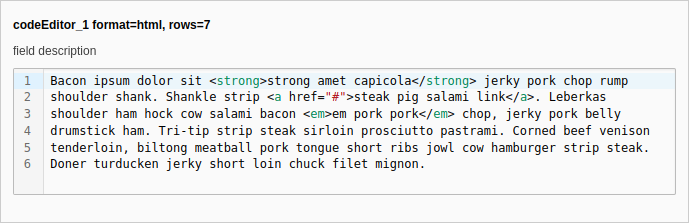
Code editor with highlighting HTML
Properties of the TCA column type text, render type codeEditor
| Name | Type | Scope |
|---|---|---|
| boolean | Proc. | |
| array | ||
| array | ||
| array | ||
| string (keyword) | Display | |
| boolean | Display | |
| integer | Display | |
| boolean | Display | |
| string | Proc. |
behaviour
-
allowLanguageSynchronization
-
- Type
- boolean
- Default
- false
- Path
- $GLOBALS['TCA'][$table]['columns'][$field]['config']['behaviour']['allowLanguageSynchronization']
- Scope
- Proc.
Allows an editor to select in a localized record whether the value is copied over from default or source language record, or if the field has an own value in the localization. If set to true and if the table supports localization and if a localized record is edited, this setting enables FieldWizard LocalizationStateSelector: Two or three radio buttons shown below the field input. The state of this is stored in a json encoded array in the database table called
l10n_. It tells the DataHandler which fields of the localization records should be kept in sync if the underlying default or source record changes.state EXT:my_extension/Configuration/TCA/Overrides/someTable.php
fieldControl
-
For details see fieldControl.
fieldInformation
-
For details see fieldInformation.
fieldWizard
-
defaultLanguageDifferences
-
- Type
- array
- Path
- $GLOBALS['TCA'][$table]['columns'][$field]['config']['fieldWizard']['defaultLanguageDifferences']
For details see defaultLanguageDifferences.
localizationStateSelector
-
- Type
- array
- Path
- $GLOBALS['TCA'][$table]['columns'][$field]['config']['fieldWizard']['localizationStateSelector']
For details see localizationStateSelector.
otherLanguageContent
-
- Type
- array
- Path
- $GLOBALS['TCA'][$table]['columns'][$field]['config']['fieldWizard']['otherLanguageContent']
For details see otherLanguageContent.
format
format
-
- Type
- string (keyword)
- Path
- $GLOBALS['TCA'][$table]['columns'][$field]['config']
- Scope
- Display
The value specifies the language the code editor should handle. Allowed values:
csshtmljavascriptphptyposcriptxml
readOnly
-
- Type
- boolean
- Path
- $GLOBALS['TCA'][$table]['columns'][$field]['config']['readOnly']
- Scope
- Display
Renders the field in a way that the user can see the value but cannot edit it.
Warning
This property affects only the display. It is still possible to write to those fields when using the DataHandler.
rows
-
- Type
- integer
- Path
- $GLOBALS['TCA'][$table]['columns'][$field]['config']
- Scope
- Display
The number of rows in the textarea. May be corrected for harmonization between browsers. Will also automatically be increased if the content in the field is found to be of a certain length, thus the field will automatically fit the content. Default is 5. Max value is 20.
Changed in version 14.0
The following TCA field level search configuration options have been removed:
search.case search.pidonly search.and Where
They have not been supported by the Core or common Extensions.
See: Breaking: #106976 - Removal of TCA search field configuration options
searchable
-
- Type
- boolean
- Path
- $GLOBALS['TCA'][$table]['columns'][$field]['config']['searchable']
- Scope
- Display
- Default
true
New in version 14.0
TYPO3 now automatically includes all fields of suitable types in backend search operations in the List module.
This option can be used to explicitly exclude fields from being searchable, instead of having to list them in the now removed option $GLOBALS['TCA'][$table]['ctrl']['searchFields'].
By default, all fields of type
textwith rendertypet3editorare considered searchable.To exclude a field from being searchable, set the following in the field's TCA configuration:
packages/my_extension/Configuration/TCA/Overrides/tx_my_table.php$GLOBALS['TCA']['tx_my_table']['columns']['my_field'] = [ 'label' => 'My field', 'config' => [ 'type' => 'text', 'renderType' => 't3editor', 'searchable' => false, ], ];Copied!
softref
-
- Type
- string
- Path
- $GLOBALS['TCA'][$table]['columns'][$field]['config']
- Scope
- Proc.
- Types
- input
Used to attach "soft reference parsers".
The syntax for this value is key1,key2[parameter1;parameter2;...],...
See Soft references of core API for more details about softref keys.
Migration from render type t3editor to render type codeEditor
The migration from render type t3editor to render type code is pretty
straight forward: Replace the render type. All other properties stayed the same.
