Group fields
New in version 13.0
When using the group type, TYPO3 takes care of
generating the according database field.
A developer does not need to define this field in an extension's
ext_ file.
The group element (
type' => 'group') in TYPO3 makes it possible to create
references from a record of one table to many records from multiple tables in the system.
The foreign tables can be the table itself (thus a self-reference) or any other table.
This is especially useful (compared to the "select" type) when records are scattered over the page tree and require
the Element Browser to select records for adding them to the group field.
For database relations however, the group field is the right and powerful choice, especially if dealing with lots of re-usable child records, and if type='inline' is not suitable.
This type is very flexible in its display options with all its different
fieldControl and
fieldWizard options.
A lot of them are available by default, however they must be enabled:
'disabled' => 'false'
Most common usage is to model database relations (n:1 or n:m). The property allowed is required, to define allowed relation tables.
The group field uses either the CSV format to store uids of related records or an intermediate mm table (in this case MM property is required).
You can read more on how data is structured in Stored data values chapter.
The according database field is generated automatically.
Table of contents:
Properties of the TCA column type group
| Name | Type | Scope |
|---|---|---|
| string (list) | Proc. / Display | |
| boolean | Proc. | |
| integer | Display | |
| string | Display / Proc. | |
| string (list of tables) | Proc. | |
| array | Display | |
| array | fieldControl | |
| string | ||
| array | fieldControl | |
| string | ||
| array | fieldControl | |
| string | ||
| array | fieldControl | |
| string | ||
| array | fieldControl | |
| string | ||
| array | fieldWizard | |
| array | Proc. / Display | |
| string (table name) | Proc. / Display | |
| boolean | Display | |
| boolean | Display | |
| boolean | Display | |
| boolean | Proc. | |
| integer > 0 | Display / Proc. | |
| integer > 0 | Display | |
| string (table name) | Proc. | |
| array | Display / Proc. | |
| string (field name) | Proc. | |
| array | Proc. | |
| string (SQL WHERE) | Proc. | |
| boolean | Display / Proc. | |
| boolean | Proc. | |
| boolean | Display | |
| integer | Display | |
| array | Display |
allowed
-
- Type
- string (list)
- Path
- $GLOBALS['TCA'][$table]['columns'][$field]['config']
- Scope
- Proc. / Display
A comma list of tables from
$GLOBALS, for example "pages,be_users".['TCA'] Note
If the field is the foreign side of a bidirectional MM relation, only the first table is used and that must be the table of the records on the native side of the relation.
Note
When using Extbase, you also need to fill foreign_table property with the same table name as used in allowed property (but with just one table name).
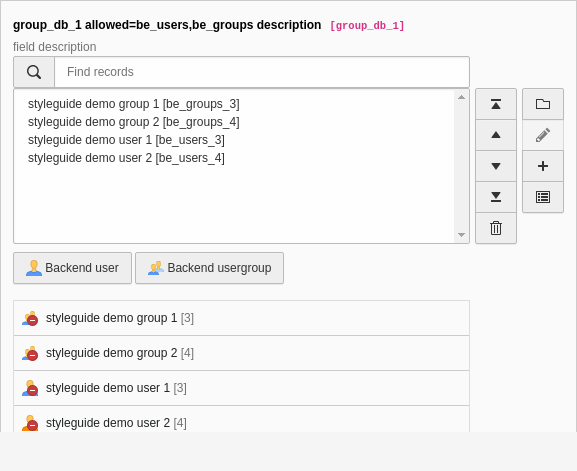
[
'columns' => [
'group_db_1' => [
'label' => 'group_db_1 allowed=be_users,be_groups description',
'description' => 'field description',
'config' => [
'type' => 'group',
'allowed' => 'be_users,be_groups',
'fieldControl' => [
'editPopup' => [
'disabled' => false,
],
'addRecord' => [
'disabled' => false,
],
'listModule' => [
'disabled' => false,
],
],
],
],
],
]behaviour
-
allowLanguageSynchronization
-
- Type
- boolean
- Default
- false
- Path
- $GLOBALS['TCA'][$table]['columns'][$field]['config']['behaviour']['allowLanguageSynchronization']
- Scope
- Proc.
Allows an editor to select in a localized record whether the value is copied over from default or source language record, or if the field has an own value in the localization. If set to true and if the table supports localization and if a localized record is edited, this setting enables FieldWizard LocalizationStateSelector: Two or three radio buttons shown below the field input. The state of this is stored in a json encoded array in the database table called
l10n_. It tells the DataHandler which fields of the localization records should be kept in sync if the underlying default or source record changes.state EXT:my_extension/Configuration/TCA/Overrides/someTable.php
autoSizeMax
-
- Type
- integer
- Path
- $GLOBALS['TCA'][$table]['columns'][$field]['config']
- Scope
- Display
The maximum size (height) of the select field.
The size of the select field will be automatically adjusted based on the number of selected items. The select field will never be smaller than the specified size and never larger than the value of
auto.Size Max Note
Only has an effect if maxitems is greater than 1.
default
-
- Type
- string
- Path
- $GLOBALS['TCA'][$table]['columns'][$field]['config']
- Scope
- Display / Proc.
Default value set if a new record is created. If empty, the first element in the items array is selected.
dontRemapTablesOnCopy
-
- Type
- string (list of tables)
- Path
- $GLOBALS['TCA'][$table]['columns'][$field]['config']
- Scope
- Proc.
- Types
- Description
A list of tables which should not be remapped to the new element uids if the field holds elements that are copied in the session.
elementBrowserEntryPoints
-
- Type
- array
- Path
- $GLOBALS['TCA'][$table]['columns'][$field]['config']
- Scope
- Display
By default, the last selected page is used when opening the element browser. Setting this configuration value changes this behaviour.
This configuration value is a PHP
array, containingtable => idpairs. When opening the element browser for a specific table (buttons below the group field), the defined page is then always selected by default. There is also the special_defaultkey, used for the general element browser button (on the right side of the group field), which is not dedicated to a specific table.This configuration value also supports the known markers
###SITEROOT###,###CURRENT_andPID### ###PAGE_.TSCONFIG_<key>### Each
table => idpair can also be overridden via page TSconfig.
'simple_group' => [
'label' => 'Simple group field',
'config' => [
'type' => 'group',
'allowed' => 'tt_content',
'elementBrowserEntryPoints' => [
'tt_content' => 123,
]
]
],This could then be overridden via page TSconfig:
TCEFORM.my_table.simple_group.config.elementBrowserEntryPoints.tt_content = 321Since only one table is allowed, the defined entry point is also automatically used for the general element browser button.
In case the group field allows more than one table, the _default key has to
be set:
'extended_group' => [
'label' => 'Extended group field',
'config' => [
'type' => 'group',
'allowed' => 'tt_content,tx_news_domain_model_news',
'elementBrowserEntryPoints' => [
'_default' => '###CURRENT_PID###' // E.g. use a special marker
'tt_content' => 123,
'tx_news_domain_model_news' => 124,
]
]
],Of course, the _default key can also be overridden via page TSconfig:
TCEFORM.my_table.extended_group.config.elementBrowserEntryPoints._default = 122fieldControl
-
The field of type group can enable all common field control options. Furthermore the following are available:
addRecord
-
- Type
- array
- Path
- $GLOBALS['TCA'][$table]['columns'][$field]['config']['fieldControl']
- Scope
- fieldControl
- Types
- group
Control button to directly add a related record. Leaves the current view and opens a new form to add a new record. On 'Save and close', the record is directly selected as referenced element in the
type='group'field. If multiple tables are allowed, the first table from the allowed list is selected, if no specifictableoption is given.Note
The add record control is disabled by default, enable it if needed. It is shown below the
edit popupcontrol if not changed bybeloworaftersettings.Example: Group field with add popup enabled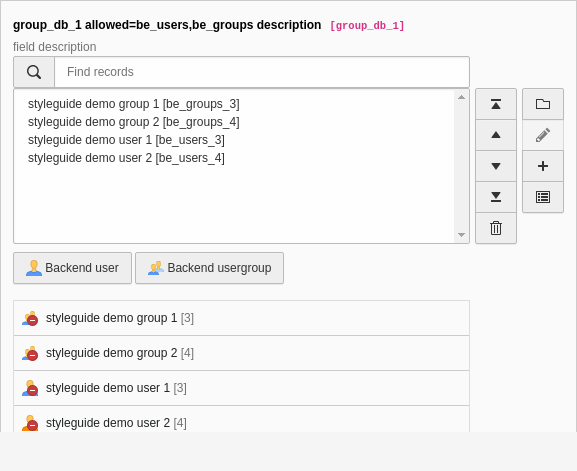 EXT:styleguide/Configuration/TCA/tx_styleguide_elements_group.php
EXT:styleguide/Configuration/TCA/tx_styleguide_elements_group.php[ 'columns' => [ 'group_db_1' => [ 'label' => 'group_db_1 allowed=be_users,be_groups description', 'description' => 'field description', 'config' => [ 'type' => 'group', 'allowed' => 'be_users,be_groups', 'fieldControl' => [ 'editPopup' => [ 'disabled' => false, ], 'addRecord' => [ 'disabled' => false, ], 'listModule' => [ 'disabled' => false, ], ], ], ], ], ]Copied!renderType
-
- Type
- string
- Path
- $GLOBALS['TCA'][$table]['columns'][$field]['config']['fieldControl']['addRecord']['renderType']
- Required
- true
- Default
- addRecord
Use a render type from core or your own. Custom render types can be registered with the NodeFactory.
editPopup
-
- Type
- array
- Path
- $GLOBALS['TCA'][$table]['columns'][$field]['config']['fieldControl']
- Scope
- fieldControl
- Types
- group
The edit popup field control shows a pencil icon to edit an element directly in a popup window. When a record is selected and the edit button is clicked, that record opens in a new window for modification.
For details see editPopup.
Note
The edit popup control is pre-configured, but disabled by default. Enable it if you need it, the button is by default shown below
element browserandinsert clipboard.Example: Group field with edit popup enabled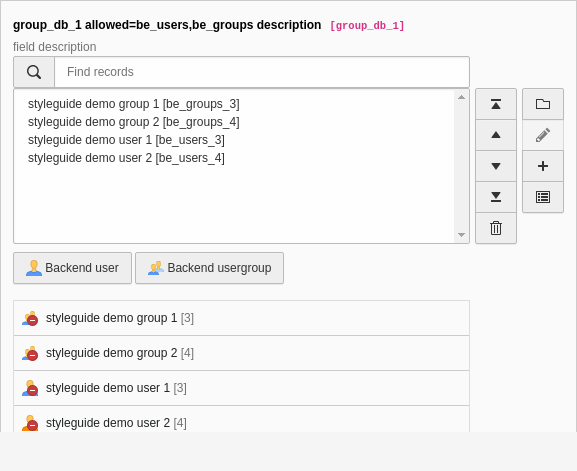 EXT:styleguide/Configuration/TCA/tx_styleguide_elements_group.php
EXT:styleguide/Configuration/TCA/tx_styleguide_elements_group.php[ 'columns' => [ 'group_db_1' => [ 'label' => 'group_db_1 allowed=be_users,be_groups description', 'description' => 'field description', 'config' => [ 'type' => 'group', 'allowed' => 'be_users,be_groups', 'fieldControl' => [ 'editPopup' => [ 'disabled' => false, ], 'addRecord' => [ 'disabled' => false, ], 'listModule' => [ 'disabled' => false, ], ], ], ], ], ]Copied!renderType
-
- Type
- string
- Path
- $GLOBALS['TCA'][$table]['columns'][$field]['config']['fieldControl']['editPopup']['renderType']
- Required
- true
- Default
- editPopup
Use a render type from core or your own. Custom render types can be registered with the NodeFactory.
listModule
-
- Type
- array
- Path
- $GLOBALS['TCA'][$table]['columns'][$field]['config']['fieldControl']
- Scope
- fieldControl
- Types
- group
The list module control button opens the Content > List module for only one table and allows the user to manipulate stuff there.
For details see listModule.
Note
The list module control is disabled by default, enable it if needed. It is shown below the
add recordcontrol if not changed bybeloworaftersettings.Example: Group field with add list module enabled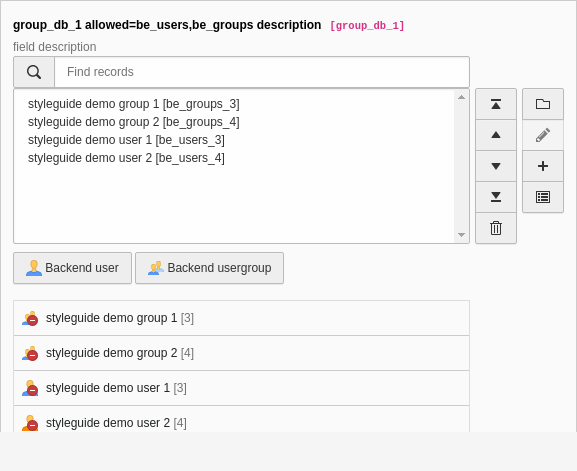 EXT:styleguide/Configuration/TCA/tx_styleguide_elements_group.php
EXT:styleguide/Configuration/TCA/tx_styleguide_elements_group.php[ 'columns' => [ 'group_db_1' => [ 'label' => 'group_db_1 allowed=be_users,be_groups description', 'description' => 'field description', 'config' => [ 'type' => 'group', 'allowed' => 'be_users,be_groups', 'fieldControl' => [ 'editPopup' => [ 'disabled' => false, ], 'addRecord' => [ 'disabled' => false, ], 'listModule' => [ 'disabled' => false, ], ], ], ], ], ]Copied!renderType
-
- Type
- string
- Path
- $GLOBALS['TCA'][$table]['columns'][$field]['config']['fieldControl']['listModule']['renderType']
- Required
- true
- Default
- listModule
Use a render type from core or your own. Custom render types can be registered with the NodeFactory.
elementBrowser
-
- Type
- array
- Path
- $GLOBALS['TCA'][$table]['columns'][$field]['config']['fieldControl']
- Scope
- fieldControl
- Types
- group
The element browser field control used in
type='group'renders a button to open an element browser. It is enabled by default if rendering a group element.renderType
-
- Type
- string
- Path
- $GLOBALS['TCA'][$table]['columns'][$field]['config']['fieldControl']['elementBrowser']['renderType']
- Required
- true
- Default
- elementBrowser
Use a render type from the Core or an Extension. Custom render types can be registered with the NodeFactory.
insertClipboard
-
- Type
- array
- Path
- $GLOBALS['TCA'][$table]['columns'][$field]['config']['fieldControl']
- Scope
- fieldControl
- Types
- group
renderType
-
- Type
- string
- Path
- $GLOBALS['TCA'][$table]['columns'][$field]['config']['fieldControl']['insertClipboard']['renderType']
- Required
- true
- Default
- insertClipboard
Use a render type from core or your own. Custom render types can be registered with the NodeFactory.
The clipboard control adds a control button for
type='group'to paste records from a users clipboard into the selection. It is enabled by default fortype='group'and shown below the element browser if the order has not been changed using thebeforeandafterkeywords. It can be turned off by settingdisabledto true, just like any other fieldControl.
Example: Group field with element browser enabled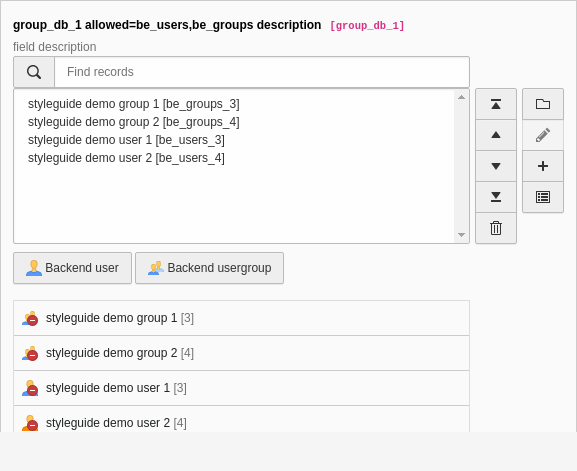 EXT:styleguide/Configuration/TCA/tx_styleguide_elements_group.php
EXT:styleguide/Configuration/TCA/tx_styleguide_elements_group.php[ 'columns' => [ 'group_db_1' => [ 'label' => 'group_db_1 allowed=be_users,be_groups description', 'description' => 'field description', 'config' => [ 'type' => 'group', 'allowed' => 'be_users,be_groups', 'fieldControl' => [ 'editPopup' => [ 'disabled' => false, ], 'addRecord' => [ 'disabled' => false, ], 'listModule' => [ 'disabled' => false, ], ], ], ], ], ]Copied!Example: Group field with element browser disabledThe element browser control can be disabled by setting
disabled = true: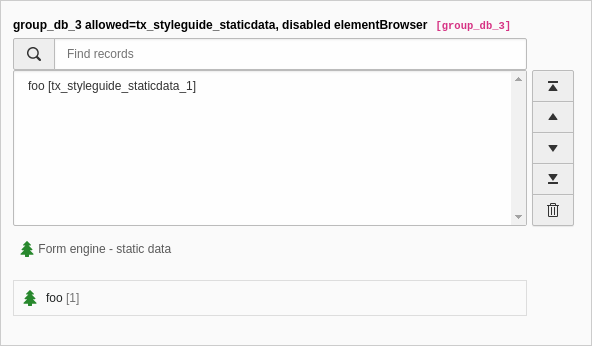 EXT:styleguide/Configuration/TCA/tx_styleguide_elements_group.php
EXT:styleguide/Configuration/TCA/tx_styleguide_elements_group.php[ 'columns' => [ 'group_db_3' => [ 'label' => 'group_db_3 allowed=tx_styleguide_staticdata, disabled elementBrowser', 'config' => [ 'type' => 'group', 'allowed' => 'tx_styleguide_staticdata', 'fieldControl' => [ 'elementBrowser' => [ 'disabled' => true, ], ], ], ], ], ]Copied!
fieldInformation
-
For details see fieldInformation.
fieldWizard
For general fieldWizard documentation see here.
recordsOverview
- Type
- array
- Path
- $GLOBALS['TCA'][$table]['columns'][$field]['config']['fieldWizard']
- Scope
- fieldWizard
Render an overview of the selected records with correct icon and click menu and title. Allows to perform actions on the selected records directly. Links the record title to a direct editing form.
tableList
- Path
$GLOBALS['TCA'][$table]['columns'][$field]['config']['fieldWizard']
- type
array
- Scope
fieldWizard
Render a list of allowed tables and link to element browser. This field wizard is enabled by default. This wizard allows to easily select records from a popup.
filter
-
- Type
- array
- Path
- $GLOBALS['TCA'][$table]['columns'][$field]['config']
- Scope
- Proc. / Display
Define filters for item values. Doesn't work in combination with a wizard.
This is useful when only foreign records matching certain criteria should be allowed to be used as values in the group field. The values are filtered in the Element Browser as well as during processing in DataHandler. Filter userFuncs should have two input arguments ($parameters and $parentObject). The first argument ($parameters) is an array with the parameters of the filter as configured in the TCA, but with the additional parameter "values", which contains the array of values which should be filtered by the userFunc. The function must return the filtered array of values.
Note
Do not confuse the filter values with the page tree selector on the left side. To change the entry page in the navigation use elementBrowserEntryPoints instead.
Multiple filters can be defined, and an array of configuration data for each of the filters can be supplied:
'filter' => [ [ 'userFunc' => \Vendor\Extension\MyClass::class . '->doFilter', 'parameters' => [ // optional parameters for the filter go here ], ], [ 'userFunc' => \Vendor\Extension\OtherClass::class . '->myFilter', 'parameters' => [ // optional parameters for the filter go here ], ], ],Copied!
Say you have a "person" table with fields "gender" (radio buttons) as well as "mother" and "father", both group fields with relations to the same table.
Now, in the field "mother" it should certainly only be possible to create relations to female persons. In that case, you could use the filter functionality to make sure only females can be selected in that field.
The field configuration for the "mother" field could look like:
'mother' => [
'label' => 'Mother',
'config' => [
'type' => 'group',
'allowed' => 'tx_myext_person',
'size' => 1,
'filter' => [
[
'userFunc' => \Vendor\Extension\MyClass::class . '->doFilter',
'parameters' => [
'evaluateGender' => 'female',
],
],
],
]
],The corresponding filter class would look like:
class MyClass
{
public function doFilter(array $parameters, $parentObject)
{
$fieldValues = $parameters['values'];
// do the filtering here
return $fieldValues;
}
}foreign_table
-
- Type
- string (table name)
- Path
- $GLOBALS['TCA'][$table]['columns'][$field]['config']
- Scope
- Proc. / Display
Tip
Changed in version 13.4.10
Starting with TYPO3 13.4.10, this option is no longer needed. For Extbase, the proper type is inferred from the first entry in the allowed TCA configuration option. You should only set this option if you need backward compatibility to previous TYPO3 versions.
This property does not really exist for group-type fields. It was needed as a workaround for an Extbase limitation. It was used to resolve dependencies during Extbase persistence. It should hold the same values as property allowed. Notice that only one table name is allowed here in contrast to the property allowed itself.
hideDeleteIcon
-
- Type
- boolean
- Path
- $GLOBALS['TCA'][$table]['columns'][$field]['config']
- Scope
- Display
Removes the delete icon next to the selector box.
hideMoveIcons
-
- Type
- boolean
- Path
- $GLOBALS['TCA'][$table]['columns'][$field]['config']
- Scope
- Display
Removes the move icons next to the selector box.
hideSuggest
-
- Type
- boolean
- Path
- $GLOBALS['TCA'][$table]['columns'][$field]['config']
- Scope
- Display
The "suggest wizard" is added by default to all database relation group fields. After a couple of characters have been typed into this field, an ajax based search starts and shows a list of records matching the search word.
The syntax for the search is:
"multiple words" something, so you can enclose words you want to find next to each other in double quotes.A set of options is available to configure search details.
Setting this property to
truedisables the suggest wizard.
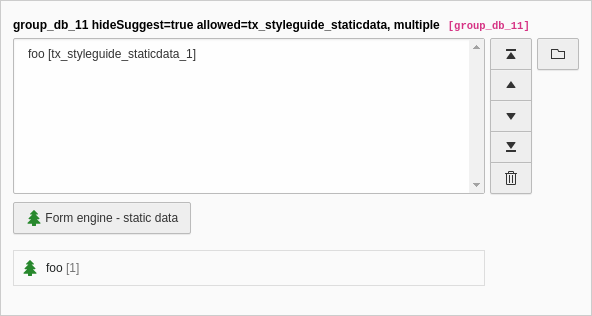
[
'columns' => [
'group_db_11' => [
'label' => 'group_db_11 hideSuggest=true allowed=tx_styleguide_staticdata, multiple, autoSizeMax=10',
'config' => [
'type' => 'group',
'hideSuggest' => true,
'allowed' => 'tx_styleguide_staticdata',
'multiple' => true,
'autoSizeMax' => 10,
],
],
],
]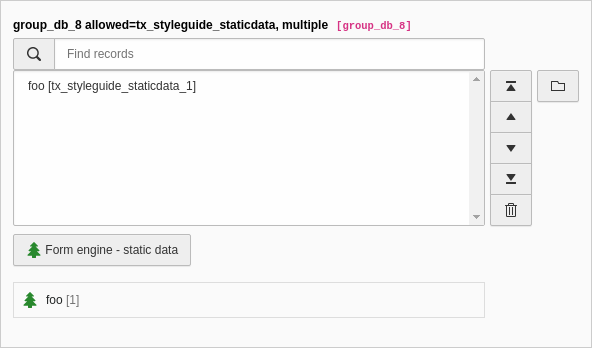
[
'columns' => [
'group_db_8' => [
'label' => 'group_db_8 allowed=tx_styleguide_staticdata, multiple',
'config' => [
'type' => 'group',
'hideSuggest' => false,
'allowed' => 'tx_styleguide_staticdata',
'multiple' => true,
],
],
],
]localizeReferencesAtParentLocalization
-
- Type
- boolean
- Path
- $GLOBALS['TCA'][$table]['columns'][$field]['config']
- Scope
- Proc.
Defines whether referenced records should be localized when the current record gets localized. This only applies if references are not stored using
MMtables.
maxitems
-
- Type
- integer > 0
- Path
- $GLOBALS['TCA'][$table]['columns'][$field]['config']
- Scope
- Display / Proc.
Maximum number of child items. Defaults to a high value. JavaScript record validation prevents the record from being saved if the limit is not satisfied.
minitems
-
- Type
- integer > 0
- Path
- $GLOBALS['TCA'][$table]['columns'][$field]['config']
- Scope
- Display
Minimum number of child items. Defaults to 0. JavaScript record validation prevents the record from being saved if the limit is not satisfied.
Note
TCA table column fields that define
['config'] can omit the
specification of the intermediate MM table layout in
ext_tables.sql. The TYPO3 database
analyzer takes care of proper schema definition.
MM
-
- Type
- string (table name)
- Path
- $GLOBALS['TCA'][$table]['columns'][$field]['config']
- Scope
- Proc.
This value contains the name of the table in which to store a MM relation. It is used together with allowed (group). If you use Extbase, foreign_table has to contain the same table name additionally.
The database field with a MM property only stores the number of records in the relation.
Please have a look into the additional information in the MM common property description.
The table name used in the field
MMshould be unique. It must be a valid SQL table name. It is best practise to use the name of both referenced tables and of the field in which the reference is saved on local side. See also naming conventions for mm tables. This way uniqueness can be ensured and it is possible to find the field where the table is used quickly.Example:// table tx_myextension_domain_model_mymodel1 $fields = [ 'relation_table1_table2' => [ 'label' => 'Some relation from table 1 to table 2', 'config' => [ 'type' => 'group', 'allowed' => 'tx_myextension_domain_model_mymodel2', 'foreign_table' => 'tx_myextension_domain_model_mymodel2', // needed by Extbase 'MM' => 'tx_myextension_domain_model_mymodel1_mymodel2_mm', ], ], ];Copied!
MM_match_fields
-
- Type
- array
- Scope
- Display / Proc.
Array of field => value pairs to both insert and match against when writing/reading MM relations.
MM_opposite_field
-
- Type
- string (field name)
- Scope
- Proc.
If you want to make a MM relation editable from the foreign side (bidirectional) of the relation as well, you need to set
MM_on the foreign side to the field name on the local side.opposite_ field For example, if the field
companies.is your local side and you want to make the same relation editable from the foreign side of the relation in a field calledemployees persons., you would need to set theemployers MM_value of the TCA configuration of theopposite_ field persons.field to the string "employees".employers Note
Bidirectional references only get registered once on the native side in
sys_.refindex
MM_oppositeUsage
-
- Type
- array
- Scope
- Proc.
In a MM bidirectional relation using group match fields the opposite side needs to know about the match fields for certain operations (for example, when a copy is created in a workspace) so that relations are carried over with the correct information.
MM_is an array which references which fields contain the references to the opposite side, so that they can be queried for match field configuration.opposite Usage
MM_table_where
-
- Type
- string (SQL WHERE)
- Scope
- Proc.
Additional where clause used when reading MM relations.
Example:
{#uid_local} = ###THIS_UID###Copied!The above example uses the special field quoting syntax
{#...}around identifiers to be as DBAL-compatible as possible.
MM_hasUidField
-
Changed in version 13.0
This setting is obsolete. Remove all occurrences of
MM_from TCA. Thehas Uid Field uidcolumn is added as primary key automatically, ifmultiple = trueis set, otherwise a combined primary key of fieldsuid_,local uid_plus eventuallyforeign tablenamesandfieldnameis used.
multiple
-
- Type
- boolean
- Path
- $GLOBALS['TCA'][$table]['columns'][$field]['config']
- Scope
- Display / Proc.
Allows the same item more than once in a list.
If used with bidirectional MM relations it must be set for both the native and foreign field configuration.
Changed in version 13.0
The property MM_hasUidField is obsolete. It had to be defined previously when using
multiple.
prepend_tname
-
- Type
- boolean
- Path
- $GLOBALS['TCA'][$table]['columns'][$field]['config']
- Scope
- Proc.
Will prepend the table name to the stored relations (so instead of storing "23" you will store e.g. "tt_content_23"). This is automatically turned on if multiple different tables are allowed for one relation.
readOnly
-
- Type
- boolean
- Path
- $GLOBALS['TCA'][$table]['columns'][$field]['config']['readOnly']
- Scope
- Display
Renders the field in a way that the user can see the value but cannot edit it.
Warning
This property affects only the display. It is still possible to write to those fields when using the DataHandler.
size
-
- Type
- integer
- Path
- $GLOBALS['TCA'][$table]['columns'][$field]['config']
- Scope
- Display
The minimum size (height) of the select field.
The size of the select field will be automatically adjusted based on the number of selected items. The select field will never be smaller than the specified
sizeand never larger than the value of autoSizeMax.
suggestOptions
-
- Type
- array
- Path
- $GLOBALS['TCA'][$table]['columns'][$field]['config']
- Scope
- Display
Optional, additional suggest options used if the suggest wizard is not hidden. The suggest wizard options can also be overriden on a page TSconfig level.
Suggestions can be configured differently for each table. Settings in "default" are applied to all tables. In the example below, there is a special setting for the "pages" table to search only standard pages.
'related_records' => [ 'label' => 'Related records', 'config' => [ 'type' => 'group', 'allowed' => 'pages, tt_content', 'suggestOptions' => [ 'default' => [ 'searchWholePhrase' => 1 ], 'pages' => [ 'searchCondition' => 'doktype = 1' ] ] ] ],Copied!- additionalSearchFields (string)
- Comma-separated list of fields the suggest wizard should also search in. By default the wizard looks only in the fields listed in the label and label_alt of TCA ctrl properties.
- addWhere (string)
-
Allows to define an additional where clause for the searchquery. It supplies a marker for ###THIS_UID### which is useful to exclude the current record.
Note
Basically identical to 'searchCondition' - one will vanish sooner or later.
- cssClass (string)
- Add a CSS class to every list item of the result list.
- maxItemsInResultList (integer)
- Maximum number of results to display, default is
10. - maxPathTitleLength (integer)
- Maximum number of characters to display when a path element is too long.
- minimumCharacters (integer)
- Minimum number of characters needed to start the search. Works only in "default" configuration array.
- orderBy (string)
- Allows to add an
ORDER BYpart to the search query. - pidList (list of values)
-
Limit the search to certain pages (and their sub pages). When pidList is empty all pages will be included in the search (as long as the be_user is allowed to see them).
Example
'storage_pid' => [ 'config' => [ 'suggestOptions' => [ 'default' => [ 'pidList' => '1,2,3,45', ], ], ], ],Copied! - pidDepth (integer)
-
Expand pidList by this number of levels. Has an effect only if pidList has a value.
Example
'storage_pid' => [ 'config' => [ 'suggestOptions' => [ 'default' => [ 'pidList' => '6,7', 'pidDepth' => 4 ], ], ], ],Copied! - receiverClass (string)
- PHP class alternative receiver class, default is
TYPO3\\. Can be used to implement an own search strategy.CMS\\ Backend\\ Form\\ Wizard\\ Suggest Wizard Default Receiver - renderFunc (string)
- User function to manipulate the displayed records in the results.
- searchCondition (string)
-
Additional WHERE clause (not prepended with
AND).Note
Basically identical to 'addWhere' - one will vanish sooner or later.
Example
'storage_pid' => [ 'config' => [ 'suggestOptions' => [ // configures the suggest wizard for the field "storage_pid" // in table "pages" to search only for pages with doktype=1 'pages' => [ 'searchCondition' => 'doktype=1', ], ], ], ],Copied! - searchWholePhrase (boolean)
-
Whether to do a
LIKE=%mystring%(searchWholePhrase = 1) or aLIKE=mystring%(to do a real find as you type), default is0.Example
'storage_pid' => [ 'config' => [ 'suggestOptions' => [ 'default' => [ 'searchWholePhrase' => 1, ], ], ], ],Copied!
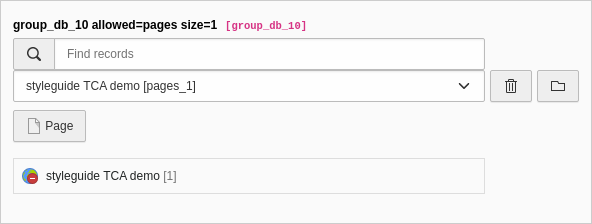
[
'columns' => [
'group_db_10' => [
'label' => 'group_db_10 allowed=pages size=1',
'config' => [
'type' => 'group',
'allowed' => 'pages',
'relationship' => 'manyToOne',
'minitems' => 0,
'size' => 1,
'suggestOptions' => [
'default' => [
'additionalSearchFields' => 'nav_title, url',
'addWhere' => 'AND pages.doktype = 1',
],
],
],
],
],
]