Images
ke_search renders images (icons and thumbnails) in the list view for the following cases.
- Icons for the type of result (page, news, file, ...)
- Preview images for pages
- Preview images for news (using the first image of the news record)
- Preview images for files (thumbnails will be created automatically for PDF and image files)
You can enable / disable them in the plugin configuration.
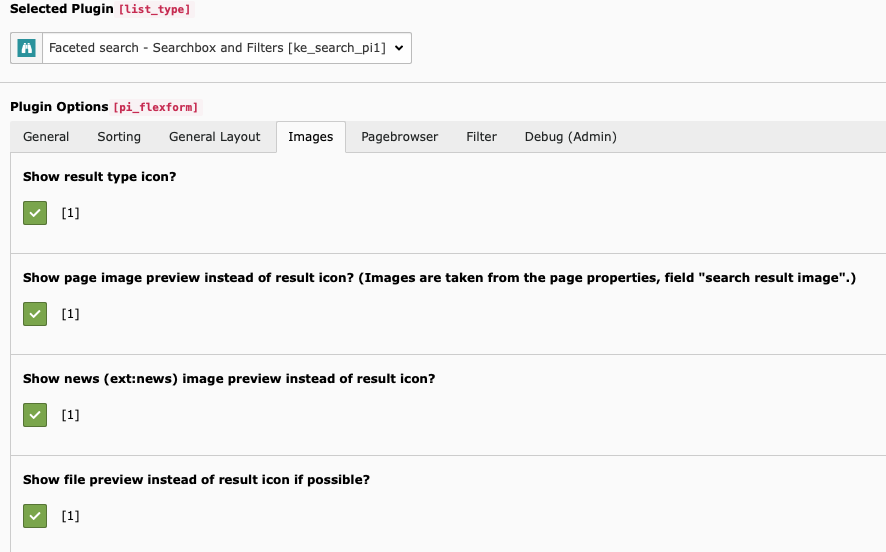
Type icons
You can change the icons which are used in the list view.
Example configuration (Template Setup):
plugin.tx_kesearch_pi2.resultListTypeIcon.page.file = EXT:mysite/Resources/Public/Images/example-icon.pngpage stands for the record type and corresponds to the indexer type.
For file formats like xls, doc etc. you can use file_xls, file_doc etc.
Page preview images
If enabled in the plugin configuration, the image set in the page properties Search > Search result image will be shown in the result list. If no image is set there, it falls back to Resources > Media.
Changing the size of images
To change the size of the images, you will have to adjust the corresponding fluid partial.
Please have a look at the partial Result in the section "typeIconOrPreviewImage".
Images in custom indexers
If you have implemented a custom indexer you can display images which are attached to the original record.
The image needs to be attached as FAL record to the original record.
The configuration setting shown below has to be added to your ext_.
INDEXER_is the key of your custom indexer (columnKEY typein the tabletx_).kesearch_ index tablerefers to the columntablenamesin the tablesys_file_ reference fieldrefers to the columnfieldnamesin the tablesys_file_ reference TABLE_is the table of the original recordNAME IMAGE_is the column of the original record where the image is attachedFIELD_ NAME
$GLOBALS['TYPO3_CONF_VARS']['EXTCONF']['ke_search']['fileReferenceTypes'][INDEXER_KEY]['table'] = TABLE_NAME;
$GLOBALS['TYPO3_CONF_VARS']['EXTCONF']['ke_search']['fileReferenceTypes'][INDEXER_KEY]['field'] = IMAGE_FIELD_NAME;This example shows the configuration for the fe_ table if your indexer configuration key is also fe_:
$GLOBALS['TYPO3_CONF_VARS']['EXTCONF']['ke_search']['fileReferenceTypes']['fe_users']['table'] = 'fe_users';
$GLOBALS['TYPO3_CONF_VARS']['EXTCONF']['ke_search']['fileReferenceTypes']['fe_users']['field'] = 'image';