Template Selector
It is possible to provide selectable template layouts to the editors, eg. a "list layout" and a "tile layout", or different searchbox layouts.
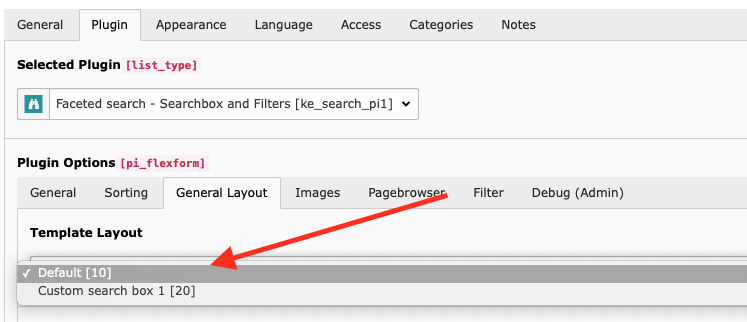
Usage
Register your new template layout in the Page TSconfig. It will then appear in the plugin and the editor will be able to select it.
TCEFORM {
tt_content {
pi_flexform.ke_search_pi1.view.templateLayout.addItems {
20 = Custom search box 1
}
}
}
Copied!
Register your own template paths, see Use your own templates.
Add the new layout inside a condition which checks for the setting conf..
<f:layout name="General"/>
<f:section name="content">
<f:if condition="{conf.templateLayout}">
<f:if condition="{conf.templateLayout} == 10">
<f:render section="defaultLayout" arguments="{_all}"/>
</f:if>
<f:if condition="{conf.templateLayout} == 20">
<f:render section="customLayout" arguments="{_all}"/>
</f:if>
</f:if>
</f:section>
<f:section name="defaultLayout">
... default template code
</f:section>
<f:section name="customLayout">
... custom template code
</f:section>
Copied!
