DEPRECATION WARNING
This documentation is not using the current rendering mechanism and is probably outdated. The extension maintainer should switch to the new system. Details on how to use the rendering mechanism can be found here.
Creating system folders¶
In addition to the website_users_folder , you need to create some system folders for storing records needed by this extension.
If you don’t have many events and you can keep the overview even if the event dates and the registrations are on one page each, you can create a minimal SysFolder structure like this:
 Illustration 6: SysFolder structure for minimum
requirements
Illustration 6: SysFolder structure for minimum
requirements
If you have only one page with one list view for the events, you can have all current event records in one system folder:
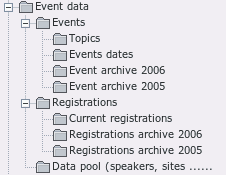 Illustration 7: All current events in one folder
Illustration 7: All current events in one folder
If it is okay for to have the registrations for all organizers arrive in one system folder or if you have only one organizer, you only need one folder for the registrations:
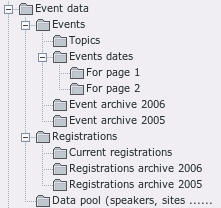 Illustration 8: Registrations for all organizers in one
folder
Illustration 8: Registrations for all organizers in one
folder
The following system folder structure is proposed for a full-blown installation with lots of events and different organizers that manage their registrations independently: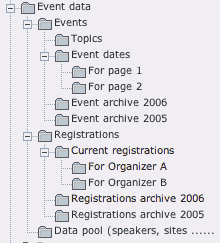 Illustration 9: Full blown installation
Illustration 9: Full blown installation
If you create these folders outside of the site root page with the template, you still need to create a template for them and “include static (from extensions)” in that template, or else the back-end module will not be able to use the extension’s default configuration (e.g., the date and time format, so that date won’t get displayed in the back-end module).