Slack
If you wish to contribute, joining the #typo3-cms-coredev channel in the TYPO3 slack workspace is recommended as it is the projects chosen platform for communication.
It is mandatory to create a typo3.org account, before you can join the TYPO3 Slack workspace.
Register for Slack account
-
Signup for typo3.org account (if not done already)
In order to join the slack workspace, you must already have your typo3.org account.
-
Go to Slack for TYPO3 on my.typo3.org.
On that page, you will also find information about recommended channels.
-
Login with your typo3.org account, then go to the "My Profile" tab and select "Use TYPO3 Slack".
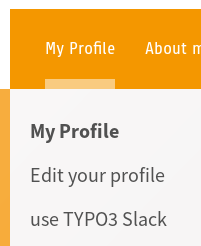
-
Follow the next steps
including clicking on the link in the welcome email with subject "Stefan Busemann has invited you to join a Slack workspace" from slack.
Join #typo3-cms-coredev channel
-
Open Channels Browser
Once logged in https://typo3.slack.com, go to Channels Browser by clicking on Channels:
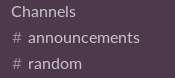
-
Search for coredev-channel and select it:
-
Click "Join Channel"
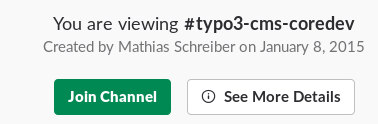
More information
See Appendix: Slack for more information on Slack.

