Attention
TYPO3 v9 has reached its end-of-life September 30th, 2021 and is not maintained by the community anymore. Looking for a stable version? Use the version switch on the top left.
You can order Extended Long Term Support (ELTS) here: TYPO3 ELTS.
Upgrade Table and Field Definitions¶
Each extension in TYPO3 CMS can bring the file ext_tables.sql that
defines which tables and fields the extension needs. Gathering all
ext_tables.sql thus defines the full set of tables, fields and
indexes of a TYPO3 instance to unfold its full feature set. Some functionality
in the Install Tool can compare the defined set with the current active
database schema and shows options to align those two by adding fields,
removing fields and so on.
When you upgrade to newer versions of TYPO3 CMS or upgrade an extension, the data definition of tables and fields might have changed. The TYPO3 CMS Install Tool will detect such changes.
When you install a new extension, any change to the database is automatically performed. When you upgrade to a new major version of TYPO3 CMS, you should normally go through the Upgrade Wizard, whose first step is to perform all necessary database changes:
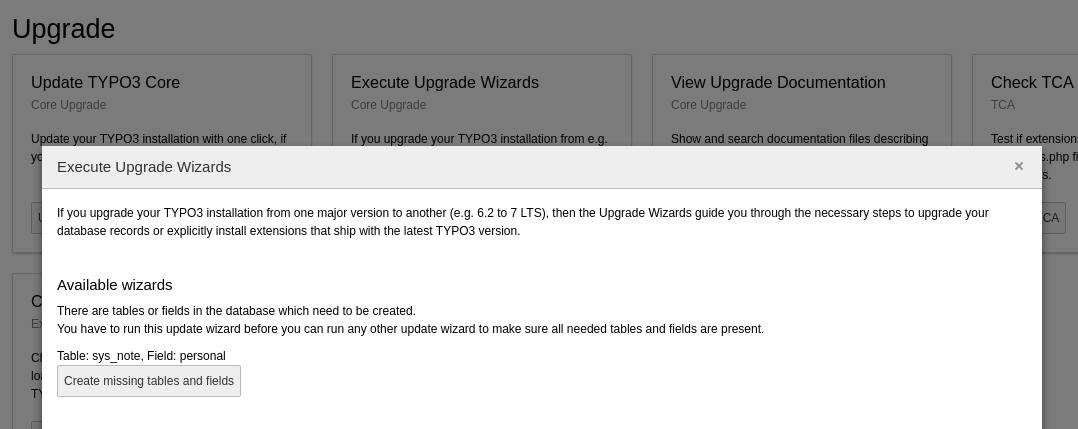
The Upgrade Wizard indicating that the database needs updates¶
When performing smaller updates, after updating extensions or - in general - if you want to check the sanity of your system, you can go to ADMIN TOOLS > Maintenance > Analyze Database Structure:
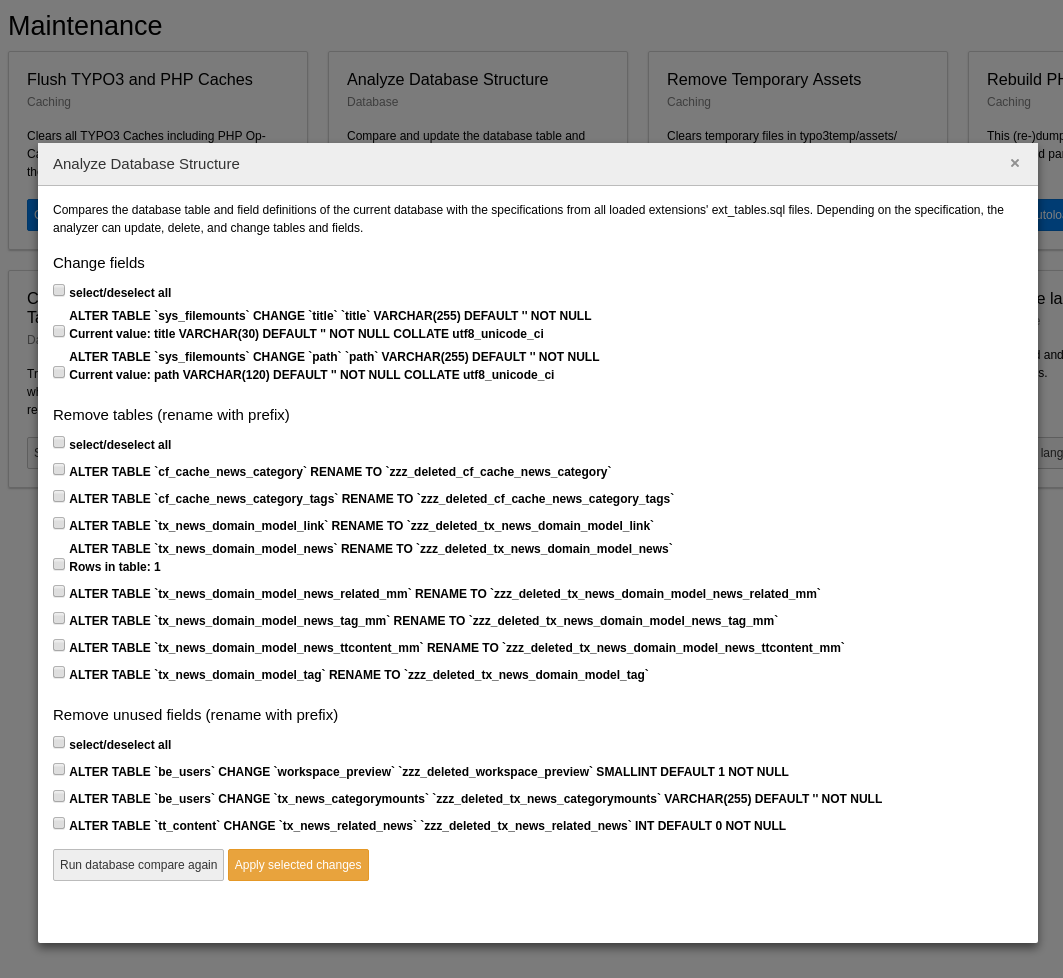
The Database analyzer is part of the Maintenance area¶
What this tool does is collating the information from all
ext_tables.sql files of active extensions and compare it with
the current database structure. It then proposes to perform the necessary changes,
grouped by type: creating new tables, adding new fields to existing
tables, altering existing fields, dropping unused tables and fields.
You can choose which updates you want to perform. You can even decide not to create new fields and tables, although that will very likely break your installation.
More information about the process of upgrading TYPO3 CMS can be found in the Installation and Upgrade Guide.
The ext_tables.sql Files¶
As mentioned before, all data definition statements are stored in
files called ext_tables.sql which may be present in any
extension.
The peculiarity is that these files may not always contain a complete and valid SQL data definition. For example, system extension "rsaauth" defines a new table for storing RSA keys:
CREATE TABLE tx_rsaauth_keys (
uid int(11) NOT NULL auto_increment,
pid int(11) DEFAULT '0' NOT NULL,
crdate int(11) DEFAULT '0' NOT NULL,
key_value text,
PRIMARY KEY (uid),
KEY crdate (crdate)
);
This is a complete and valid SQL data definition. However
system extension "css_styled_content" extends the "tt_content"
table with additional fields. It also provides these changes
in the form of a SQL CREATE TABLE statement:
CREATE TABLE tt_content (
header_position varchar(6) DEFAULT '' NOT NULL,
image_compression tinyint(3) unsigned DEFAULT '0' NOT NULL,
image_effects tinyint(3) unsigned DEFAULT '0' NOT NULL,
image_noRows tinyint(3) unsigned DEFAULT '0' NOT NULL,
section_frame int(11) unsigned DEFAULT '0' NOT NULL,
spaceAfter smallint(5) unsigned DEFAULT '0' NOT NULL,
spaceBefore smallint(5) unsigned DEFAULT '0' NOT NULL,
table_bgColor int(11) unsigned DEFAULT '0' NOT NULL,
table_border tinyint(3) unsigned DEFAULT '0' NOT NULL,
table_cellpadding tinyint(3) unsigned DEFAULT '0' NOT NULL,
table_cellspacing tinyint(3) unsigned DEFAULT '0' NOT NULL
);
The classes which take care of assembling the complete SQL data
definition will compile all the CREATE TABLE statements
for a given table and turn it into a single CREATE TABLE
statement. If the table already exists, missing fields are isolated
and ALTER TABLE statements are proposed instead.
What this means is that - as an extension developer - you should always
have only CREATE TABLE statements in your ext_tables.sql
files, the system will handle them as needed.
