Attention
TYPO3 v9 has reached its end-of-life September 30th, 2021 and is not maintained by the community anymore. Looking for a stable version? Use the version switch on the top left.
You can order Extended Long Term Support (ELTS) here: TYPO3 ELTS.
Page Types¶
Global array $PAGES_TYPES defines the various types of pages (field: doktype) the
system can handle and what restrictions may apply to them. Here you can define which tables are
allowed on a certain page type.
Note
The "default" entry in the $PAGES_TYPES array is the "base"
for all types, and for every type the entries simply overrides the
entries in the "default" type!!
This is the default array as set in EXT:core/ext_tables.php:
$GLOBALS['PAGES_TYPES'] = array(
(string) \TYPO3\CMS\Frontend\Page\PageRepository::DOKTYPE_LINK => array(
),
(string) \TYPO3\CMS\Frontend\Page\PageRepository::DOKTYPE_SHORTCUT => array(
),
// ...
// Doktype 254 is a 'Folder' - a general purpose storage folder for whatever you like. In CMS context it's NOT a viewable page. Can contain any element.
(string) \TYPO3\CMS\Frontend\Page\PageRepository::DOKTYPE_SYSFOLDER => array(
'type' => 'sys',
'allowedTables' => '*'
),
// ...
'default' => array(
'type' => 'web',
'allowedTables' => 'pages',
'onlyAllowedTables' => '0'
)
);
The key used in the array above is the value that will be stored in the
doktype field of the "pages" table.
Important
The choice of value for the doktype is critical.
If you want your custom page type to be displayed in the frontend,
you must make sure to choose a doktype smaller than 200.
If it's supposed to be just some storage, choose a doktype
larger than 200.
This restriction is dropped with TYPO3 10, see Changelog Important: #18079 - pages.doktype restriction for frontend queries refined.
Each array has the following options available:
Key |
Description |
|---|---|
type |
Can be "sys" or "web". This is purely informative, as TYPO3 CMS does nothing with that piece of data. |
allowedTables |
The tables that may reside on pages with that "doktype". Comma-separated list of tables allowed on this page doktype. "*" = all. |
onlyAllowedTables |
Boolean. If set to true, changing the page type will be blocked if the chosen page type contains records that it would not allow. |
Note
All above options must be set for the default type while the rest can choose as they like.
Create new Page Type¶
The following example adds a new page type called "Archive".
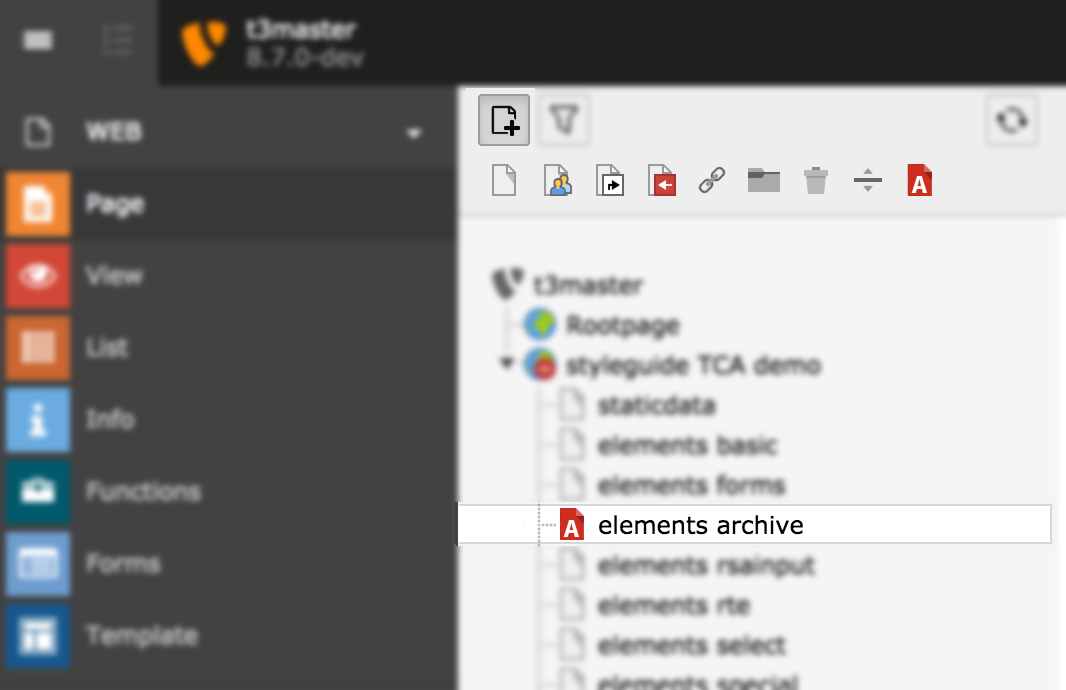
The new page type visible in the TYPO3 backend¶
The whole code to add a page type is shown below with the according file names above.
The first step is to add the new page type to the global array described above. Then you need to add the icon chosen for the new page type and allow users to drag and drop the new page type to the page tree. Note: You have to change 'example' in the call_user_func() method to your own extension key.
All the changes are applied in ext_tables.php:
call_user_func(
function ($extKey) {
$archiveDoktype = 116;
// Add new page type:
$GLOBALS['PAGES_TYPES'][$archiveDoktype] = [
'type' => 'web',
'allowedTables' => '*',
];
// Provide icon for page tree, list view, ... :
\TYPO3\CMS\Core\Utility\GeneralUtility::makeInstance(\TYPO3\CMS\Core\Imaging\IconRegistry::class)
->registerIcon(
'apps-pagetree-archive',
TYPO3\CMS\Core\Imaging\IconProvider\SvgIconProvider::class,
[
'source' => 'EXT:' . $extKey . '/Resources/Public/Icons/Archive.svg',
]
);
// Allow backend users to drag and drop the new page type:
\TYPO3\CMS\Core\Utility\ExtensionManagementUtility::addUserTSConfig(
'options.pageTree.doktypesToShowInNewPageDragArea := addToList(' . $archiveDoktype . ')'
);
},
'example'
);
Furthermore we need to modify the configuration of "pages" records. As one can modify the pages. We
need to add the new doktype as select item and associate it with the configured icon. That's done in
Configuration/TCA/Overrides/pages.php:
call_user_func(
function ($extKey, $table) {
$archiveDoktype = 116;
// Add new page type as possible select item:
\TYPO3\CMS\Core\Utility\ExtensionManagementUtility::addTcaSelectItem(
$table,
'doktype',
[
'LLL:EXT:' . $extKey . '/Resources/Private/Language/locallang.xlf:archive_page_type',
$archiveDoktype,
'EXT:' . $extKey . '/Resources/Public/Icons/Archive.svg'
],
'1',
'after'
);
// Add icon for new page type:
\TYPO3\CMS\Core\Utility\ArrayUtility::mergeRecursiveWithOverrule(
$GLOBALS['TCA'][$table],
[
'ctrl' => [
'typeicon_classes' => [
$archiveDoktype => 'apps-pagetree-archive',
],
],
]
);
},
'example',
'pages'
);
