Attention
TYPO3 v9 has reached its end-of-life September 30th, 2021 and is not maintained by the community anymore. Looking for a stable version? Use the version switch on the top left.
You can order Extended Long Term Support (ELTS) here: TYPO3 ELTS.
Introduction¶
System Overview¶
For most people TYPO3 is equivalent to a CMS providing a backend for management of the content and a frontend engine for website display. However the core of TYPO3 is natively designed to be a general purpose framework for management of database content. The core of TYPO3 CMS delivers a set of principles for storage of this content, user access management, editing of the content, uploading and managing files, etc. These principles are expressed as an API (Application Programming Interface) for use in extensions which ultimately add most of the real functionality.
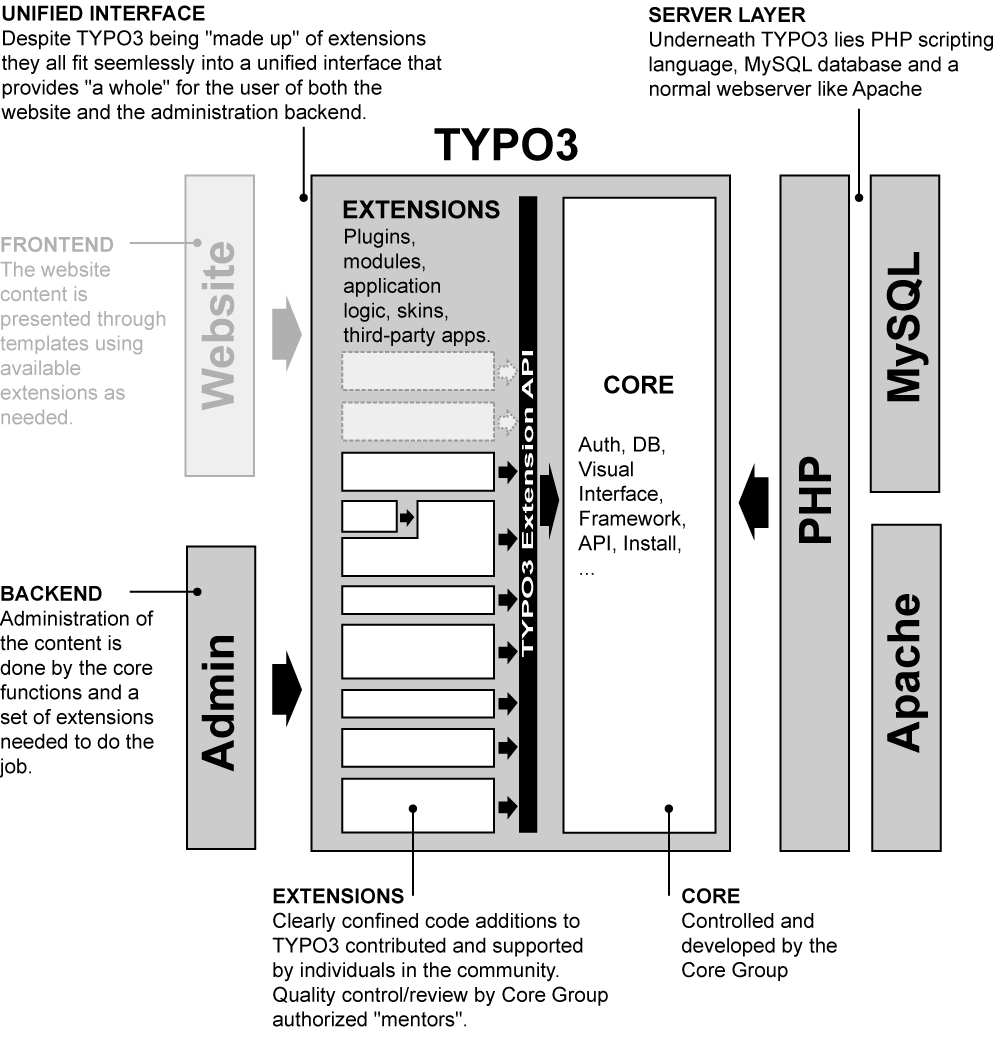
So the core is the skeleton and extensions are the muscles, fibers and skin making a full bodied CMS. In this document I cut to the bone and provide a detailed look at the core of TYPO3 CMS including the API available to the outside. This is supposed to be the final technical reference apart from source code itself which is - of course - the ultimate documentation.
A basic installation¶
To follow this document, it might help to have a totally trimmed down installation of TYPO3 CMS with only the core and the required system extensions at hand.
The installation process is covered in the Installation and Upgrade Guide. You should perform the basic installation steps and not install any distribution. This will give you the "lightest" possible version of TYPO3 CMS.
Log into your basic installation and move to the ADMIN TOOLS > Extensions module. You will see all extensions which are loaded by default. Required extensions are not only loaded by default, they have no "Activate/Deactivate" button, too.
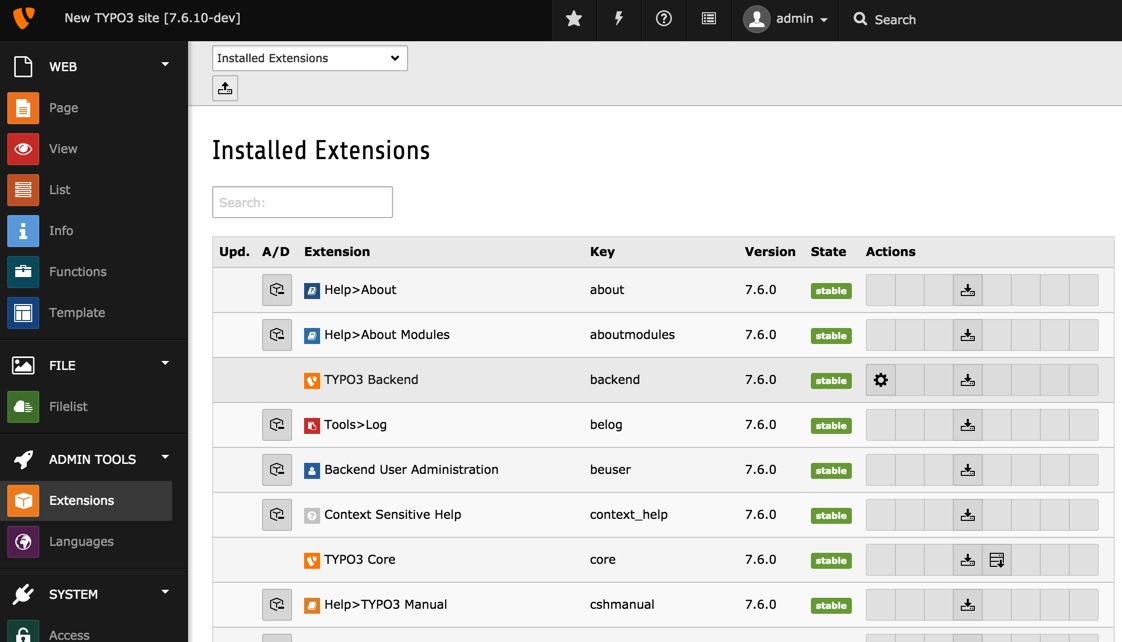
The most important thing to note for now is that everything is an extension in TYPO3 CMS. Even the most basic functions are packaged in a system extension called "core".
