Attention
TYPO3 v9 has reached its end-of-life September 30th, 2021 and is not maintained by the community anymore. Looking for a stable version? Use the version switch on the top left.
You can order Extended Long Term Support (ELTS) here: TYPO3 ELTS.
Basics¶
Note
Site handling is available since TYPO3 9 LTS.
TYPO3 site handling and configuration is the starting point for creating new web sites. The corresponding modules are found in the TYPO3 backend in the section Site management.
A site configuration consists of the following parts:
Base URL configurations: the domain(s) to access my site:
Language configuration: the languages of my site.
Error Handling: error behavior of my site (For example: configuration of custom 404 pages)
Static Routes: static routes of my site (For example
robots.txton a per site base)Routing Configuration: How shall routing behave for this site
Most parts of the site configuration can be edited via the graphical interface in the backend module "Site".
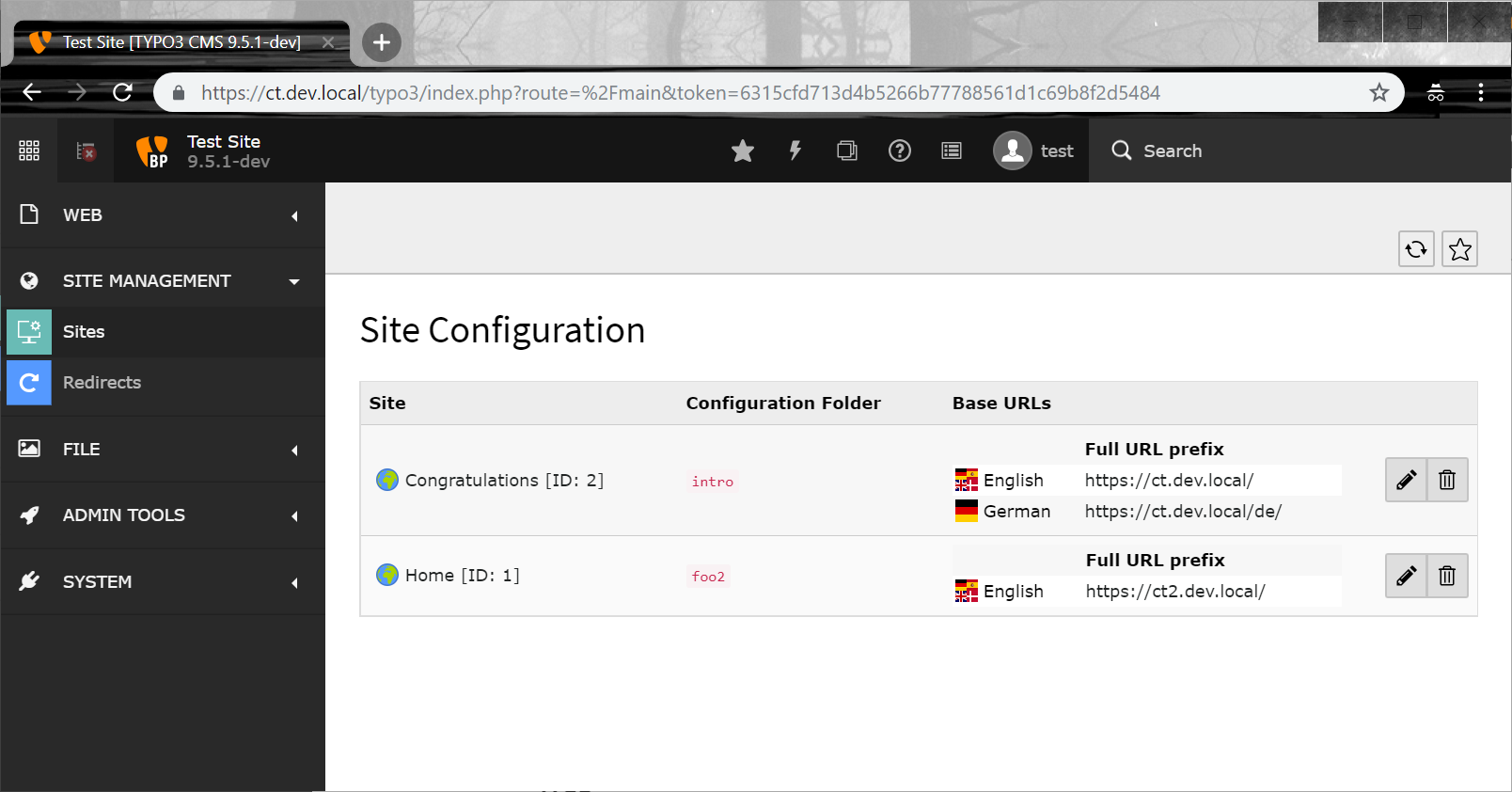
The Site module in the TYPO3 backend.¶
Hint
While the editing mask for a site looks like a "normal" TYPO3 editing form, it is not. In contrast to other forms, site configuration is stored in the file system and not in database tables.
Site Configuration Storage¶
When creating a new site configuration, a folder in the file system is created located at
<project-root>/config/sites/<identifier>/. The site configuration is stored in a
file called config.yaml.
Note
If you are using a non-composer based installation, the location is typo3conf/sites/.
In the future this folder can (and should) be used for more files like Fluid templates, and Backend layouts.
Hint
Add this folder to your version control.
The Configuration File¶
The following part explains the configuration file and options:
rootPageId: 12
base: 'https://example.org/'
languages:
-
languageId: '0'
title: English
navigationTitle: ''
base: /
locale: en_US.UTF-8
iso-639-1: en
hreflang: en-US
direction: ltr
typo3Language: default
flag: gb
-
languageId: '1'
title: 'danish'
navigationTitle: Dansk
base: /da/
locale: dk_DK.UTF-8
iso-639-1: da
hreflang: dk-DK
direction: ltr
typo3Language: default
flag: dk
fallbackType: strict
-
languageId: '2'
title: Deutsch
navigationTitle: ''
base: 'https://example.net/'
locale: de_DE.UTF-8
iso-639-1: de
hreflang: de-DE
direction: ltr
typo3Language: de
flag: de
fallbackType: fallback
fallbacks: '2,1,0'
errorHandling:
-
errorCode: '404'
errorHandler: Page
errorContentSource: 't3://page?uid=8'
-
errorCode: '403'
errorHandler: Fluid
errorFluidTemplate: 'EXT:my_extension/Resources/Private/Templates/ErrorPages/403.html'
errorFluidTemplatesRootPath: 'EXT:my_extension/Resources/Private/Templates/ErrorPages'
errorFluidLayoutsRootPath: 'EXT:my_extension/Resources/Private/Layouts/ErrorPages'
errorFluidPartialsRootPath: 'EXT:my_extension/Resources/Private/Partials/ErrorPages'
-
errorCode: '0'
errorHandler: PHP
errorPhpClassFQCN: Vendor\ExtensionName\ErrorHandlers\GenericErrorhandler
routes:
route: robots.txt
type: staticText
content: |
Sitemap: https://example.org/sitemap.xml
User-agent: *
Allow: /
Disallow: /forbidden/
Most settings can also be edited via the backend module Site Management > Sites,
exceptions being custom settings and additional routing configuration.
site identifier¶
The site identifier is the name of the folder within <project-root>/config/sites/ that will hold your configuration file(s). When
choosing an identifier make sure to stick to ASCII but you may also use -, _ and . for convenience.
rootPageId¶
Root pages are identified by one of these two properties:
they are direct descendants of PID 0 (the root root page of TYPO3)
they have the "Use as Root Page" property in
pagesset to true.
base¶
The base is the base domain to run a site on. It either accepts a fully qualified URL or a relative segment "/" to react to any domain name.
It is possible to set a site base prefix to just /site1, /site2 or even example.com instead of entering a full URI.
This allows to have a Site base e.g. example.com to be detected with http and https protocols, although it is recommended to do a HTTP to
HTTPS redirect either on the webserver level, via a .htaccess rewrite rule, or by adding a redirect in TYPO3.
Note
Please note that this flexibility will introduce side-effects when having multiple sites with mixed configuration settings as Site base:
Site 1: /mysite/
Site 2: example.com
will be unspecific when detecting a URL like example.com/mysite/ and can lead to side-effects.
In this case, it is necessary by the Site Administrator to define unique Site base prefixes.
languages¶
Available languages for a site can be specified here. These settings determine language avaialability as well as behavior. For a detailed description see Language configuration.
errorHandling¶
The error handling section describes how to handle error status codes for this web site. It allows configuration of custom redirects, rendering templates and more. For a detailed description see error handling.
routes¶
The routes section is for adding static routes to a site, an example would be a robots.txt or humans.txt file that is
dependent on the current site (as opposed to containing the same content for the whole TYPO3 installation). Read more at
static routes
routeEnhancers¶
While page routing works out of the box with no further settings, routeEnhancers allow the configuration of routing for TYPO3 extensions. Read more at Advanced Routing Configuration (for Extensions)
