Attention
TYPO3 v9 has reached its end-of-life September 30th, 2021 and is not maintained by the community anymore. Looking for a stable version? Use the version switch on the top left.
You can order Extended Long Term Support (ELTS) here: TYPO3 ELTS.
TypoScript syntax¶
TypoScript is parsed in a very simple way; line by line. This means that abstractly said each line normally contains three parts based on this formula:
[Object Path] [Operator] [Value]
Example:¶
myObject.myProperty = value 2
object path¶
The object path (in this case myObject.myProperty) is like the
variable name in a programming language. The object path is the first
block of non-whitespace characters on a line until one of the
characters =<>{( or a white space is found. The dot (.) is used
to separate objects and properties from each other creating a hierarchy.
Here we have the object myObject with the property myProperty.
Use only A-Z, a-z, 0-9, "-", "_" and periods (.) for object paths!
Dots in the object path can be escaped using a backslash.
Example:
my\.escaped\.key = test
This will result in an object named my.escaped.key with the value "test".
Here we do not have three hierarchically structured objects my,
escaped and key.
operator¶
The operator (in the example it is =) can be one of the characters
=<>{(. The various operators are described below.
value¶
The value (in case of the above example "value 2") is whatever characters follow the operator until the end of the line, but trimmed for whitespace at both ends. Notice that values are not encapsulated in quotes! The value starts after the operator and ends with the line break.
Comments¶
When a line starts with // or # it is considered to be a comment
and will be ignored.
Example:¶
// This is a comment
myObject = TEXT
myObject.value = <strong>Some HTML code</strong>
# This line also is a comment.
Up to TYPO3 7.6, a line starting with only one single slash,
/, has also been considered a comment. Since TYPO3 8, this
style however is deprecated and should not be used.
Comment blocks¶
When a line starts with /* or */ it defines the beginning or the
end of a comment section respectively. Anything inside a comment
section is ignored.
Rules:¶
/* and */ must be the very first characters of a trimmed line in
order to be detected.
Comment blocks are not detected inside a multi-line value block (see parenthesis operator below).
Example:¶
/* This is a comment
.. and this line is within that comment which...
ends here:
*/ ... this is not parsed either though - the whole line is still within the comment
myObject = TEXT
myObject.value (
Here is a multiline value which
/*
This is not a comment because it is inside a multi-line value block
*/
)
Value assignment: The "=" operator¶
This simply assigns a value to an object path.
Rules:¶
Everything after the = sign and up to the end of the line is
considered to be the value. In other words: You don't need to quote
anything!
Be aware that the value will be trimmed, which means stripped of whitespace at both ends.
Value modifications: The ":=" operator¶
This operator assigns a value to an object path by calling a predefined function which modifies the existing value of the current object path in different ways.
This is very useful when a value should be modified without completely redefining it again.
Rules:¶
The portion after the := operator and to the end of the line is
split in two parts: A function and a value. The function is specified
right next to the operator (trimmed) and holding the value in parentheses
(not trimmed).
This is the list of predefined functions:
- prependString
Adds a string to the beginning of the existing value.
- appendString
Adds a string to the end of the existing value.
- removeString
Removes a string from the existing value.
- replaceString
Replaces old with new value. Separate these using
|.- addToList
Adds a comma-separated list of values to the end of a string value. There is no check for duplicate values, and the list is not sorted in any way.
- removeFromList
Removes a comma-separated list of values from an existing comma-separated list of values.
- uniqueList
Removes duplicate entries from a comma-separated list of values.
- reverseList
Reverses the order of entries in a comma-separated list of values.
- sortList
Sorts the entries in a comma-separated list of values.
Optional parameters are
- ascending
Sort the items in ascending order: First numbers from small to big, then letters in alphabetical order. This is the default method.
- descending
Sort the items in descending order: First letters in descending order, then numbers from big to small.
- numeric
Apply numeric sorting: Numbers from small to big, letters sorted after "0".
Multiple parameters are separated by comma.
There is a hook inside class \TYPO3\CMS\Core\TypoScript\Parser\TypoScriptParser
which can be used to define more such functions.
Example:¶
myObject = TEXT
myObject.value = 1,2,3
myObject.value := addToList(4,5)
myObject.value := removeFromList(2,1)
produces the same result as:
myObject = TEXT
myObject.value = 3,4,5
Code blocks: The { } signs¶
Opening and closing curly braces are used to assign many object properties in a simple way at once. It's called a block or nesting of properties.
Rules:¶
Everything on the same line as the opening brace (
{), but that comes after it is ignored.The
}sign must be the first non-space character on a line in order to close the block. Everything on the same line, but after}is ignored.Blocks can be nested. This is actually recommended for improved readability.
Important
You cannot use conditions inside of braces (except the
[GLOBAL] condition which will be detected and reset the brace-level to
zero)
Note
Excessive end braces are ignored, but generate warnings in the TypoScript parser.
Example:¶
myObject = TEXT
myObject.stdWrap.field = title
myObject.stdWrap.ifEmpty.data = leveltitle:0
could also be written as:
myObject = TEXT
myObject {
stdWrap {
field = title
ifEmpty {
data = leveltitle:0
}
}
}
Multi-line values: The ( ) signs¶
Opening and closing parenthesis are used to assign a multi-line value . With this method you can define values which span several lines and thus include line breaks.
Important
You cannot use multi-line values in constants. They are only available in the setup part of TypoScript.
Rules:¶
The end-parenthesis is extremely important. If it is not
found, the parser considers the following lines to be part of the
value and does not return to parsing TypoScript. This includes the
[GLOBAL] condition which will not save you in this case! So don't miss
it!
Example:¶
myObject = TEXT
myObject.value (
<p class="warning">
This is HTML code.
</p>
)
Object copying: The "<" sign¶
The < sign is used to copy one object path to another. The whole
object is copied - both value and properties - and it overrides any
old objects and values at that position.
Example:¶
myObject = TEXT
myObject.value = <p class="warning">This is HTML code.</p>
myOtherObject < myObject
The result of the above TypoScript is two independent sets of objects/properties which are exactly the same (duplicates). They are not references to each other but actual copies:
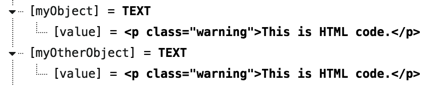
Another example with a copy within a code block:
pageObj {
10 = TEXT
10.value = <p class="warning">This is HTML code.</p>
20 < pageObj.10
}
Here also a copy is made, although inside the pageObj object. Note
that the copied object is referred to with its full path
(pageObj.10). When copying on the same level, you can just
refer to the copied object's name, prepended by a dot.
The following produces the same result as above:
pageObj {
10 = TEXT
10.value = <p class="warning">This is HTML code.</p>
20 < .10
}
which – in tree view – translates to:
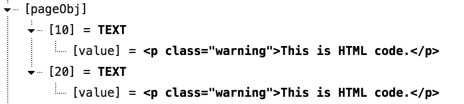
Important
When the original object is changed after copying, the copy does not change! Take a look at the following code:
someObject = TEXT
someObject {
value = Hello world!
stdWrap.wrap = <p>|<p>
}
anotherObject < someObject
someObject.stdWrap.wrap = <h1>|<h1>
The value of the stdWrap.wrap property of anotherObject
is <p>|</p>. It is not <h1>|<h1> because this change
happens after the copying. This example may seem trivial, but
it's easy to loose the oversight in larger pieces of TypoScript.
References: the "=<" sign¶
In the context of TypoScript Templates it is possible to create references from one object to another. References mean that multiple positions in an object tree can use the same object at another position without making an actual copy of the object but by simply pointing to the objects full object path.
The obvious advantage is that a change of code to the original object affects all references. It avoids the risk mentioned above with the copy operator to forget that a change at a later point does not affect earlier copies. On the other hand there's the reverse risk: It is easy to forget that changing the original object will have an impact on all references. References are very convenient, but should be used with caution.
Note: Changing or adding attributes in the object holding a reference will not change the original object that was referenced.
Example¶
someObject = TEXT
someObject {
value = Hello world!
stdWrap.wrap = <p>|<p>
}
anotherObject =< someObject
someObject.stdWrap.wrap = <h1>|<h1>
In this case, the stdWrap.wrap property of anotherObject
will indeed be <h1>|<h1>. In tree view the properties
of the reference are not shown. Only the reference itself is visible:
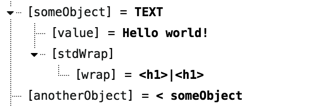
Remember:
References are only available in TypoScript templates, not in TSconfig (User TSconfig or Page TSconfig)
References are only resolved for Content Objects, otherwise references are not resolved. For example, you cannot use a reference
< plugin.tx_example.settings.footo find the value offoo. The value you get will be just< plugin.tx_example.settings.fooinstead.
Object unsetting: The ">" Sign¶
This is used to unset an object and all of its properties.
Example:¶
myObject = TEXT
myObject.value = <strong> HTML - code </strong>
myObject >
In this last line myObject is totally wiped out (removed).
Conditions: Lines starting with "["¶
Conditions break the parsing of TypoScript in order to evaluate the content of the condition line. If the evaluation returns true, parsing continues, otherwise the following TypoScript is ignored until the next condition is found, at which point a new evaluation takes place. The next section in this document describes conditions in more details.
Rules:¶
Conditions apply only when outside of any code block (i.e. outside of any curly braces).
Example:¶
[date("j") == 9]
page.10.value = It is the 9th day of the month!
[ELSE]
page.10.value = It is NOT the 9th day of the month!
[END]
