DEPRECATION WARNING
This documentation is not using the current rendering mechanism and is probably outdated. The extension maintainer should switch to the new system. Details on how to use the rendering mechanism can be found here.
Installing and Setup¶
1) Install the extension in EM. If you have problems with creating the tables, please deactivate dbal for this install.
If you update from a former version of*toctoc_comments* , then make sure that the upload-folders are created: In EM open the Configuration-tab of the extension and press Update to create these folders.
Static Data is imported during install, it's enough to do this once. After this please make sure that possible existing data won't be overwritten by unchecking the check-boxes for the imports.
2) Then include AJAX Social Network Components in your sites TS-Template
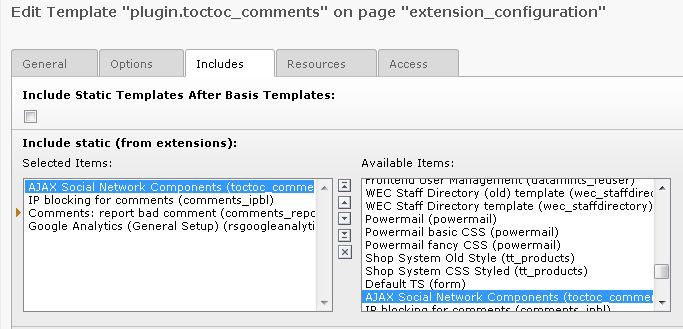
3) Make sure that jQuery is added to the page by adding something like this to the page.config-TS:
page.includeJSlibs {
jquery = typo3conf/ext/toctoc_comments/resources/jquery-1.10.2.min.js
}
Many Websites already run jQuery. toctoc_comments needs jQuery version 1.8. or newer.
jQuery must be located in the head of the webpage, best is, when it's loaded as the first JavaScript file. Basic rule: jQuery needs to be loaded before all other libraries.
Users of TYPO3 version 4.3 and 4.4 : In the footer of the page-template you need to add the JavaScript link to tx-tc-ftr-version.js manually.
It's
<script src="/typo3conf/ext/toctoc_comments/res/js/tx-tc-ftr-versionnumber.js" type="text/javascript"></script>
(versionnumber is like '530' for toctoc_comments version 5.3.0)
4) Setup your TS. See setup.txt in directory /static for an example.
Important is to set the constant for the StoragePID – the pid of the folder where comments will be stored.
TS Setup can be very minimal, see the example above for logged in and anonymous users – this is the recommended minimal setup.
I recommend to setup the extension with TypoScript-Setup and not with the constants.
Important TypoScript options¶
storagePID : Set up a folder in TYPO3 where your comments are stored and set storagePID to the ID of this folder
storagePID = 452
# pid of your comments folder
for email notifications , these 3 options are important:
For approval needed e-mail setup a valid e-mail here
spamProtect.notificationEmail = youradmin@yoursite.tld
For simple information e-mail, the same or an alternative e-mail should be setup:
spamProtect.informationEmail = youradmin@yoursite.tld
From e-mail: Notifications to administrator about posted comment are sent from this e-mail
spamProtect.fromEmail = youradmin@yoursite.tld