Attention
TYPO3 v10 has reached end-of-life as of April 30th 2023 and is no longer being maintained. Use the version switcher on the top left of this page to select documentation for a supported version of TYPO3.
Need more time before upgrading? You can purchase Extended Long Term Support (ELTS) for TYPO3 v10 here: TYPO3 ELTS.
Context Sensitive Help (CSH)¶
TYPO3 CMS offers a full API for adding Context Sensitive Help to backend modules and - especially - to all database tables and fields. CSH then appears either as a help icon in the docheader (for modules) or as a popup on field labels when editing database records. The text is meant to help the user understand what the module does or what the database field means.
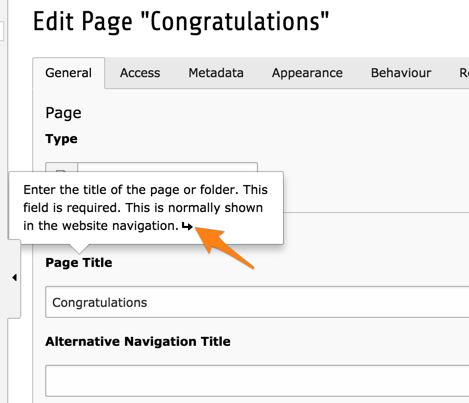
Viewing the context sensitive help of the "Title" field of the "pages" table¶
When hovering over a help icon or a field label with CSH, the cursor transforms into a question mark. Clicking on the element triggers the appearance of the popup window.
If the CSH contains more information, the bubble help displays a small icon after the text (as in the screenshot above). Clicking on that icon opens a popup window with lengthier explanations, possible enriched with images.
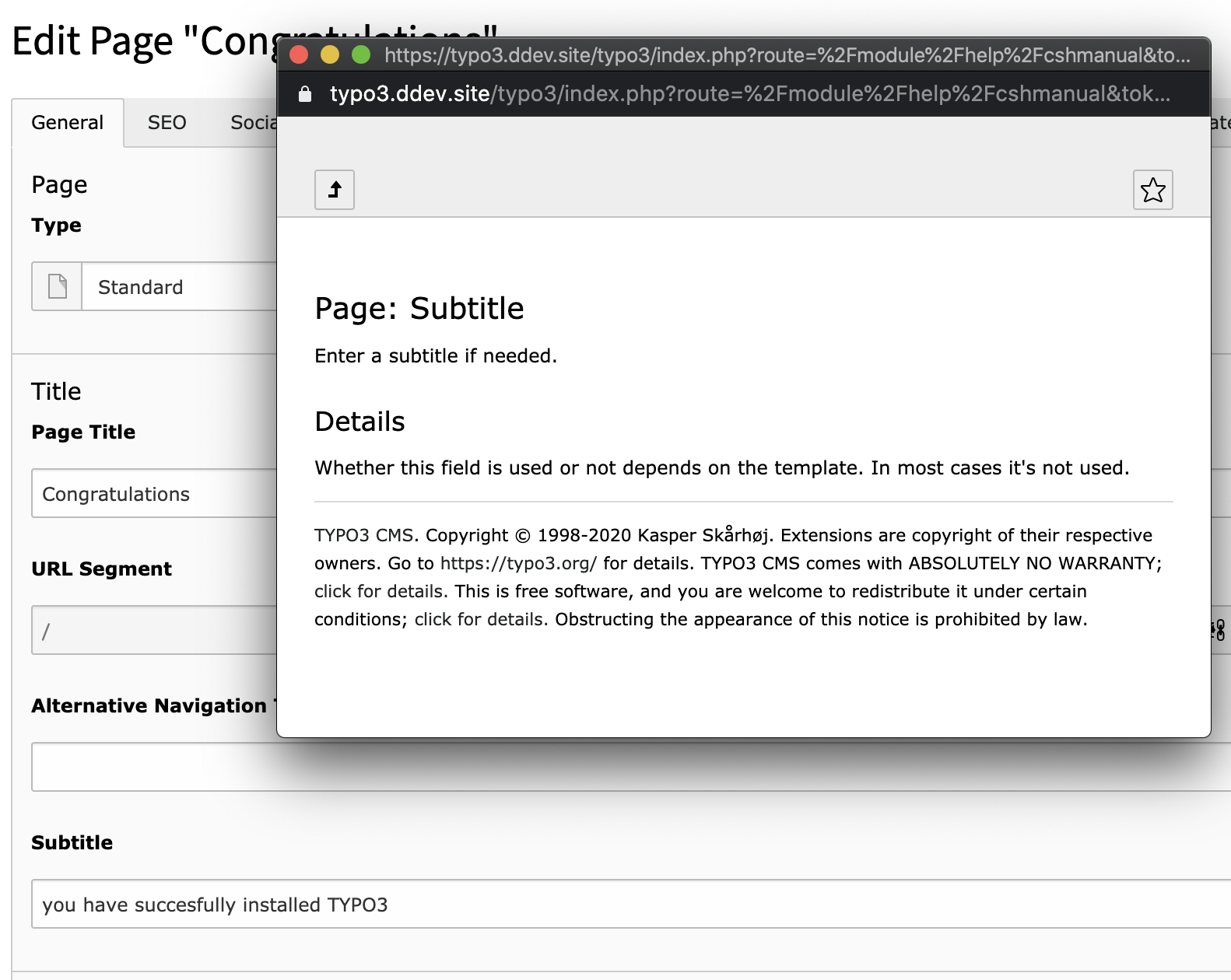
Popup help window for the "Subtitle" field of the "pages" table¶
Clicking on the "Back" icon at the top of the popup window leads to a table of contents of all the available CSH.
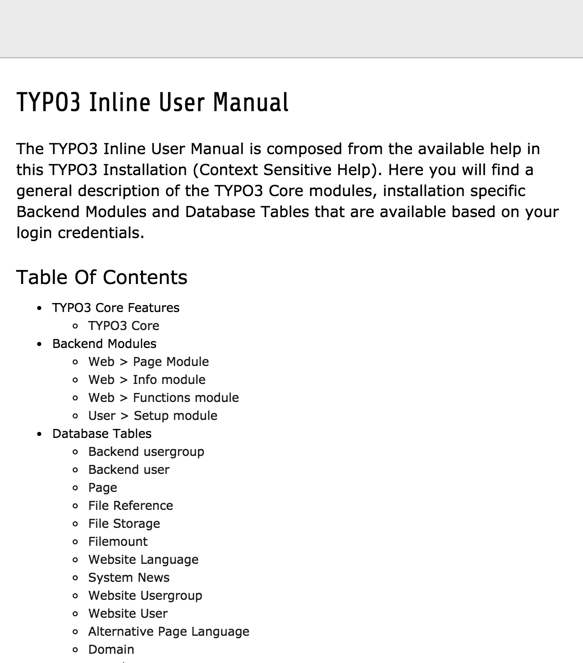
Popup help window with the table of contents of all available help topics¶
