Attention
TYPO3 v10 has reached end-of-life as of April 30th 2023 and is no longer being maintained. Use the version switcher on the top left of this page to select documentation for a supported version of TYPO3.
Need more time before upgrading? You can purchase Extended Long Term Support (ELTS) for TYPO3 v10 here: TYPO3 ELTS.
Clipboard¶
Note
The class \TYPO3\CMS\Backend\Clipboard\Clipboard is marked
@internal. It is a specific Backend implementation and is not
considered part of the public TYPO3 API. It might change without notice.
You can easily access the internal clipboard in TYPO3 from your backend modules:
/** @var $clipboard \TYPO3\CMS\Backend\Clipboard\Clipboard */
$clipboard = \TYPO3\CMS\Core\Utility\GeneralUtility::makeInstance(\TYPO3\CMS\Backend\Clipboard\Clipboard::class);
// Read the clipboard content from the user session
$clipboard->initializeClipboard();
\TYPO3\CMS\Core\Utility\DebugUtility::debug($clipboard->clipData);
In this simple piece of code we instantiate a clipboard object and make it load its content. We then simply dump this content into the BE module's debug window, with the following result:
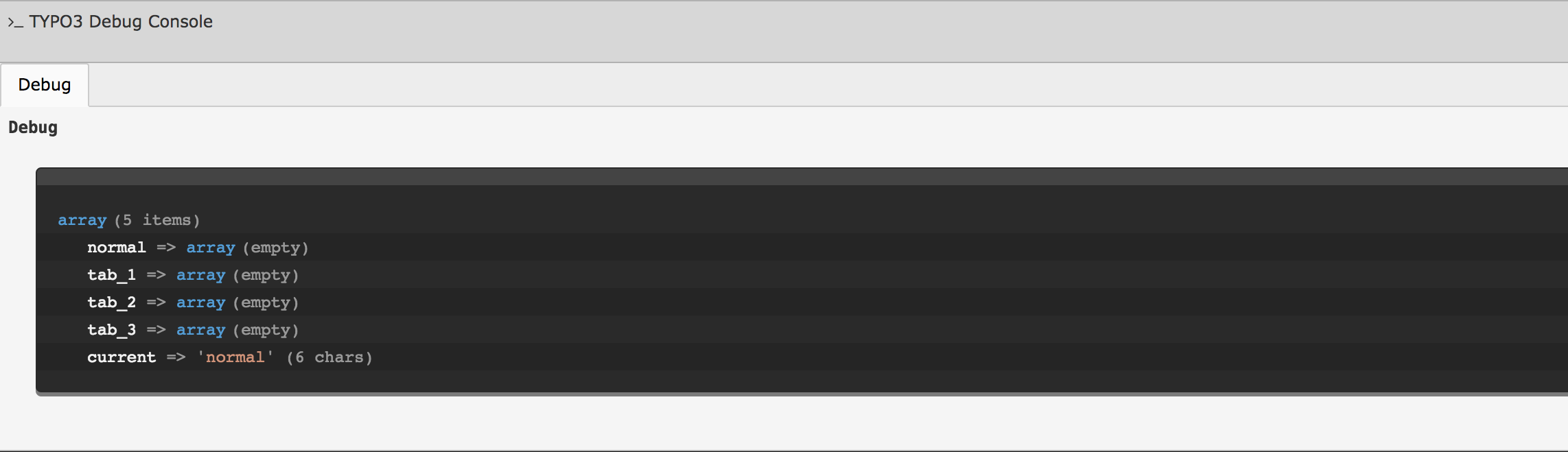
A dump of the clipboard in the debug window¶
This tells us what objects are registered on the default tab ("normal") (a content element with id 216 in "copy" mode) and the numeric tabs (which can each contain more than one element). It also tells us that the current tab is number 2. We can compare with the BE view of the clipboard:
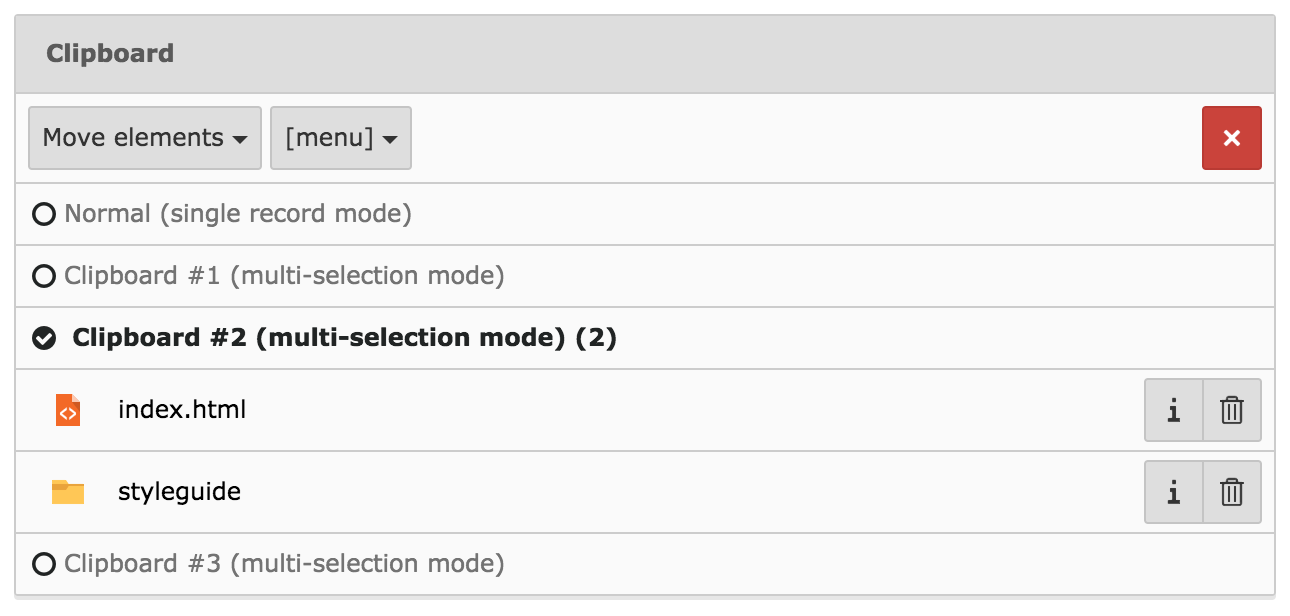
The clipboard as seen in the BE¶
which indeed contains two files.
Clipboard content should not be accessed directly, but using the
elFromTable() method of the clipboard object:
// Access files and pages content of current pad
$currentPad = array(
'files' => $clipboard->elFromTable('_FILE'),
'pages' => $clipboard->elFromTable('pages'),
);
// Switch to normal pad and retrieve files and pages content
$clipboard->setCurrentPad('normal');
$normalPad = array(
'files' => $clipboard->elFromTable('_FILE'),
'pages' => $clipboard->elFromTable('pages'),
);
Here we first try to get all files and then all page records on the
current pad (which is pad 2). Then we change to the "Normal" pad, call
the elFromTable() method again.
In the "examples" extension, this data is passed to a BE module view for display, which is really just information:
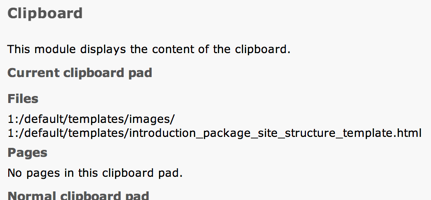
Display of information about individual clipboard items¶
