Attention
TYPO3 v10 has reached end-of-life as of April 30th 2023 and is no longer being maintained. Use the version switcher on the top left of this page to select documentation for a supported version of TYPO3.
Need more time before upgrading? You can purchase Extended Long Term Support (ELTS) for TYPO3 v10 here: TYPO3 ELTS.
Folders¶
The actual storage structure depends on which Driver each Storage is based on. When using the local file system Driver provided by the TYPO3 CMS Core, a Storage will correspond to some existing folder on the local storage system (e.g. hard drive). Other Drivers may use virtual structures.
By default, a Storage pointing to the fileadmin folder
is created automatically in every TYPO3 CMS installation.
Processed Files¶
Inside each Storage there will be a folder named _processed_
which contains all resized images, be they rendered in the frontend
or thumbnails from the backend. The name of this folder is not
hard-coded. It can be defined as a property of the Storage.
It may even point to a different storage.
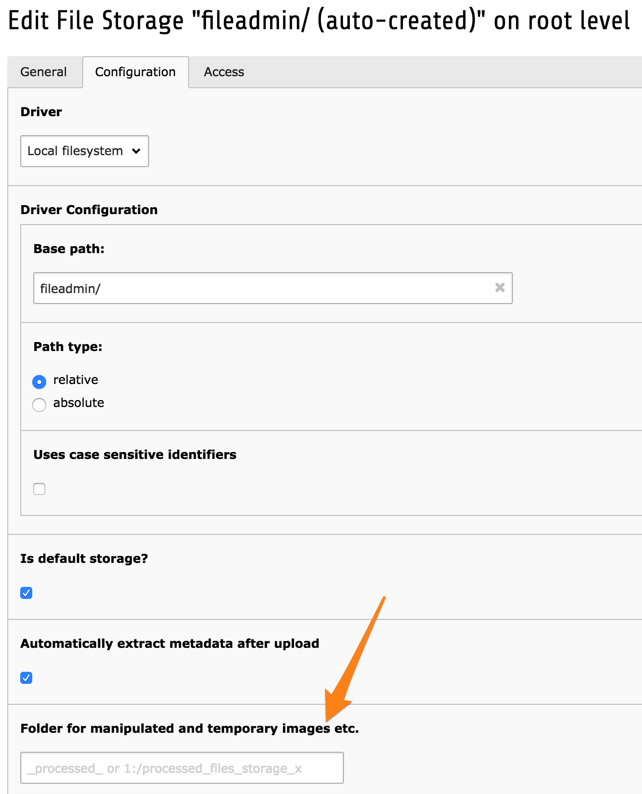
Editing a File Storage to define a location for processed files¶
Migrated Files¶
When upgrading from a pre-FAL installation (i.e. a TYPO3 CMS version
older than 6.0), files will have been moved from various locations
(but generally the uploads folder and its sub-folders) to
a folder named _migrated in the default Storage (or other
Storages if you had several). Such a folder may also be used by
custom processes provided by extensions.
This folder contains active files from your older TYPO3 CMS installation. It should not be deleted unless you are sure that you are not using any of these files anymore. It would be advisable to move all files out if this folder over time and into a more explicit structure.
