Attention
TYPO3 v10 has reached end-of-life as of April 30th 2023 and is no longer being maintained. Use the version switcher on the top left of this page to select documentation for a supported version of TYPO3.
Need more time before upgrading? You can purchase Extended Long Term Support (ELTS) for TYPO3 v10 here: TYPO3 ELTS.
TCA Definition¶
This chapter explains how to create a field that makes it possible to create relations to files.
TYPO3 CMS provides a convenient API for this.
Let's look at the TCA configuration the image field of the tt_content
table for example (with some parts skipped).
'image' => [
'label' => 'LLL:EXT:core/Resources/Private/Language/locallang_general.xlf:LGL.images',
'config' => \TYPO3\CMS\Core\Utility\ExtensionManagementUtility::getFileFieldTCAConfig('image', [
'appearance' => [
'createNewRelationLinkTitle' => 'LLL:EXT:frontend/Resources/Private/Language/locallang_ttc.xlf:images.addFileReference'
],
// custom configuration for displaying fields in the overlay/reference table
// to use the imageoverlayPalette instead of the basicoverlayPalette
'foreign_types' => [
// ...
]
], $GLOBALS['TYPO3_CONF_VARS']['GFX']['imagefile_ext'])
],
The API call is \TYPO3\CMS\Core\Utility\ExtensionManagementUtility::getFileFieldTCAConfig().
The first argument is the name of the current field, the second argument is an override
configuration array, the third argument is the list of allowed file extensions and the
fourth argument is the list of disallowed file extensions. All arguments but the first
are optional.
A call to \TYPO3\CMS\Core\Utility\ExtensionManagementUtility::getFileFieldTCAConfig()
will generate a standard TCA configuration for an inline-type field,
with relation to the sys_file table via the sys_file_reference
table as "MM" table.
The override configuration array (the second argument) can be used to tweak
this default TCA definition. Any valid property from the config section
of inline-type fields can be used.
Additionally, there is an extra section for providing media sources, that come as three buttons per default.
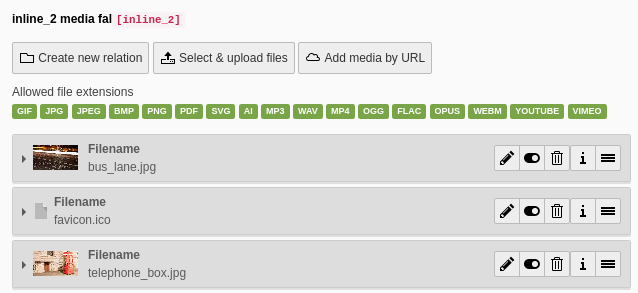
A typical FAL relation field¶
Which ones should appear for the editor to use, can be configures using TCA appearance settings:
$GLOBALS['TCA']['pages']['columns']['media']['config']['appearance'] = [
'fileUploadAllowed' => false,
'fileByUrlAllowed' => false,
];
This will suppress two buttons and only leave "Create new relation".
Note
Such FAL-enabled fields can also be used inside FlexForms, but there's no API to generate the code in such a case.
On the database side, the corresponding field needs just store an integer, as is usual for relations field:
CREATE TABLE tt_content (
...
image int(11) unsigned DEFAULT '0' NOT NULL,
...
);
