Attention
TYPO3 v10 has reached end-of-life as of April 30th 2023 and is no longer being maintained. Use the version switcher on the top left of this page to select documentation for a supported version of TYPO3.
Need more time before upgrading? You can purchase Extended Long Term Support (ELTS) for TYPO3 v10 here: TYPO3 ELTS.
Base Variants¶
In Site Handling base variants represent different bases for a web site depending on a specified
condition. For example a "live" base URL might be https://example.org but on local machine
it's https://example.localhost as a domain - that's when variants are used.
Base variants exist for languages, too. Currently these can only be defined
through the respective *.yml file, there is no UI available yet.
Variants consist of two parts:
a base to use for this variant
a condition that decides when this variant shall be active
Conditions are based on Symfony Expression Language and allow flexible conditions. For example:
applicationContext == "Development"
would define a base variant to use in Development context.
Note
Notice that environment variables can be used in the base via %env(...)%.
condition needs getenv(...) instead.
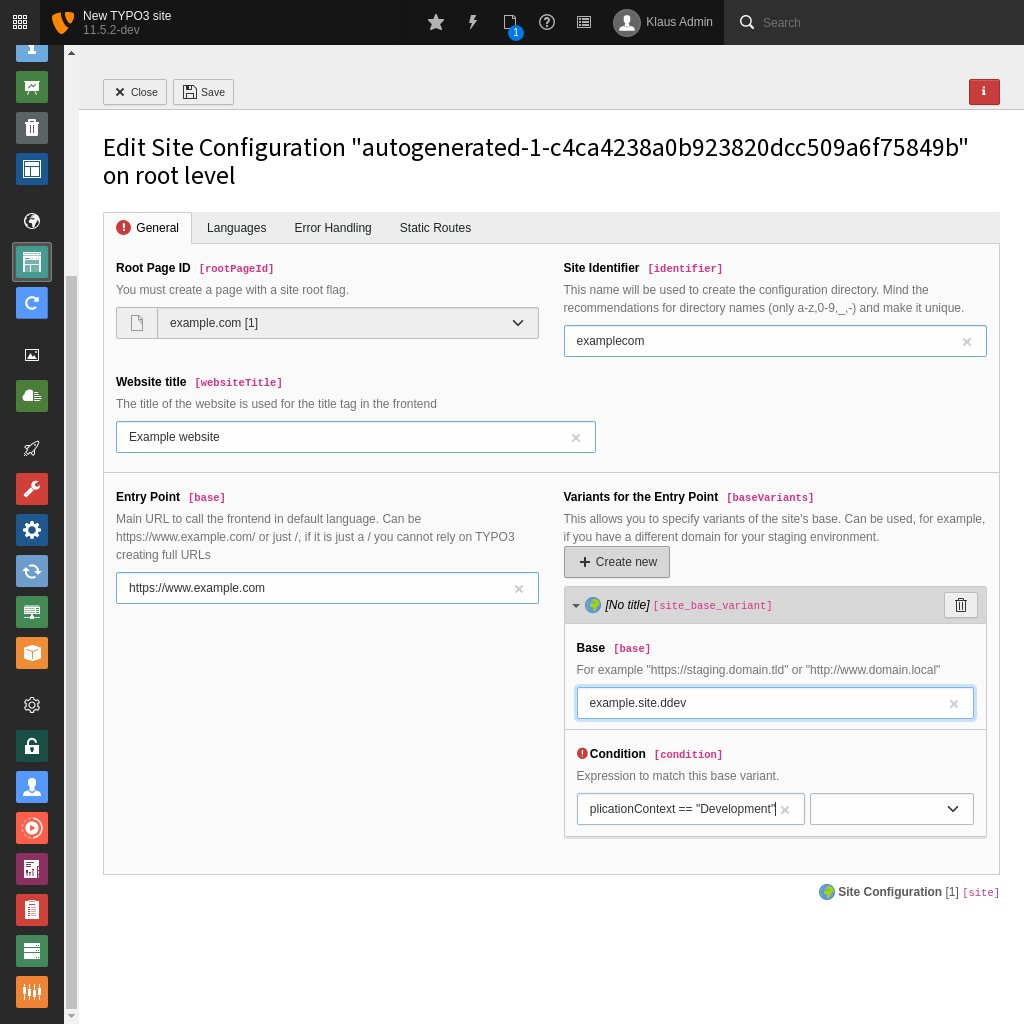
A configured base variant for development context.¶
Hint
For those coming from earlier TYPO3 versions: With site handling, there is
no need for sys_domain records anymore!
See also
Read Application Context for more information on how to set the application context.
Read YAML API for more information on YAML parsing.
The following variables and functions are available in addition to the default Symfony functionality:
Example¶
rootPageId: 1
base: 'https://example.org/'
baseVariants:
-
base: 'https://example.localhost/'
condition: 'applicationContext == "Development"'
-
base: 'https://staging.example.org/'
condition: 'applicationContext == "Production/Sydney"'
-
base: 'https://testing.example.org/'
condition: 'applicationContext == "Testing/Paris"'
languages:
-
title: 'Global'
enabled: true
languageId: '0'
base: /
typo3Language: default
locale: en_UK.UTF-8
iso-639-1: en
navigationTitle: English
hreflang: gb-en
direction: ''
flag: gb
-
title: 'DE'
enabled: true
languageId: '1'
base: https://example.de/'
baseVariants:
-
base: 'https://de.example.localhost/'
condition: 'applicationContext == "Development"'
-
base: 'https://staging.example.de/'
condition: 'applicationContext == "Production/Sydney"'
-
base: 'https://testing.example.de/'
condition: 'applicationContext == "Testing/Paris"'
typo3Language: de
locale: de_DE.UTF-8
iso-639-1: de
navigationTitle: Deutsch
hreflang: de-de
direction: ''
fallbackType: strict
flag: de
Properties¶
typo3.version¶
- Datatype
string
- Description
The current TYPO3 version
- Example
11.5.0
typo3.branch¶
- Datatype
string
- Description
The current TYPO3 branch
- Example
11.5
typo3.devIpMask¶
- Datatype
string
- Description
The configured devIpMask taken from
$GLOBALS['TYPO3_CONF_VARS']['SYS']['devIPmask']- Example
77.176.160.*
applicationContext¶
- Datatype
string
- Description
The current application context
- Example
Development
Functions¶
All functions from TYPO3s DefaultFunctionsProvider are available:
ip¶
- Datatype
string
- Description
Match an IP address, value or regex, wildcards possible. Special value:
devIpfor matchingdevIpMask.- Example
ip("77.176.160.*")
compatVersion¶
- Datatype
string
- Description
Match a TYPO3 version
- Example
compatVersion("11.5.0"),compatVersion("11.4")
like¶
- Datatype
string
- Description
Comparison function to compare two strings. The first parameter is the "haystack", the second the "needle". Wildcards are allowed.
- Example
like("foobarbaz", "*bar*")
getenv¶
- Datatype
string
- Description
Wrapper for PHPs
getenv()function. Allows accessing environment variables.- Example
getenv("TYPO3_BASE_URL")
date¶
- Datatype
string
- Description
Get the current date in given format.
- Example for checking the current month
date("j") == 7
feature¶
- Datatype
string
- Description
Check whether a feature ("feature toggle") is enabled in TYPO3.
- Example
feature("TypoScript.strictSyntax")
traverse¶
- Datatype
array and string
- Description
This function has two parameters: - first parameter is the array to traverse - second parameter is the path to traverse Syntax.
- Example
traverse(request.getQueryParams(), 'tx_news_pi1/news') > 0
