Attention
TYPO3 v10 has reached end-of-life as of April 30th 2023 and is no longer being maintained. Use the version switcher on the top left of this page to select documentation for a supported version of TYPO3.
Need more time before upgrading? You can purchase Extended Long Term Support (ELTS) for TYPO3 v10 here: TYPO3 ELTS.
Introduction¶
When you configure a table in $TCA and add a field of the type "text"
which is edited by a <textarea>, you can choose to use a Rich Text
Editor (RTE) instead of the simple form field. A RTE enables the users
to use visual formatting aids to create bold, italic, paragraphs,
tables, etc.
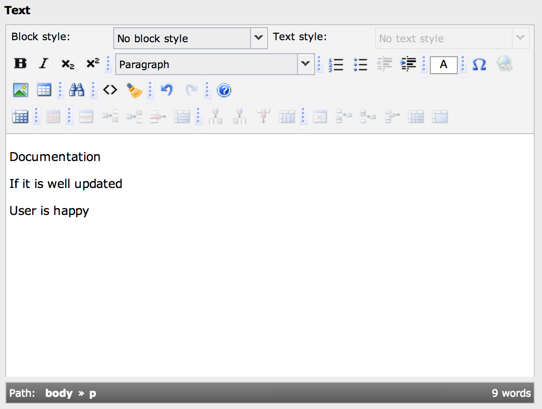
The rtehtmlarea RTE activated in the TYPO3 backend¶
For full details about setting up a field to use a RTE, please refer to the chapter labeled 'special-configuration-options' in older versions of the TCA Reference.
The short story is that it's enough to set the key enableRichtext to true.
'poem' => array(
'exclude' => 0,
'label' => 'LLL:EXT:examples/locallang_db.xml:tx_examples_haiku.poem',
'config' => array(
'type' => 'text',
'cols' => 40,
'rows' => 6,
'enableRichtext' => true
),
),
This works for FlexForms too.
Important
Don't forget to enable Rich Text Editor in the back end, in User Settings -> Edit and Advanced functions, check "Enable Rich Text Editor", if not already done.
