Attention
TYPO3 v10 has reached end-of-life as of April 30th 2023 and is no longer being maintained. Use the version switcher on the top left of this page to select documentation for a supported version of TYPO3.
Need more time before upgrading? You can purchase Extended Long Term Support (ELTS) for TYPO3 v10 here: TYPO3 ELTS.
Frequently Asked Questions (FAQ)¶
Note
If you miss a question, please share it in the slack channel cig-crowdin-localization.
General Questions¶
Will the old Translation Server be Disabled?¶
The existing translation server will be turned off some time after Crowdin has been announced stable.
The existing and exported translations which are downloaded within the Install Tool will be available for longer time.
Will TYPO3 8.7 Be Supported?¶
Short answer: No! Long answer: A lot of work has been done for version 9.5 by moving translations to proper places. TYPO3 8.7 will be end of life in April 2020 and you should really upgrade to 9 or 10 - not only because of better translations!
My Favorite Extension Is not Available on Crowdin¶
If you miss an extension on Crowdin, contact the extension owner to create a project on Crowdin. It is a simple process and done within minutes.
My Favorite Language Is not Available for an Extension¶
If you are missing the support for a specific language in an extension on Crowdin please contact either the maintainer of the extension or the Crowdin Initiative.
See also
The language needs to be supported by TYPO3 itself as well, see Supported languages for a list of all languages.
Questions About Extension Integration¶
Why does Crowdin show me translations in source language?¶
If you just have setup Crowdin and you ship translated xlf files within your extension, those will be shown as well as to be translated.
You need to exlude those in your .crowdin.yaml configuration which can be found in the extension root directory.
files:
- source: /Resources/Private/Language/
translation: /%original_path%/%two_letters_code%.%original_file_name%
ignore:
- /Resources/Private/Language/de.*
Important
In the long run, you should remove the translations from your extension as those will be provided by the translation server.
More information can be found in the documtation on crowdin: https://support.crowdin.com/configuration-file/
How can I migrate Translations from Pootle?¶
If translations exist on Pootle there is no need to retranslate everything on Crowdin again - you can import those.
Fetch translations Download the translations you need. The given example will download the German translations of the extension powermail:
wget 'https://extensions.typo3.org/fileadmin/ter/p/o/powermail-l10n/powermail-l10n-de.zip'Open and Cleanup Unzip the translations and switch to e.g.
Resources/Private/Languagewhich is the typical directory of translations. Remove the xml files as only the xlf files are important.Match the Files The attribute
originalof the translations must match the ones of the default translations. Example: The fileResources/Private/Language/locallang.xlfstarts with the following snippet:<?xml version="1.0" encoding="utf-8" standalone="yes" ?> <xliff version="1.0"> <file source-language="en" datatype="plaintext" original="EXT:powermail/Resources/Private/Language/locallang.xlf">
The file
de.locallang.xlfmust be modified andoriginal="messages"must be changed tooriginal="EXT:powermail/Resources/Private/Language/locallang.xlf"Upload the Translations Just keep on reading the next question.
Can I upload Translated xlf Files?¶
Yes, you can! Switch to the settings area of your project (you need to have the proper permissions for that) and you can upload xlf files or even zip files containg the xlf files.
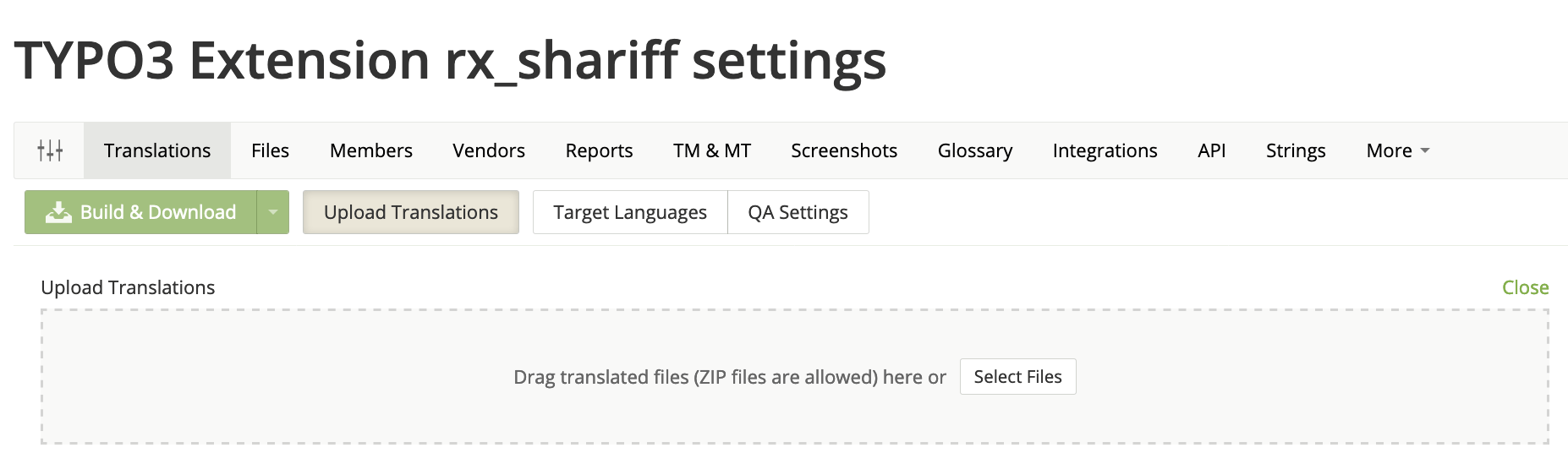
Upload translations¶
After triggering the upload Crowdin tries to find the matching source files and the target languages. It might be that you need to adopt both if not found automatically.
