Attention
TYPO3 v6 has reached its end-of-life April 18th, 2017 and is not maintained by the community anymore. Looking for a stable version? Use the version switch on the top left.
There is no further ELTS support. It is strongly recommended updating your project.
Changing backend language¶
Usually an editor would like to use TYPO3 CMS in his own language. So you need to change the backend language of TYPO3 CMS for him. As first step download the language package you need. To do so select the Language (1) module from the ADMIN TOOLS.
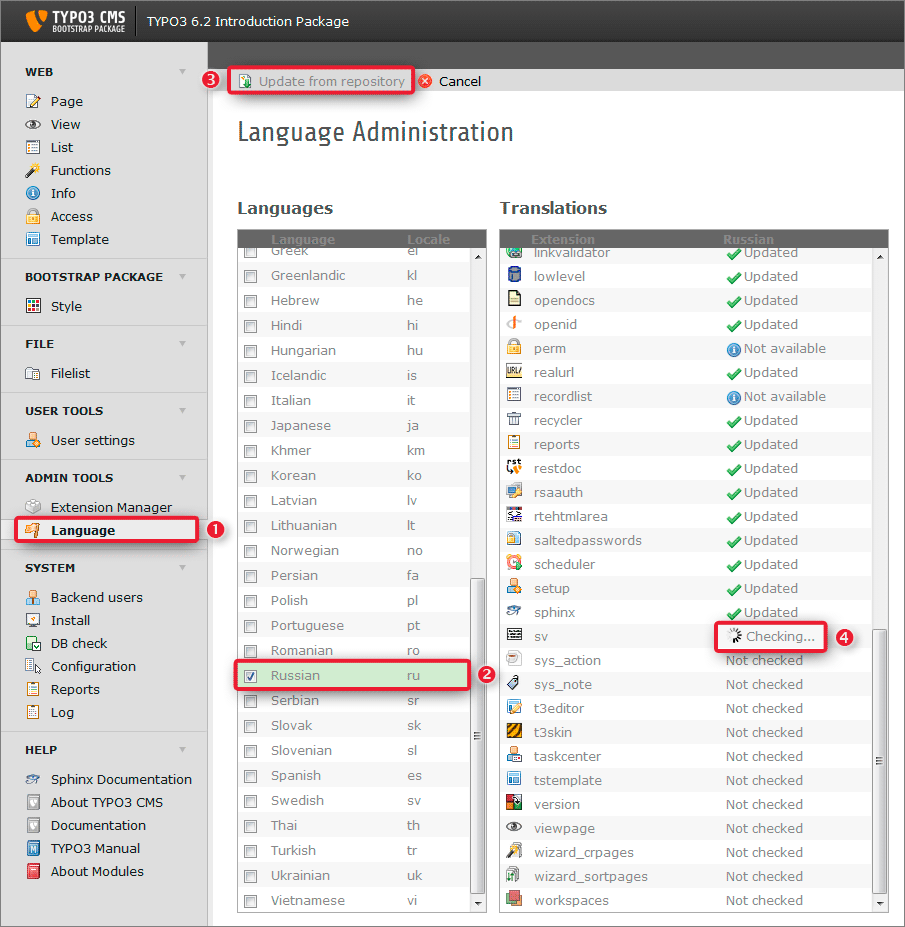
Select all language packages you want to provide to your users (2). Then click on Update from repository (3). Updating the translations for all modules may take a while. The progress is displayed by a rotating wheel (4). May be translations are not available for every package. Also it may happen that not all packages get downloaded. Just click on Update from repository (3) again - the missing packages should be retrieved then.
So far you just downloaded the language packages. Now you need to alter your User settings and select your language:
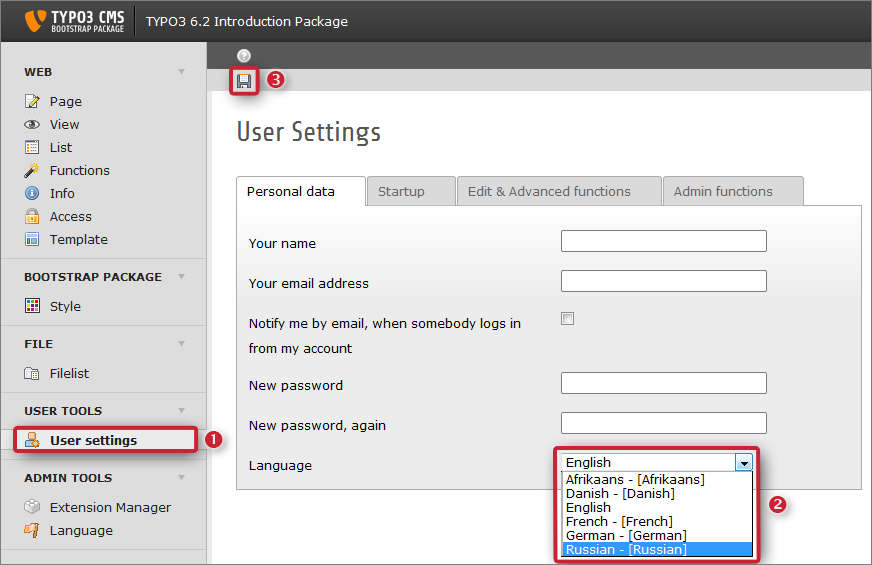
To do so select the User settings (1) module from the USER TOOLS and select the language of your choice. Don not forget to save your new configuration (3). A green colored box will inform you about the update of your settings.
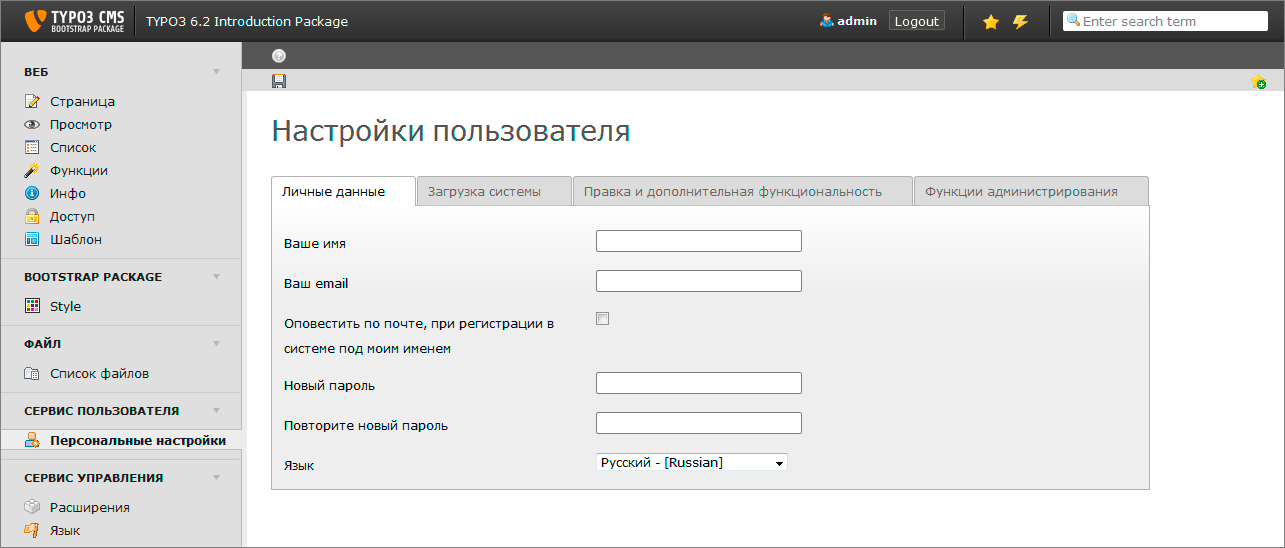
Now have a look at the main modules. As you see the module names now appear in the language you selected before. When you click on User settings again even this page will appear translated.
So far you just changed your own backend language. All editors needs to do it for themselves.
When you create a new backend user you can give him a helping hand by selecting a Default Language while creating the related backend user record. This language will be used when the new backend user logs into TYPO3 CMS the first time.
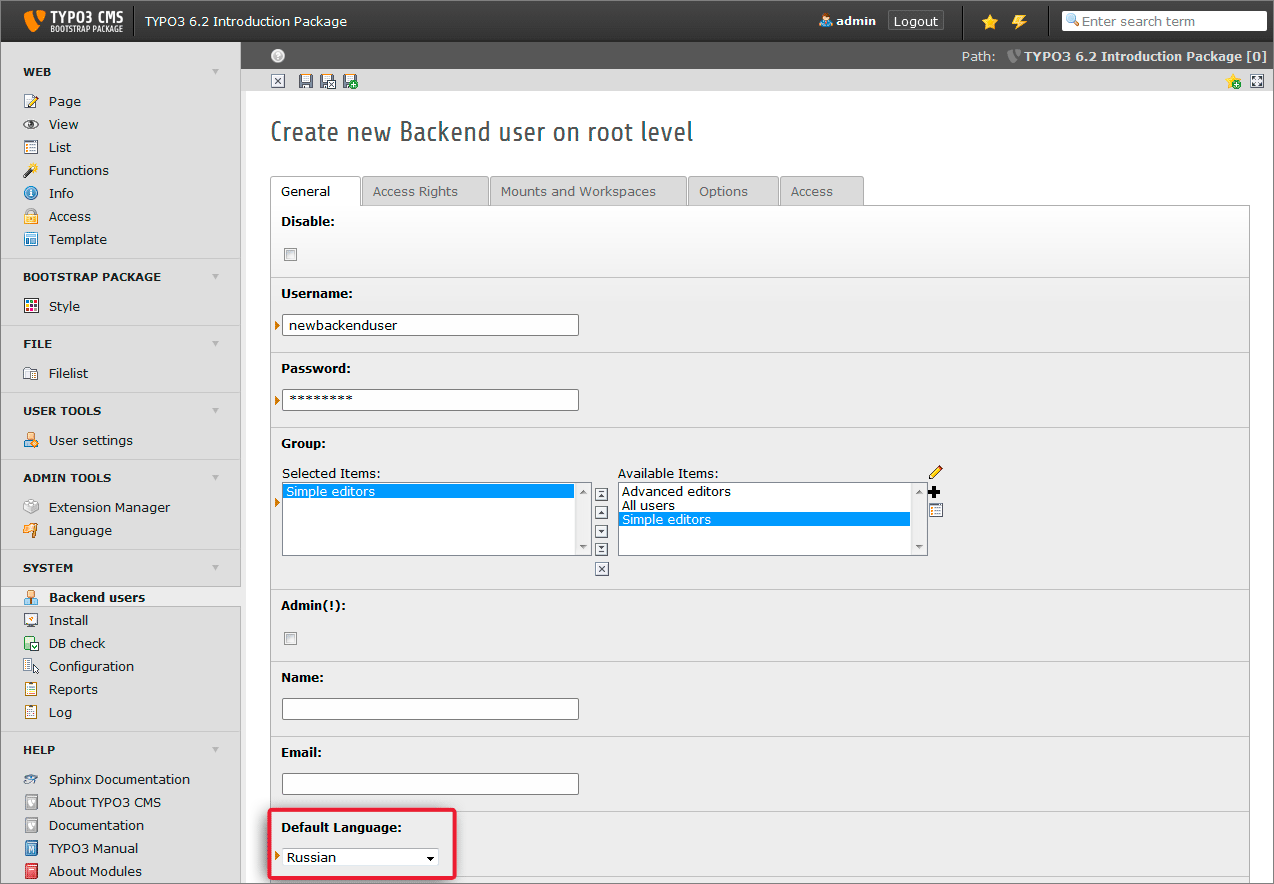
Caution
Default Language versus User settings
Keep in mind the Default Language is nothing else than a default setting, really! If a new user has already logged in he has to switch to his preferred language by himself via the User settings module from the USER TOOLS as described above.
