Attention
TYPO3 v6 has reached its end-of-life April 18th, 2017 and is not maintained by the community anymore. Looking for a stable version? Use the version switch on the top left.
There is no further ELTS support. It is strongly recommended updating your project.
Email form¶
We already have an email form on the website. If you go the the page "Feedback" you will see a basic contact form:
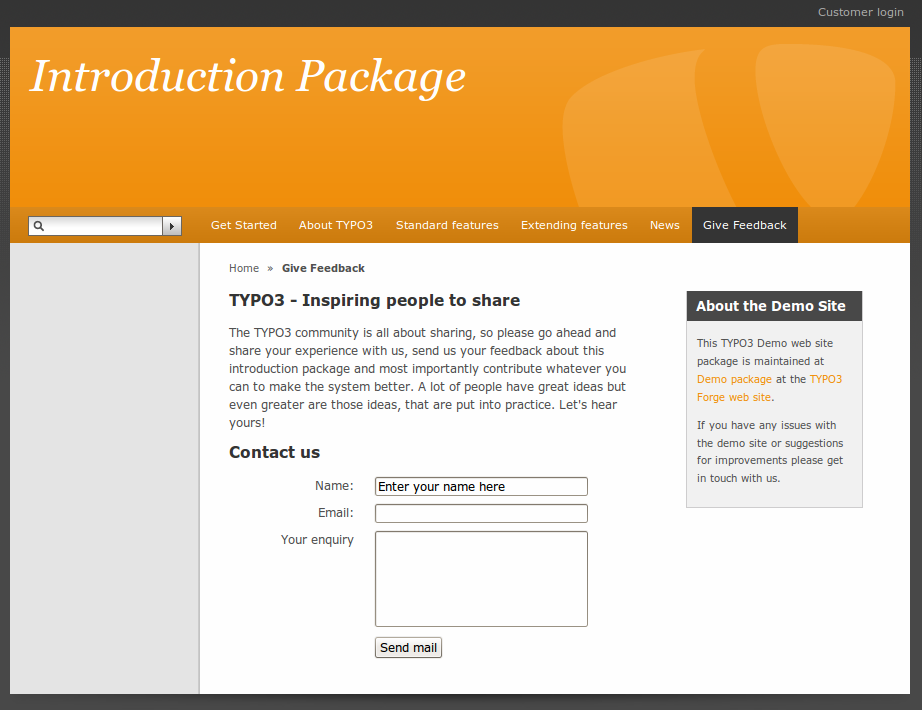
Navigate to the "Feedback" page in the backend and edit the form:
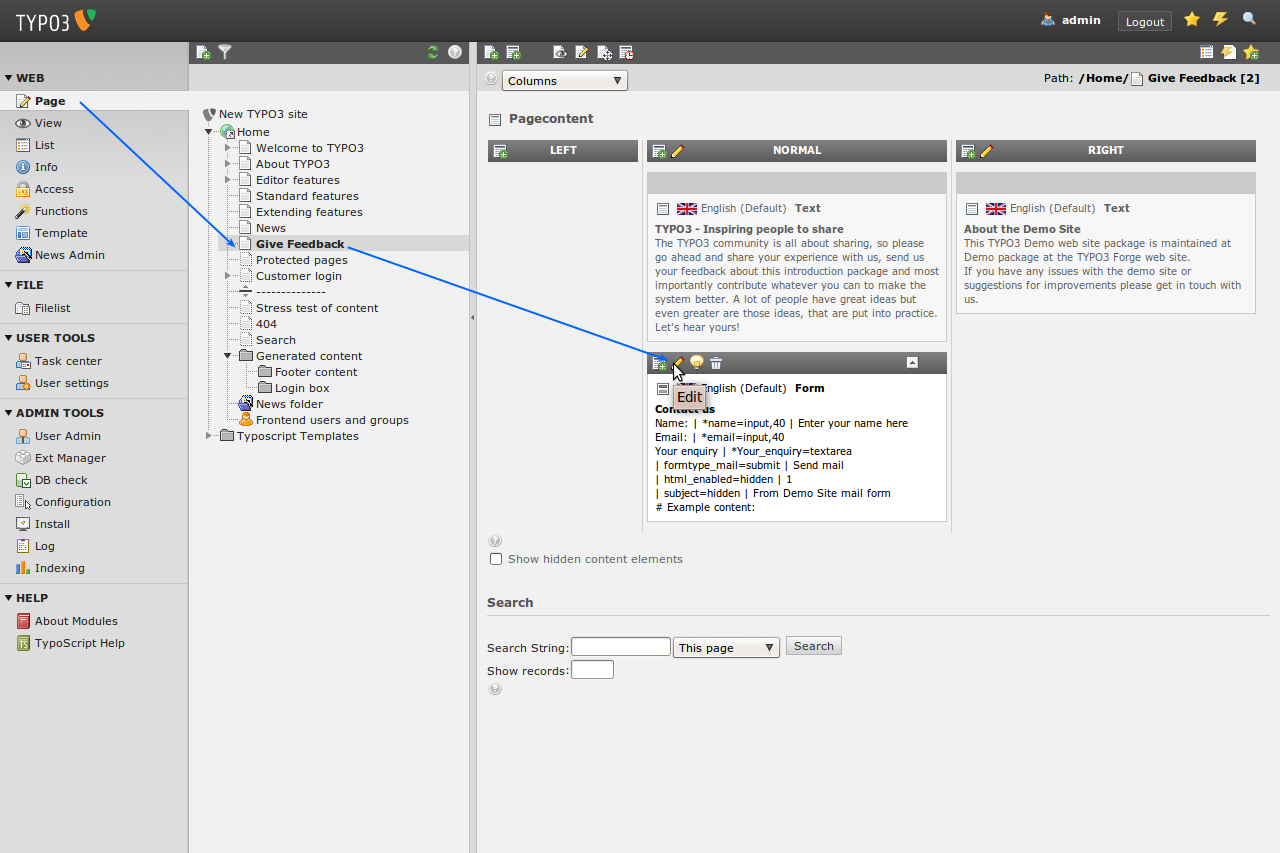
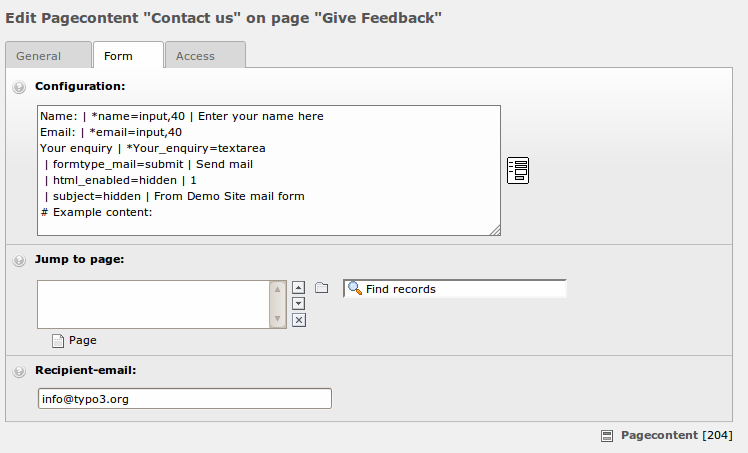
In the field "Form Structure" the form is defined:
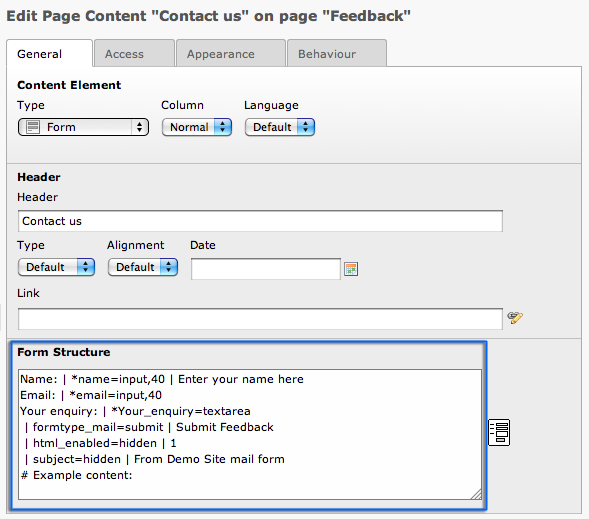
At the "Target Page" field on tab "Behavior" you can define where the user gets redirected after he sends the form:
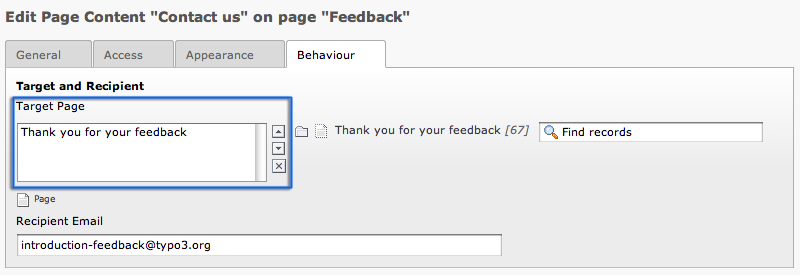
If you leave this blank he won't be redirected. Normally you'd enter some kind of "Thank you" page.
Let's take a closer look at the form structure. You already know the pipe (|) as separator from the tables content element. It is used here in this mail form to define the form fields. Every line represents one field of the form. Click on the wizard icon on the right side of the field:
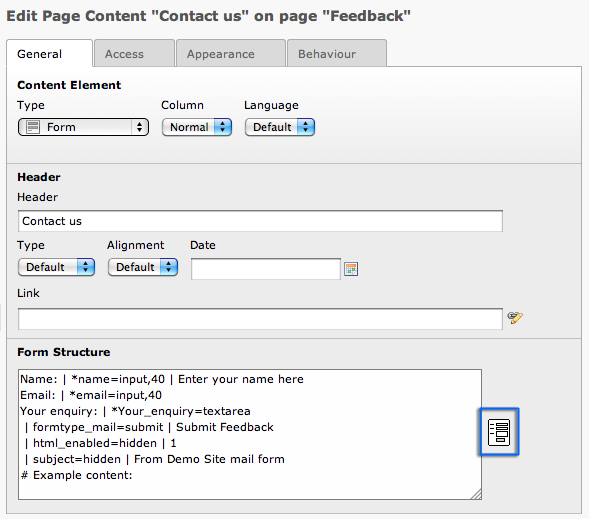
As you can see the codes are transformed into this nice form.
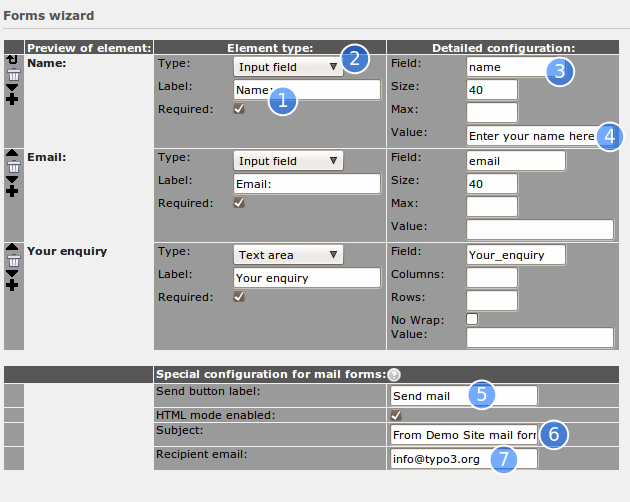
Here each field in the form is created by visual controls. For a field you need to enter a label of course (1) and a field type (2). These are the visible parts. You also have to give the field an internal name (3) which is the one that will be shown in the email the recipient gets. In the case of "Input field" types you can also enter a default value (4).
For all email forms there are three common values to be set: The name of the send button (5), the subject line of the email being sent (6) and finally the email address of the person that should receive the email (7). This person is normally you! Or whoever on your team who is supposed to respond to feedback.
Media¶
The Media element is not yet used in the introduction package. But you may be interested to show an Video on your website. Upload your video into the fileadmin. Now create an new content element of type "media".
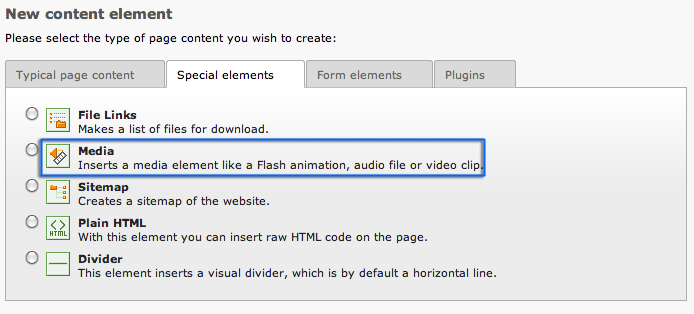
Select the "Media" tab and select your video, set if needed some additional parameters and add the alternative content on tab "Behavior" for those, who are not able to see your video.
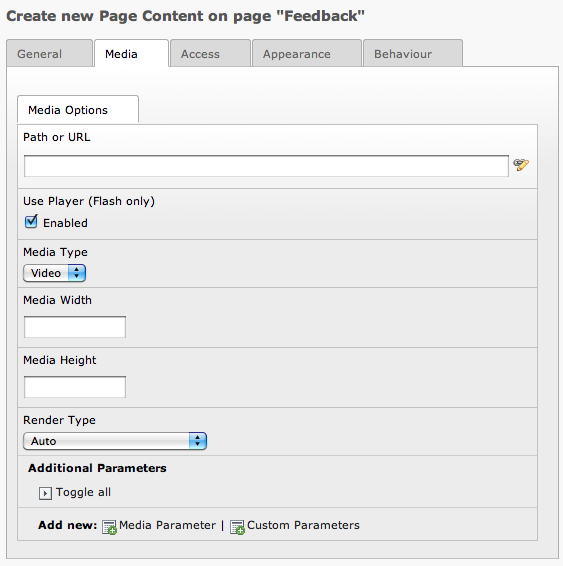
Save your content element and watch your video on your website.

