Attention
TYPO3 v6 has reached its end-of-life April 18th, 2017 and is not maintained by the community anymore. Looking for a stable version? Use the version switch on the top left.
There is no further ELTS support. It is strongly recommended updating your project.
The Setup field¶
The constant field allows you to edit the defined constants fast and change general things on your website. The next level is to change the details or something more general like if there is a top right menu or not. The easiest way to do that is to use the "Info/Modify" view which allows you direct access to the important parts of the template.
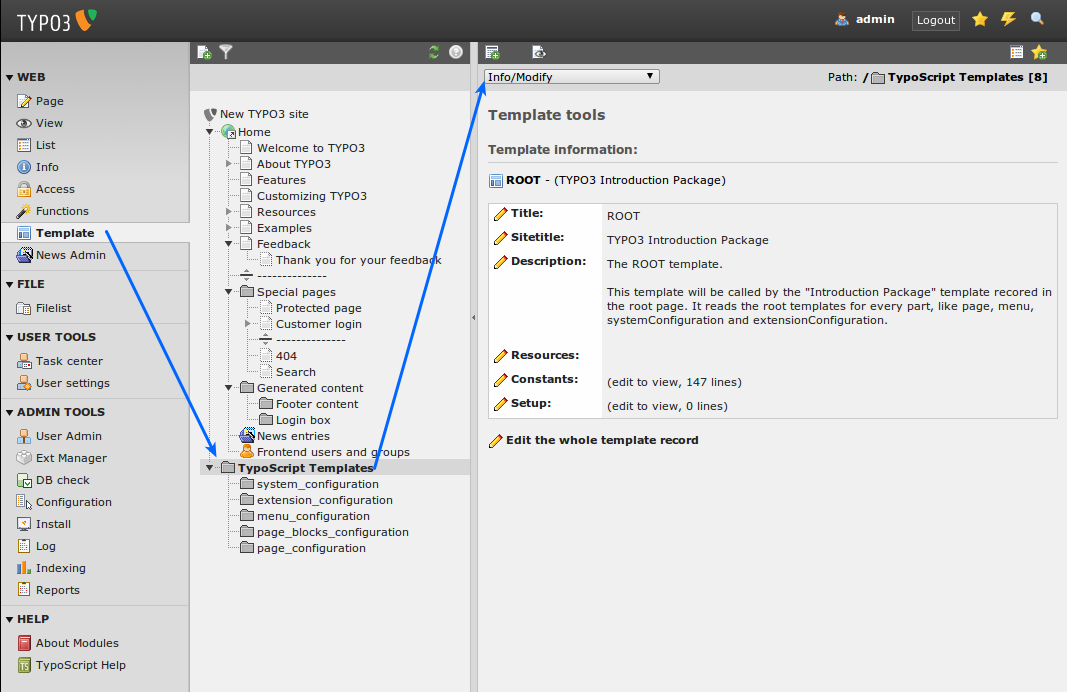
As you can see the template has a description that explains shortly what it does. All templates in the Introduction Package have this kind of short explanation, so you can click through them all and get an overview.
Click on the subfolder menu_configuration now. You will see that not one but multiple templates are stored in it.
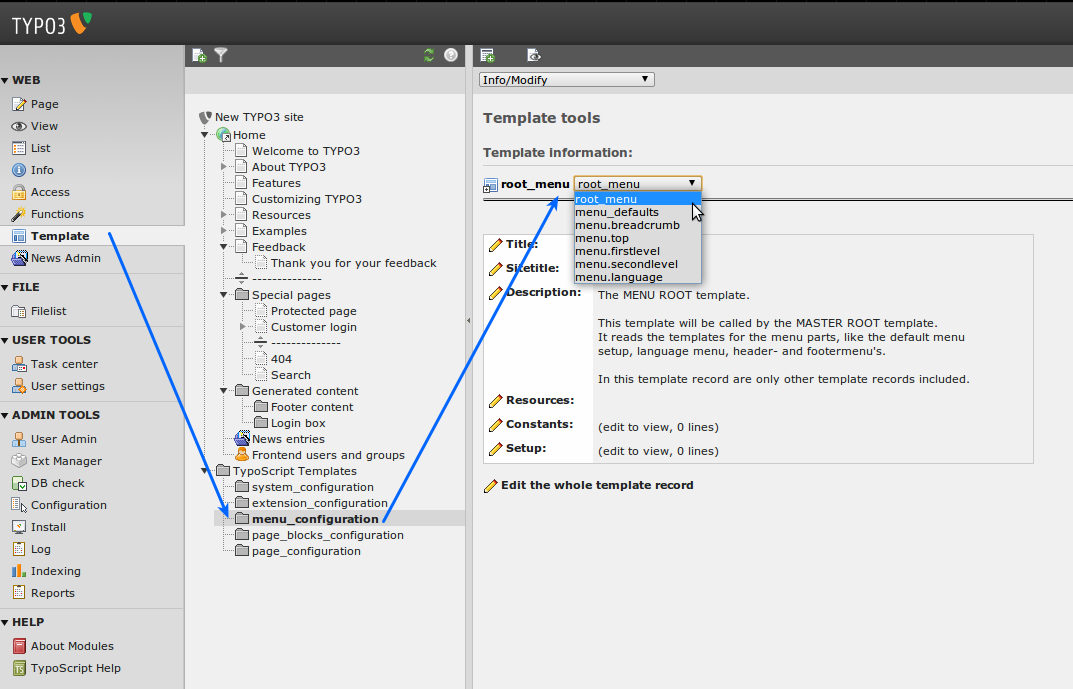
Choose the template "menu.top" now to see the definition of the top right menu and click the pencil next to "Setup" (Notice how there is a link below the menu block which directly points you to editing of the full template record if you need it):
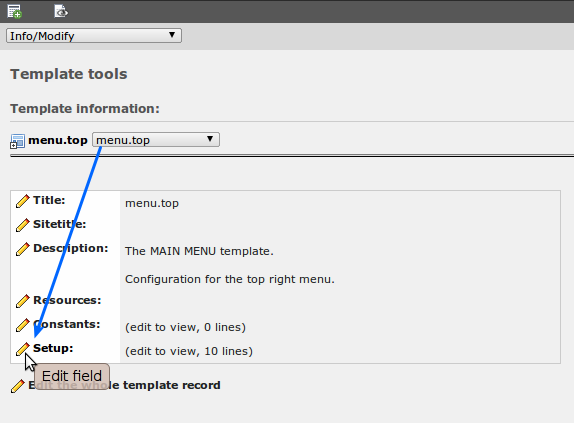
Don't worry if you don't understand what you see yet, this tutorial just shows you the general principles and where you find what, the next tutorials will show you in-depth what TypoScript is and how you can use it to create your own websites.
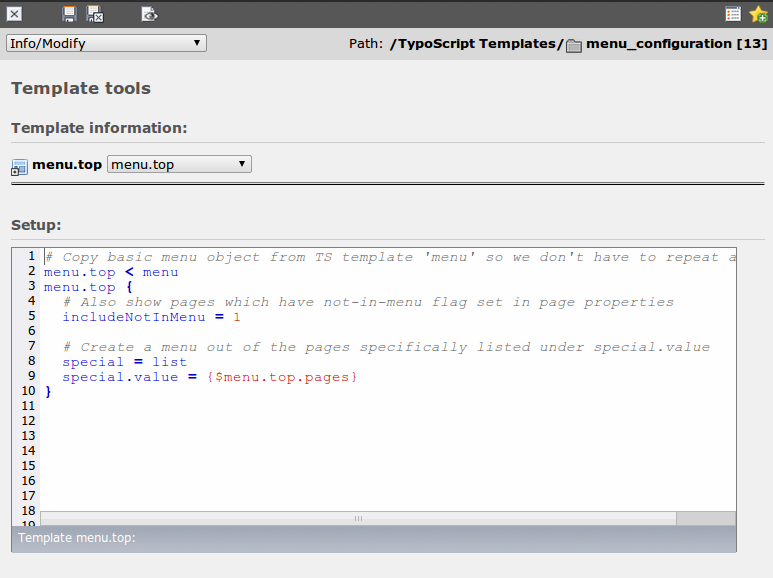
One thing you can see in this template is the usage of the constant we changed earlier {$menu.top.pages} in the template.
