Attention
TYPO3 v6 has reached its end-of-life April 18th, 2017 and is not maintained by the community anymore. Looking for a stable version? Use the version switch on the top left.
There is no further ELTS support. It is strongly recommended updating your project.
Backend users¶
The introduction package is shipped with four users. Let's see what they can do. The best way to do this is to logout as admin and log in as one of these users, one at a time.
"simple_editor"¶
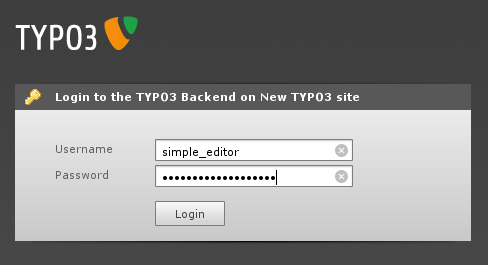
When you log in as "simple_editor" you will see this when you activate the Page module and select the page "Examples" for editing:
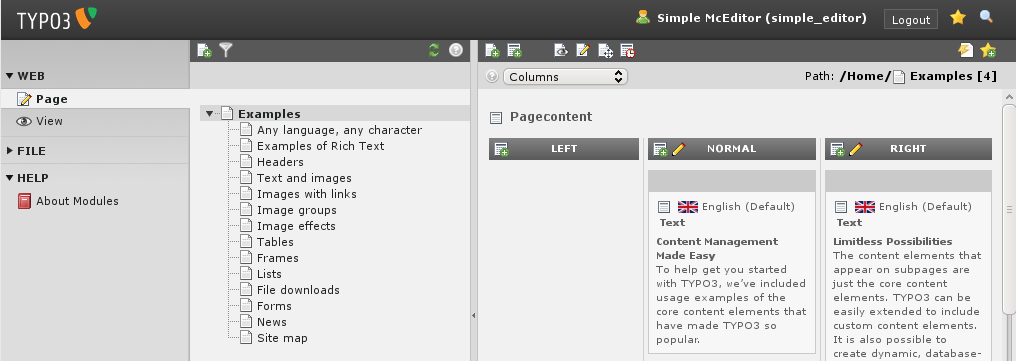
Only the page "Examples" with its subpages. The "simple_editor" is allowed to edit only that branch of the website. But it does not only reflect permission management - it also helps make the system more intuitive and user friendly. As you can see most of the backend modules are not shown to the simple_editor either. The menu to the left contains only the "Page" and "View" modules in addition to the "File" and "Help" module.
Images and Documents are managed in the "Filelist" module. The "simple_editor" sees only a Folder "Documents" which is linked to the folder fileadmin/user_upload/documents/. So all folders he does not need, are hidden.
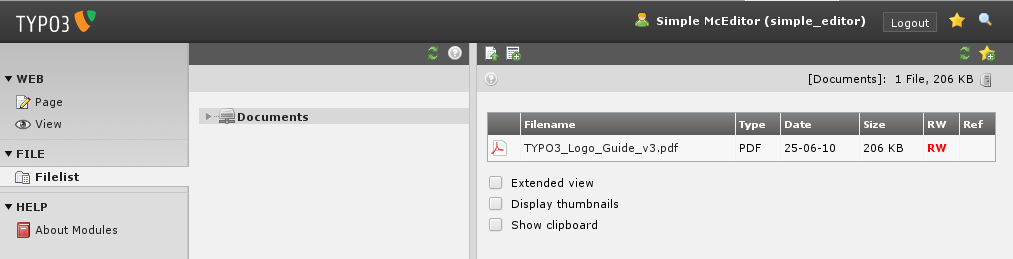
"advanced_editor"¶
Now, log in as "advanced_editor".

The "advanced_editor" sees much more modules and the whole page structure. He is able to do the same as the news_editor and the simple_editor and much more. So, it is possible to restrict everyone to that modules and pages, which he needs to know. Have a look at the Filelist module.
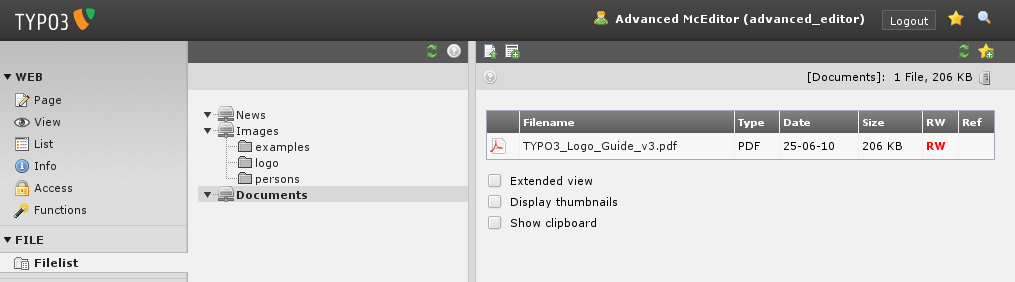
The "advanced_editor" does not see the whole fileadmin folder. But he has access to the "News", the "Documents" and another "Images" folder.
