Attention
TYPO3 v6 has reached its end-of-life April 18th, 2017 and is not maintained by the community anymore. Looking for a stable version? Use the version switch on the top left.
There is no further ELTS support. It is strongly recommended updating your project.
Tracking backend users¶
Sometimes you may want or need to know which editor made which changes. Tracking the backend users actions can easily be done by using the integrated log functionality of TYPO3 CMS.
Just select SYSTEM > Log from the modules menu on the left and you will get an overview of your backend users last actions:
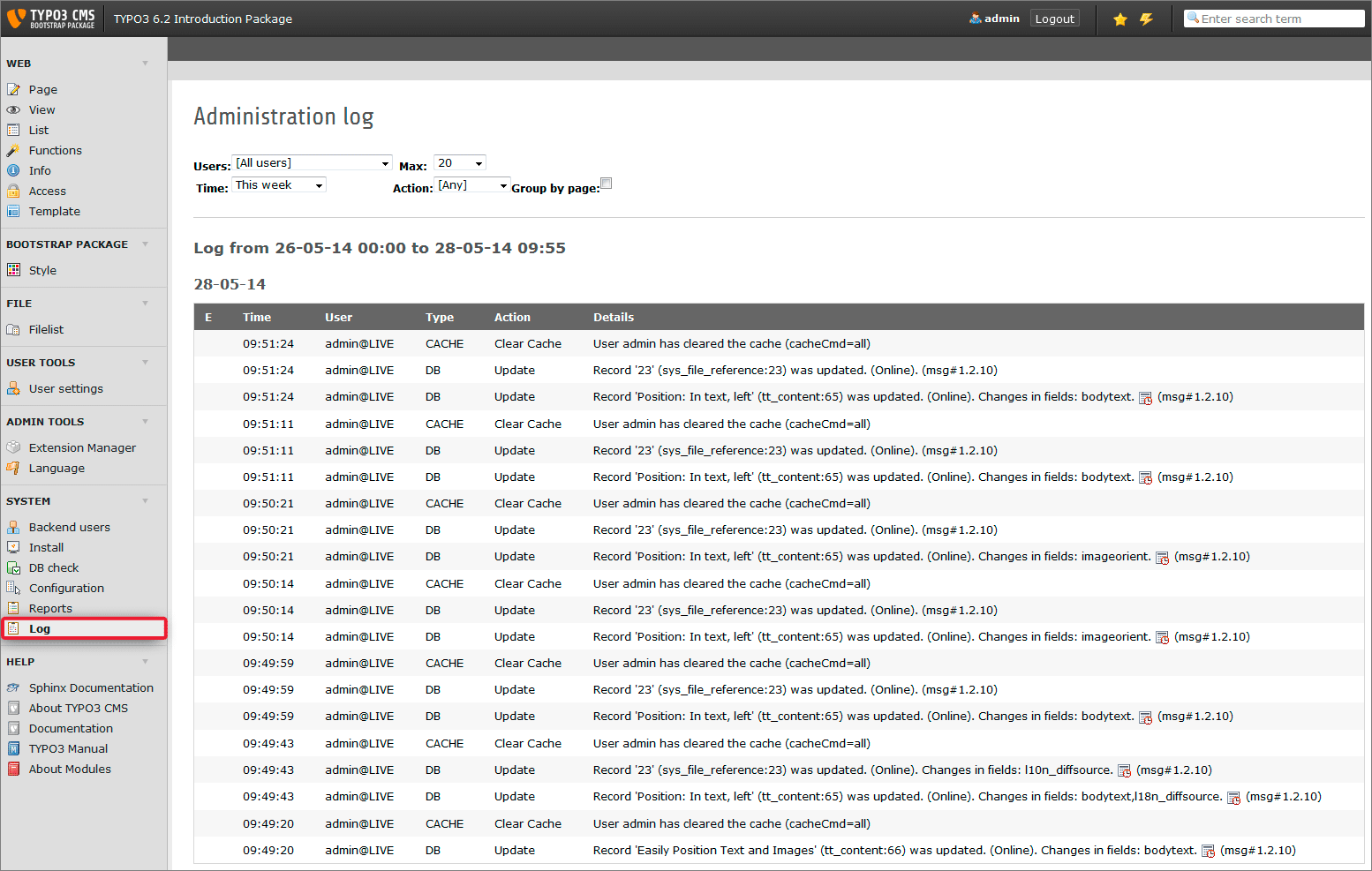
Do you recognize the little icons with the clock in the log? Clicking this symbol will forward you directly the record's history. Each record in TYPO3 CMS has its own history. Therefor, if you change a record accidently you can use its history to undo your changes.
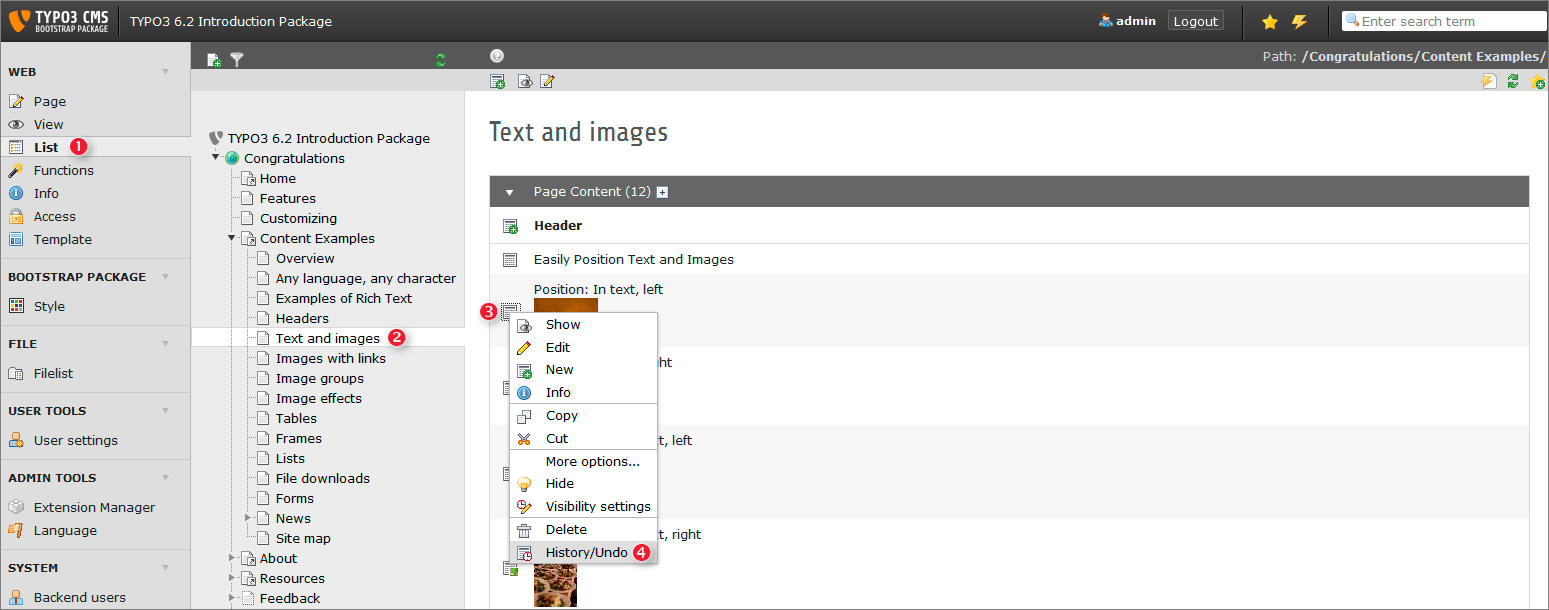
The easiest way to open a record's history is the route via the list module (1). Afterwards select the page (2) containing the related content element. Open its context menu (3) and select "History/Undo" (4).
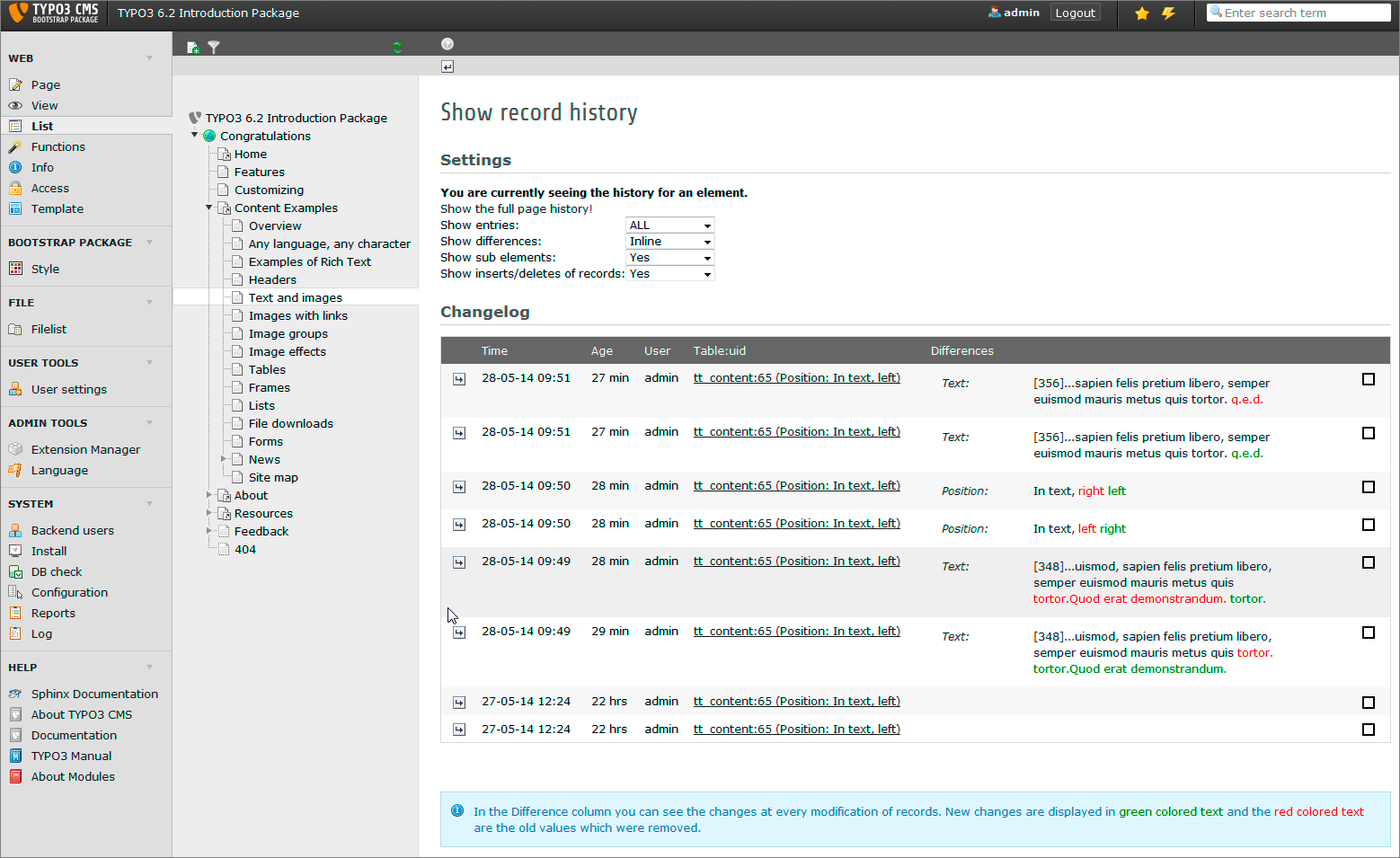
Having done so you will see the differences between your changes emphasized by green and red colors.
Tip
Get colored differences
If you do not see colored differences see Colored differences in history module in chapter Troubleshooting.
