Attention
TYPO3 v6 has reached its end-of-life April 18th, 2017 and is not maintained by the community anymore. Looking for a stable version? Use the version switch on the top left.
There is no further ELTS support. It is strongly recommended updating your project.
Password protected pages¶
Now you know how to create and edit pages! That was not so hard, was it? Quite easy to become a webmaster with TYPO3. So one thing is to make web pages for all the world to see. What if we would like only a part of the world to see them? Can we add password protection? Yes, we can!
Actually there are already some password protected pages in our installation. Browse in the frontend to "Customer login" (it is the link on the top right corner).
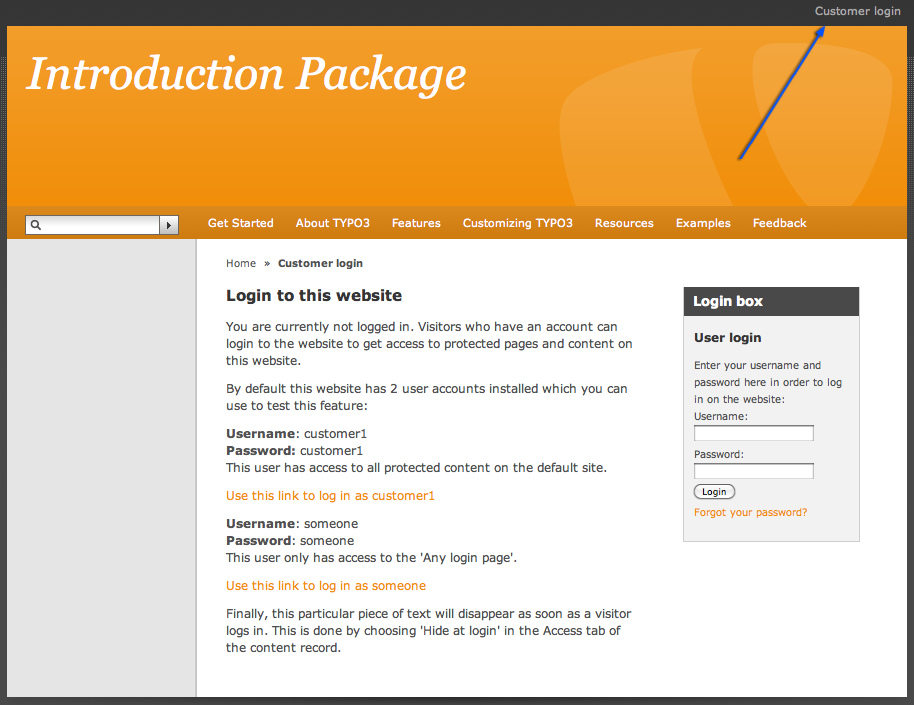
Read the text on that page and then use the login box on the right to login as customer1.
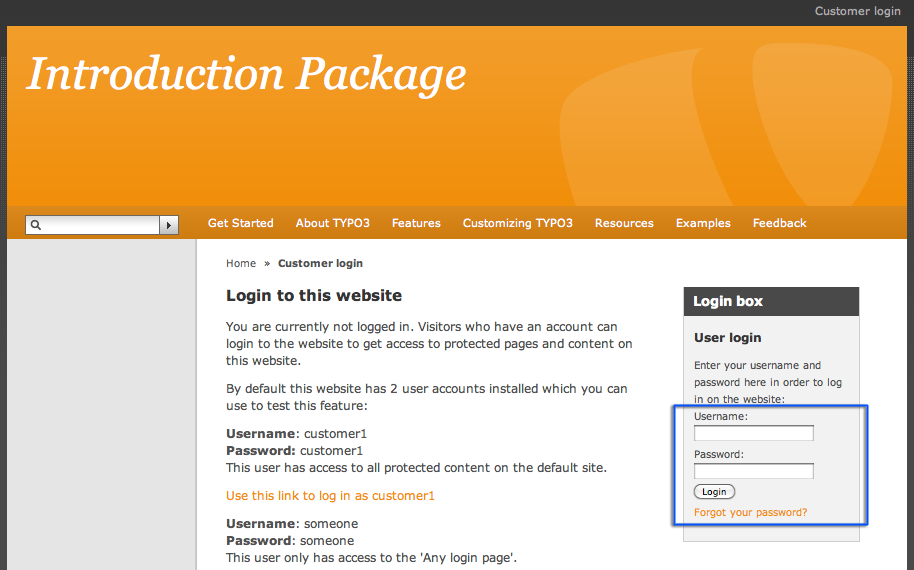
You see some pages appearing in the left menu after you successfully logged in.
Now go to the backend and have a look at these pages in the page tree:
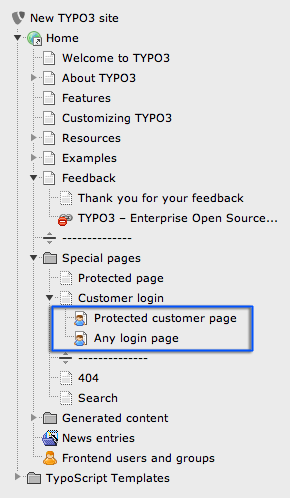
The little blue man on those pages tells you that these pages have some kind of user restriction. Go and edit the page properties of the page "Protected customer page" (Context menu > Edit) and go to the "Access" tab:
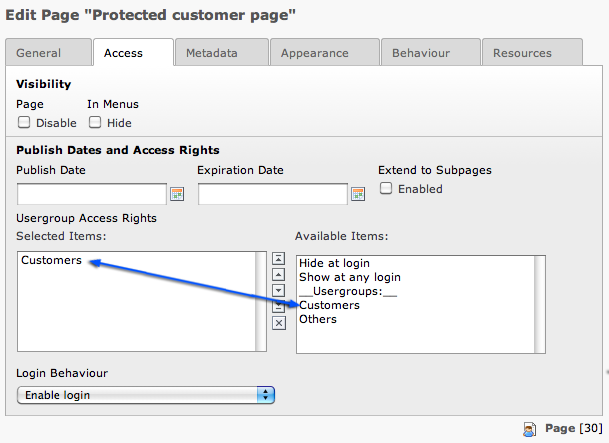
You can see here that only the group "Customers" is allowed to see this page. You could also set the page to "Show at any login" that would mean that every registered user (regardless of his user group) would be able to see the page.
In the next step you will learn how to create users and user groups.
