Attention
TYPO3 v6 has reached its end-of-life April 18th, 2017 and is not maintained by the community anymore. Looking for a stable version? Use the version switch on the top left.
There is no further ELTS support. It is strongly recommended updating your project.
The Object Browser¶
There is one other tool you should know when working with TypoScript. It is called the "Object Browser". Change the select box on top of the template module to "TypoScript Object Browser":
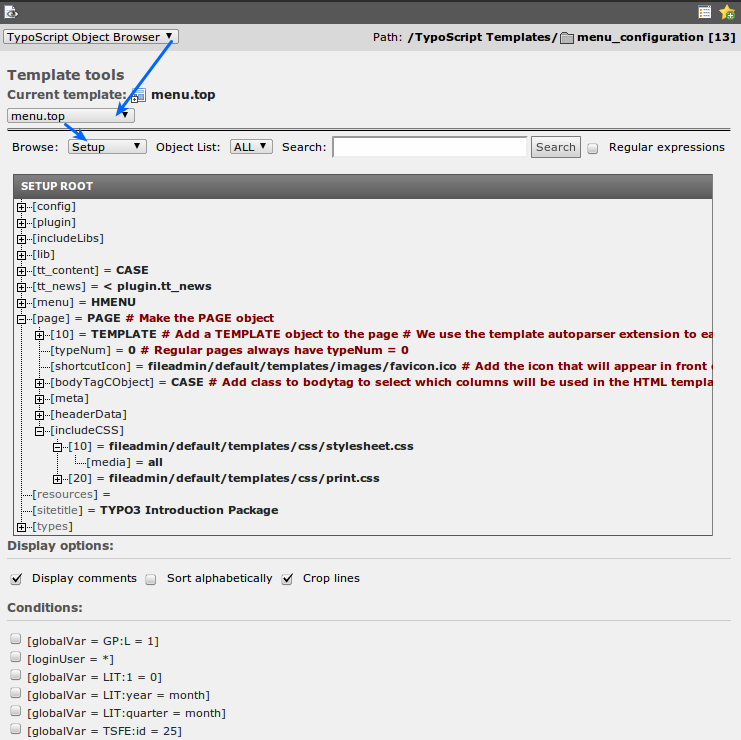
The object browser shows you the TypoScript configuration of your website as an object tree, for example on the image above you can see how the notation "page.includeCSS.10 = fileadmin..." is transformed into a tree structure. You can click the properties in the template to change them directly. Any changes are written to the current template (Which template is the current template? Look at the header of the Object Browser!)
