Attention
TYPO3 v6 has reached its end-of-life April 18th, 2017 and is not maintained by the community anymore. Looking for a stable version? Use the version switch on the top left.
There is no further ELTS support. It is strongly recommended updating your project.
Selective editing¶
The list module also uses the check boxes for elements for another purpose - selective multi-editing. To enable this you must first of all click the title of the table in the List module (#1):
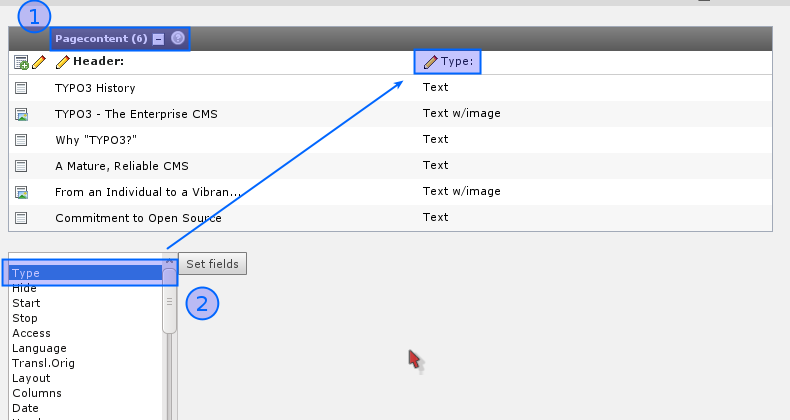
This will enable the extended mode. Here you can select additional fields from the table you want to view as well (#2). Select the "Type" field for now. This will make the "Type" field appear in addition to the "Header" field already there.
Editing all headers¶
Simply click the little pencil next to the "Header" label:
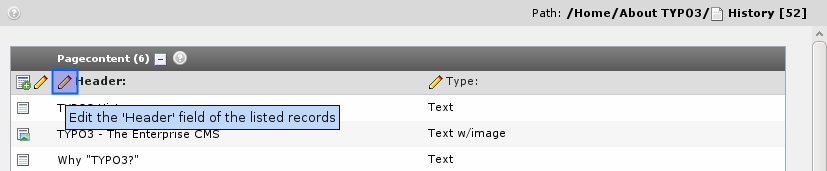
You will see this next:
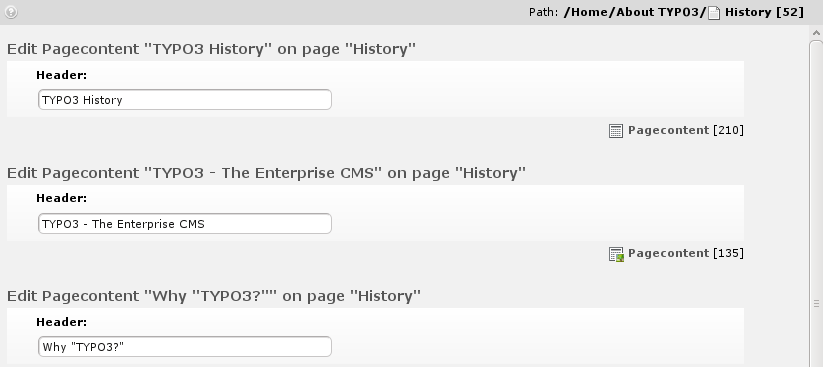
This feature allows you to edit the same field from a large number of records in one stroke of the pen! Very comfortable!
You can do the same for both the Header and Type field at one time - just use another edit-pencil:
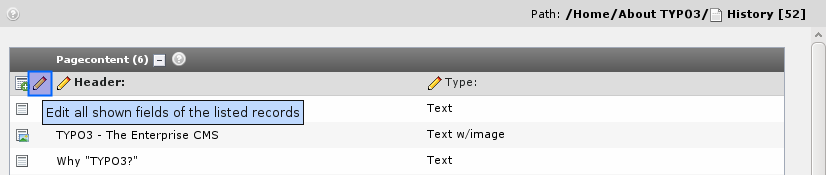
The result will be almost the same form - but with an additional field:
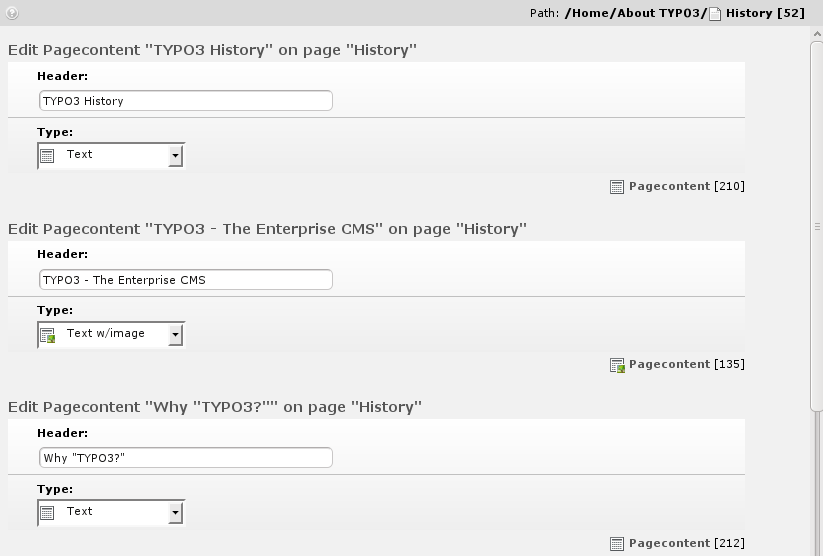
Now, activate the clipboard and select one of the numeric clipboards:
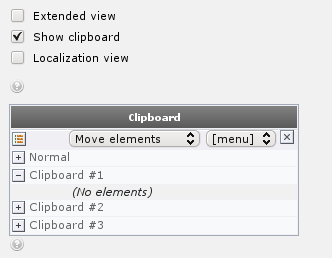
The really cool thing is if you tick off only some of the listed records:
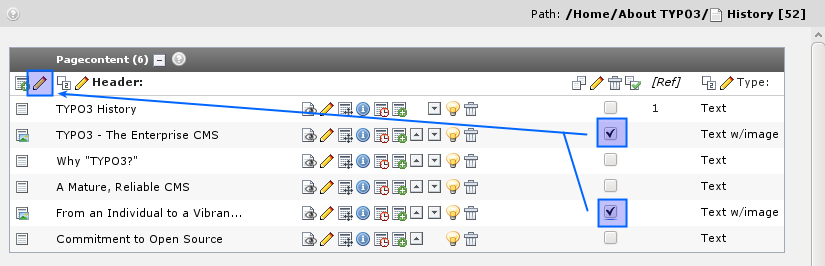
Then you will - guessed it? - only get to edit those two!
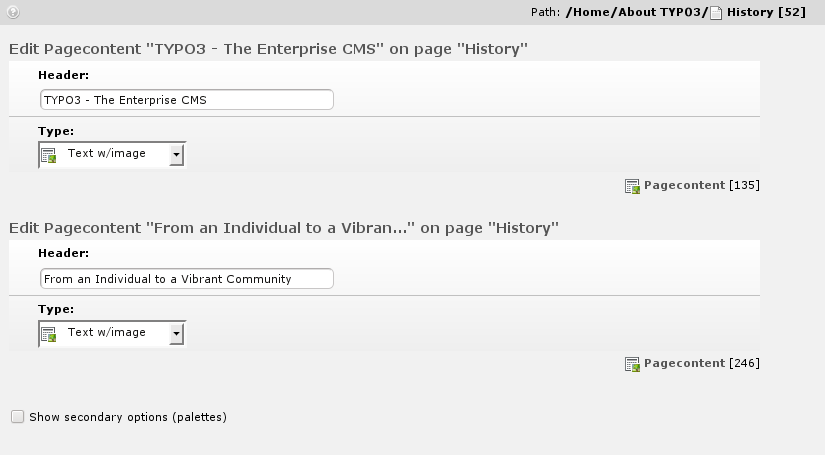
Powerful stuff.
Now do the math yourself for the rest of the buttons! Play around with them now that you have the chance with this test website.
